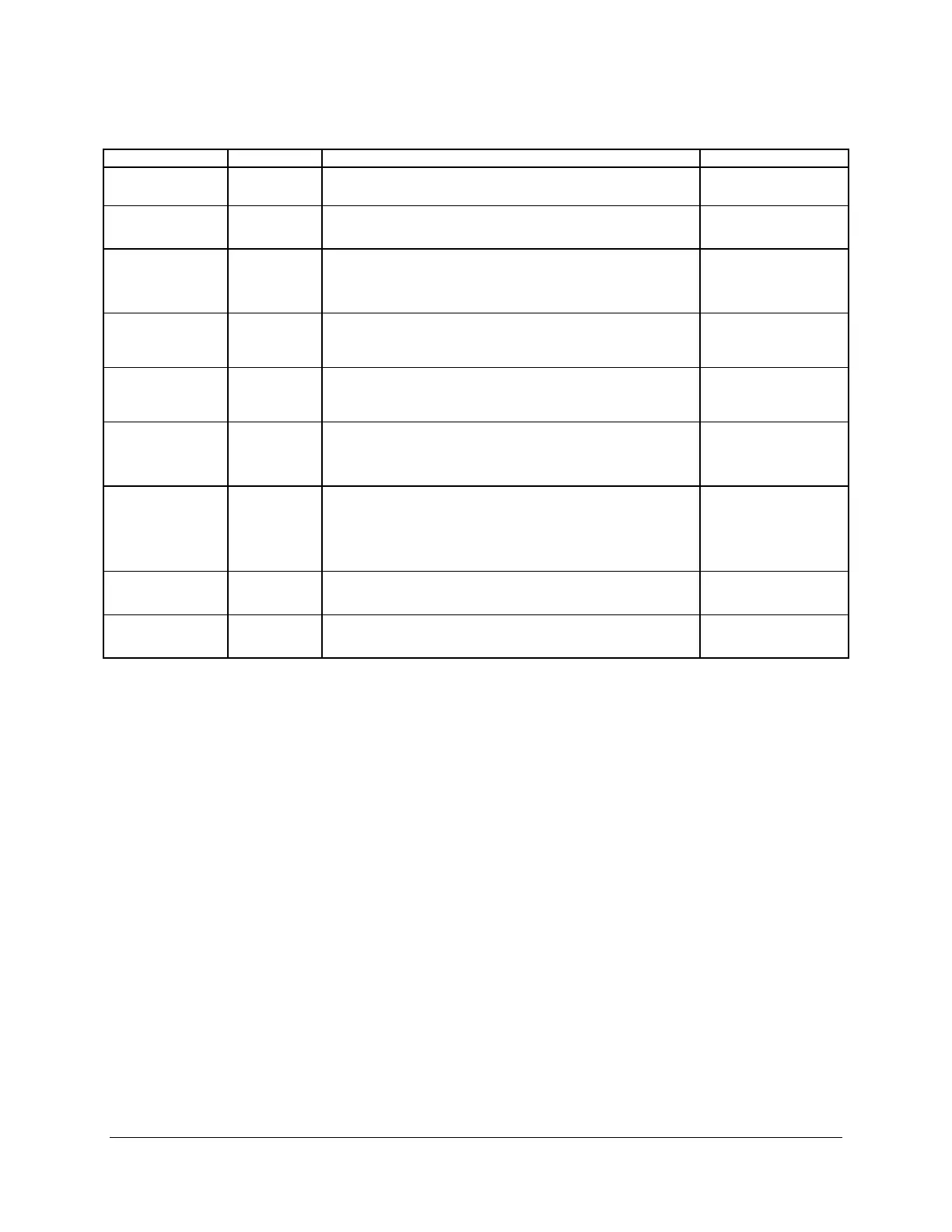Intel® 5000 Series Chipsets Server Board Family Datasheet System BIOS
Revision 1.1
Intel order number D38960-004
75
Table 22. Setup Utility — USB Controller Configuration Screen Fields
Setup Item Option Help Text Comment
USB Devices
Enabled:
Shows the number of USB devices in system Information only
USB Controller
Enabled
Disabled
If disabled, all of the USB controllers will be turned off and
inaccessable by the OS.
Legacy USB
Support
Enabled
Disabled
Auto
Enables Legacy USB support. Auto option disables legacy
support if no USB devices are connected.
EHCI Hand-off Enabled
Disabled
This is a workaround for OSes without EHCI Hand-off
support. The EHCI ownership change should be claimed
by EHCI driver.
Port 60/64
Emulation
Enabled
Disabled
Enables I/O Port 60h/64h emulation support. This should
be enabled for the complete USB keyboard Legacy
support for non-USB aware OSes.
Hotplug USB
floppy
Enabled
Disabled
Auto
A dummy FDD device is created that will be associated
with the hot-plugged FDD later. Auto option creates this
dummy device only if there is no USB FDD present.
Device Reset
Timeout
10 Sec
20 Sec
30 Sec
40 Sec
USB Mass storage device Start Unit command timeout.
USB 2.0
Controller
Enabled
Disabled
If disabled, all of the USB 2.0 controller will be turned off
and inaccessable by the OS.
USB 2.0
Controller Mode
High Speed
Low Speed
Choose Mode of operation of USB 2.0 controller: High
Speed or Low Speed.
