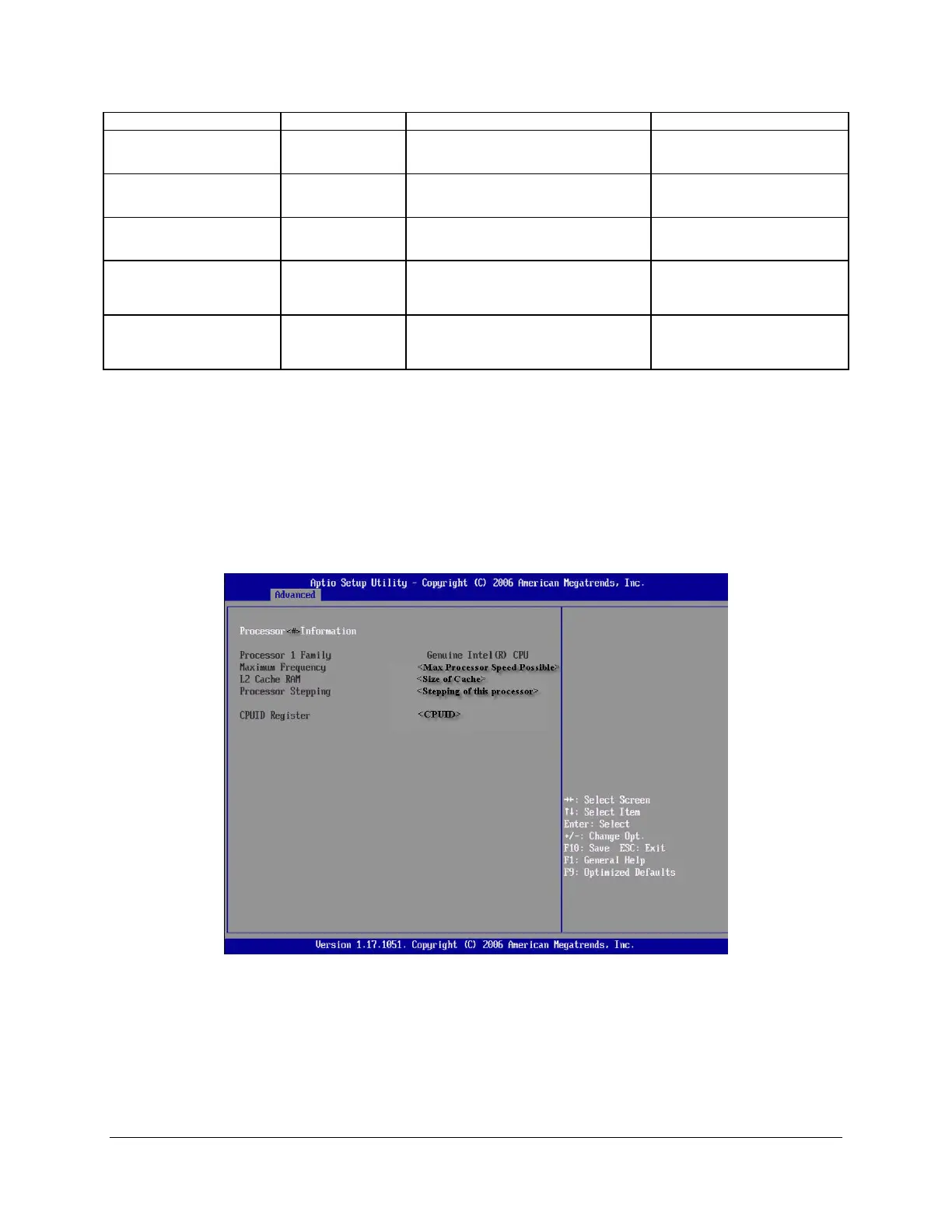System BIOS Intel® 5000 Series Chipsets Server Board Family Datasheet
Revision 1.1
Intel order number D38960-004
66
Setup Item Options Help Text Comment
Execute Disable Bit
Enable
Disable
When disabled, forces the XD
feature flag to always return 0
Hardware Prefetcher
Enable
Disable
Enable or disable the hardware
prefetcher feature
Adjacent Cache Line
Prefetch
Enable
Disable
Enable or disable the adjacent cache
line prefetch
Processor 1 Information Select to view information
about processor 1. This takes
the user to a different screen.
Processor 2 Information Select to view information
about processor 2. This takes
the user to a different screen.
3.7.2.1.1.1 Processor # Information Screen
The Processor # Information screen provides a place to view information about a specific
processor.
To access this screen from the Main screen, select Advanced | Processor | Processor #
Information, where # is the processor number you want to see.
Figure 9. Setup Utility — Specific Processor Information Screen Display
