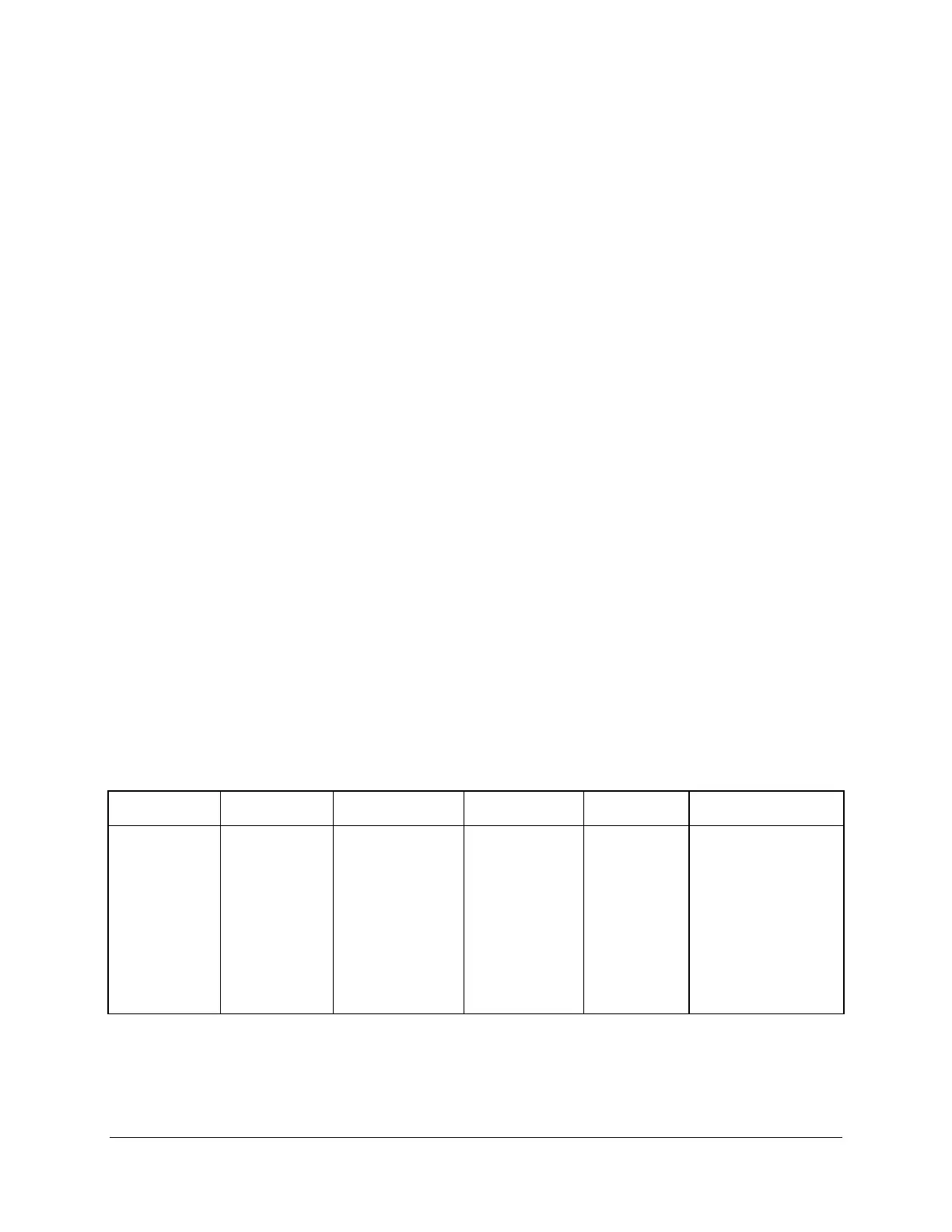Intel® 5000 Series Chipsets Server Board Family Datasheet System BIOS
Revision 1.1
Intel order number D38960-004
85
3.8 Loading BIOS Defaults
Different mechanisms exist for resetting the system configuration to the default values. When a
request to reset the system configuration is detected, the BIOS loads the default system
configuration values during the next POST. The request to reset the system to the defaults can
be sent in the following ways:
A request to reset the system configuration can be generated by pressing <F9> from
within the BIOS Setup utility.
A reset system configuration request can be generated by moving the clear CMOS
configuration jumper.
The following steps will load the BIOS defaults:
1. Power down the system.
2. Move the Clear CMOS jumper from pins 1-2 to pins 2-3.
3. Wait 10 seconds.
4. Move the Clear CMOS jumper from pins 2-3 to pins 1-2.
5. Re-apply AC power.
6. Power up the system.
3.9 Security
The BIOS provides several security features. This section describes the security features and
operating model.
3.9.1 Operating Model
The following table summarizes the operation of security features supported by the BIOS.
Table 31. Security Features Operating Model
Mode Entry Method /
Event
Entry Criteria Behavior Exit Criteria After Exit
Password on
boot
Power On /
Reset
User password set
and password on
boot enabled in
BIOS Setup.
Secure boot
disabled in BIOS
Setup.
System halts for
user password
before scanning
option ROMs.
The system is
not in secure
mode.
No mouse or
keyboard input is
accepted except
the password.
User
password.
Administrator
password.
Front control panel
buttons are re-
enabled.
The server boots
normally. Boot
sequence is
determined by setup
options.