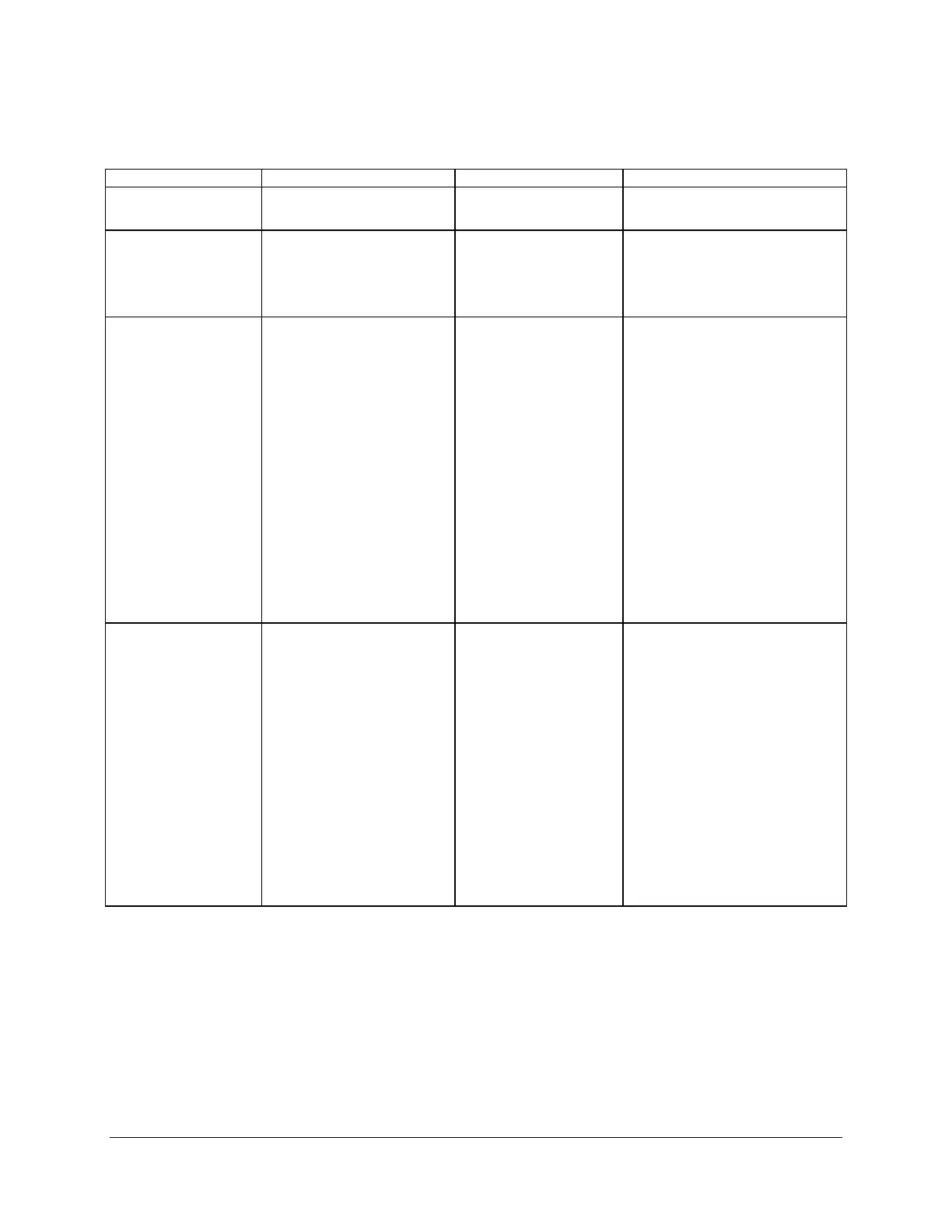System BIOS Intel® 5000 Series Chipsets Server Board Family Datasheet
Revision 1.1
Intel order number D38960-004
70
Table 19. Setup Utility — IDE Controller Configuration Screen Fields
Setup Item Option Help Text Comment
Onboard PATA
Controller
Enable
Disable
Help: Onboard PATA
Controller
Onboard SATA
Controller
Enable
Disable
Help: Onboard SATA
Controller
When enabled, the SATA
contoller can be configured in
IDE, RAID, or AHCI Mode. RAID
and AHCI modes are mutually
exclusive.
SATA Mode
Enhanced
Legacy
Help: SATA Mode In Legacy Mode, BIOS can
enumerate only four drives. It
provides four options to choose a
mix of SATA and PATA drives
(See Legacy IDE Channel option
below).
In Enhanced Mode, the BIOS is
not limited to legacy PATA four-
drive limitations, and can
enumerate the two PATA drives
and four SATA drives (totaling six
drives) regardless of AHCI mode,
and can list/boot to the remaining
two SATA drives as well with
AHCI Support.
AHCI and RAID Modes are
supported only when SATA Mode
is selected as “Enhanced”.
Legacy IDE Channel
SATA Only
Secondary SATA Ports 1, 3
Primary SATA Ports 0, 2
PATA Only
Displayed only when Legacy is
chosen for the SATA Mode.
If “SATA only” is chosen, four
SATA drives can be enumerated.
If “PATA Only”, is chosen, only
two IDE drives will be
enumerated.
If “Secondary SATA Ports 1,3” is
chosen, PATA will be the primary
channel and SATA Ports 1 and 3
will emulate Secondary ATA
channel Master/Slave.
If “Primary SATA Ports 0,2” is
chosen, SATA Ports 0, 2 and
both IDE ports will be
enumerated.
