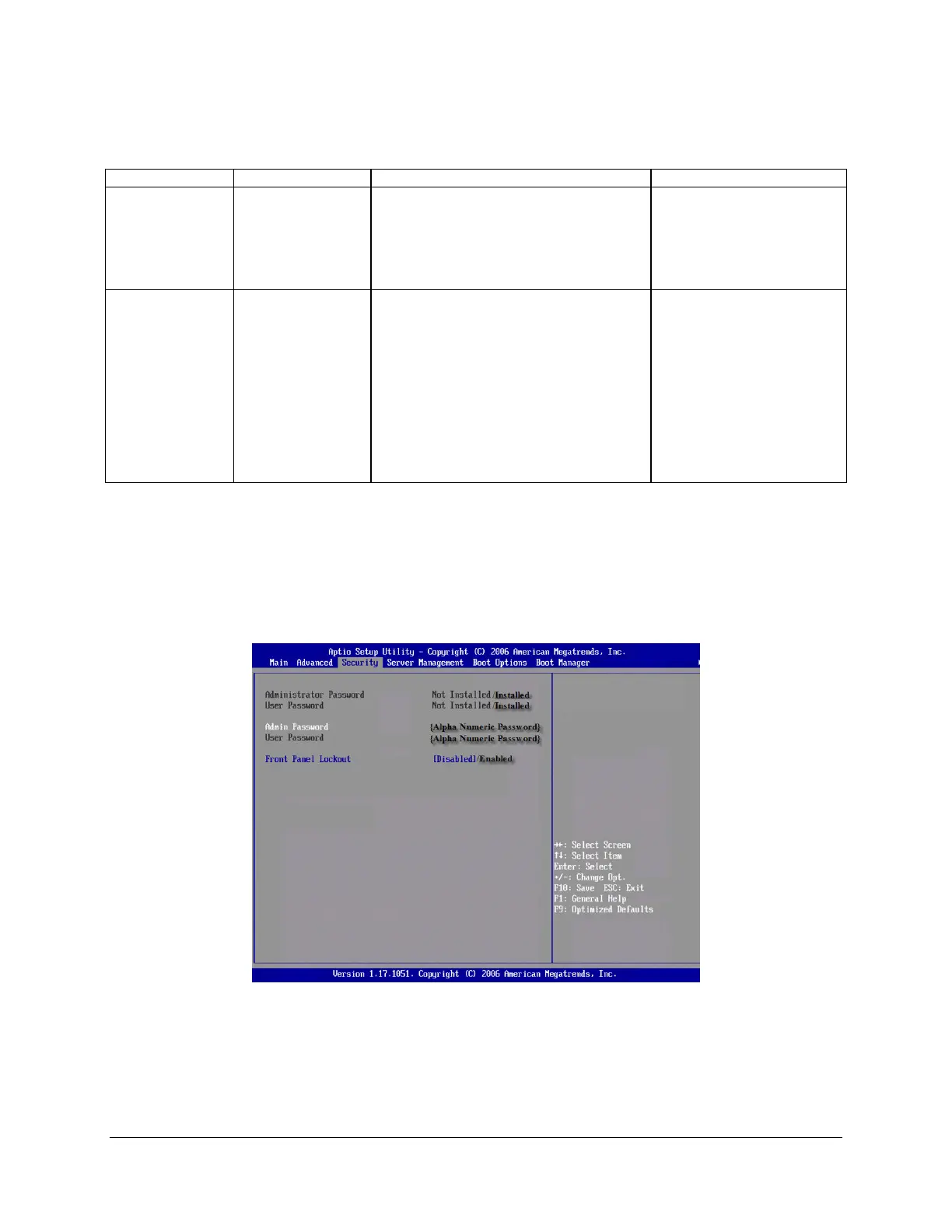System BIOS Intel® 5000 Series Chipsets Server Board Family Datasheet
Revision 1.1
Intel order number D38960-004
78
Table 24. Setup Utility — System Acoustic and Performance Configuration Screen Fields
Setup Item Option Help Text Comment
Set Fan Profile
Performance
Acoustic
Select the fan control profile that will be
used to cool the system.
Performance mode favors
using fans over throttling
memory bandwidth to cool
the system. Acoustic mode
favors using throttling over
fans to cool the system.
Altitude 300m or less
301m-900m
Higher than 900m
300m or less (<= 980ft): Provides the best
performance option for servers operating
at or near sea level.
301m - 900m (980ft - 2950ft): Provides the
best performance option for servers
operating at moderate altitudes above sea
level.
Higher than 900m (>2950ft): Provides the
best performance option for servers
operating at high elevations above sea
level.
3.7.2.2 Security Screen
The Security screen provides fields to enable and set the user and administrative password and
to lockout the front panel buttons so they cannot be used.
To access this screen from the Main screen, select the Security option.
Figure 17. Setup Utility — Security Configuration Screen Display
