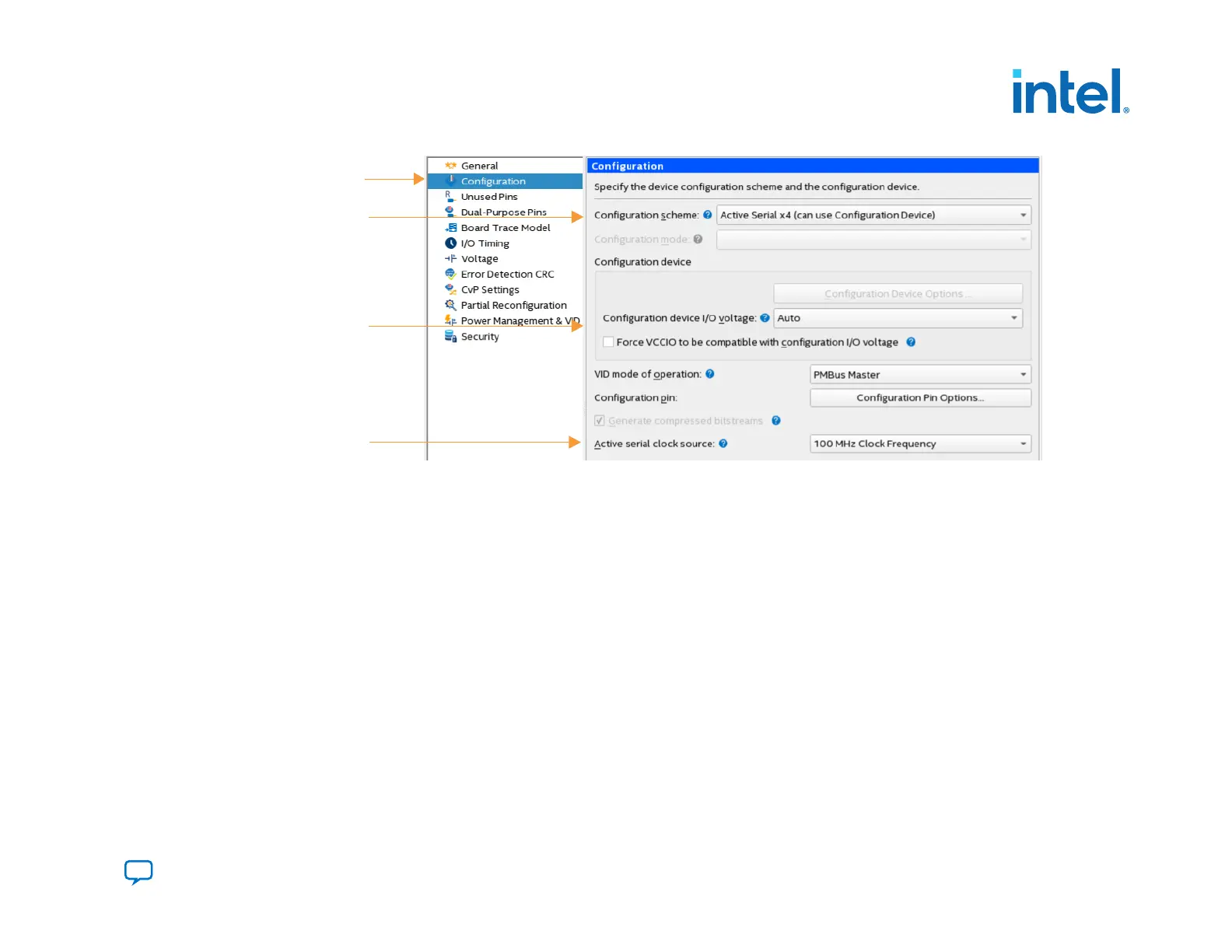Configuration
Configuration
scheme
I/O voltage
Active serial
clock source
b. Select Auto or 1.8 V in the Configuration device I/O voltage drop-down list.
c. Select the AS clock frequency from the Active serial clock source drop-down list.
3. Click OK to confirm and close the Device and Pin Options.
3.2.10. Intel Quartus Prime Programming Steps
3.2.10.1. Generating Programming Files using the Programming File Generator
By default, the Intel Quartus Prime Compiler's Assembler module generates the .sof file required for device programming at
the end of full compilation. You can use the Programming File Generator to generate programming files for alternative
device programming methods, such as the .jic for flash programming, or .rpd for third-party programmer configuration.
The Programming File Generator supports Intel Agilex devices. The legacy Convert Programming Files dialog box does
not support some advanced programming features for Intel Agilex devices.
Note:
If you are generating an .rpd for remote system update (RSU), you must follow the instructions in Generating an Application
Image on page 187 in the Remote System Update chapter. This procedure generates flash programming files for Intel Agilex
devices.
3. Intel Agilex Configuration Schemes
683673 | 2021.10.29
Send Feedback
Intel
®
Agilex
™
Configuration User Guide
117
