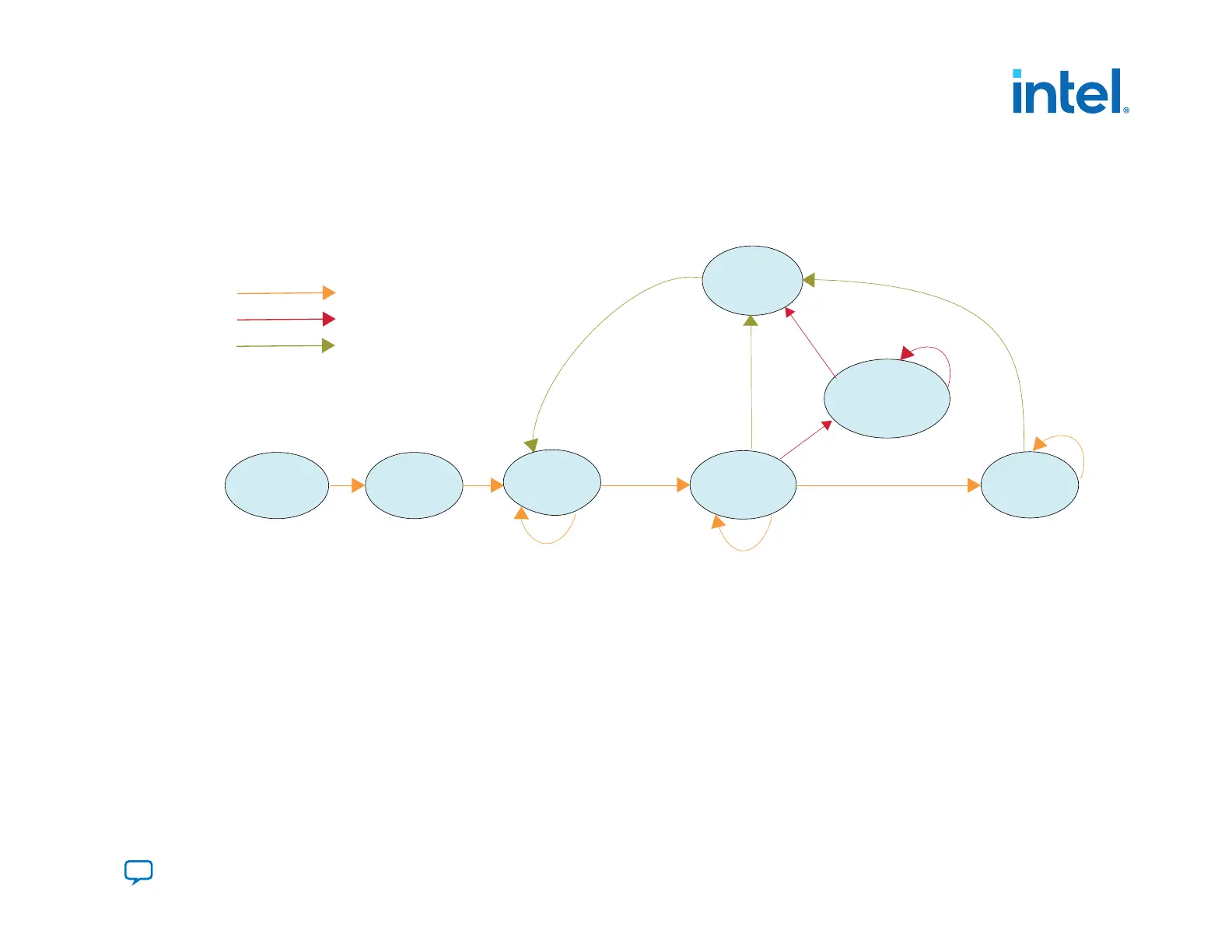2.2. Configuration Flow Diagram
This topic describes the configuration flow for Intel Agilex devices.
Figure 7. Intel Agilex FPGA Configuration Flow
nCONFIG = LOW
Power-On
Idle
FPGA Config*
Failed FPGA Config
SDM
Startup
Device Clean
User
Mode
complete
Configuration pass
nCONFIG = LOW
nCONFIG = LOW
Device Clean
Configuration Pass Flow
Configuration Fail Flow
Reconfiguration Flow
nSTATUS= HIGH
nSTATUS = LOW
nSTATUS = HIGH
CONF_DONE = HIGH
INIT_DONE= HIGH
* FPGA first mode, fabric configuration begins immediately. HPS first mode, HPS configures the fabric.
** For nSTATUS low pulse duration, refer to the t STO parameter in the Intel Device Datasheet.
nCONFIG = HIGH
nSTATUS = HIGH
Configuration Error
nSTATUS = LOW Pulse**
nCONFIG = LOW
Initialization complete
nCONFIG = LOW
nCONFIG = HIGH
nCONFIG = HIGH
nCONFIG = HIGH
Note: You can perform JTAG configuration anytime from any state if the device is powered up and the power is intact. The Intel
Agilex device cancels the previous configuration and accepts the reconfiguration data from the JTAG interface. The nCONFIG
signal must be held in a stable state during JTAG configuration. A falling edge on the nCONFIG signal cancels the JTAG
configuration.
2. Intel Agilex Configuration Details
683673 | 2021.10.29
Send Feedback
Intel
®
Agilex
™
Configuration User Guide
23
