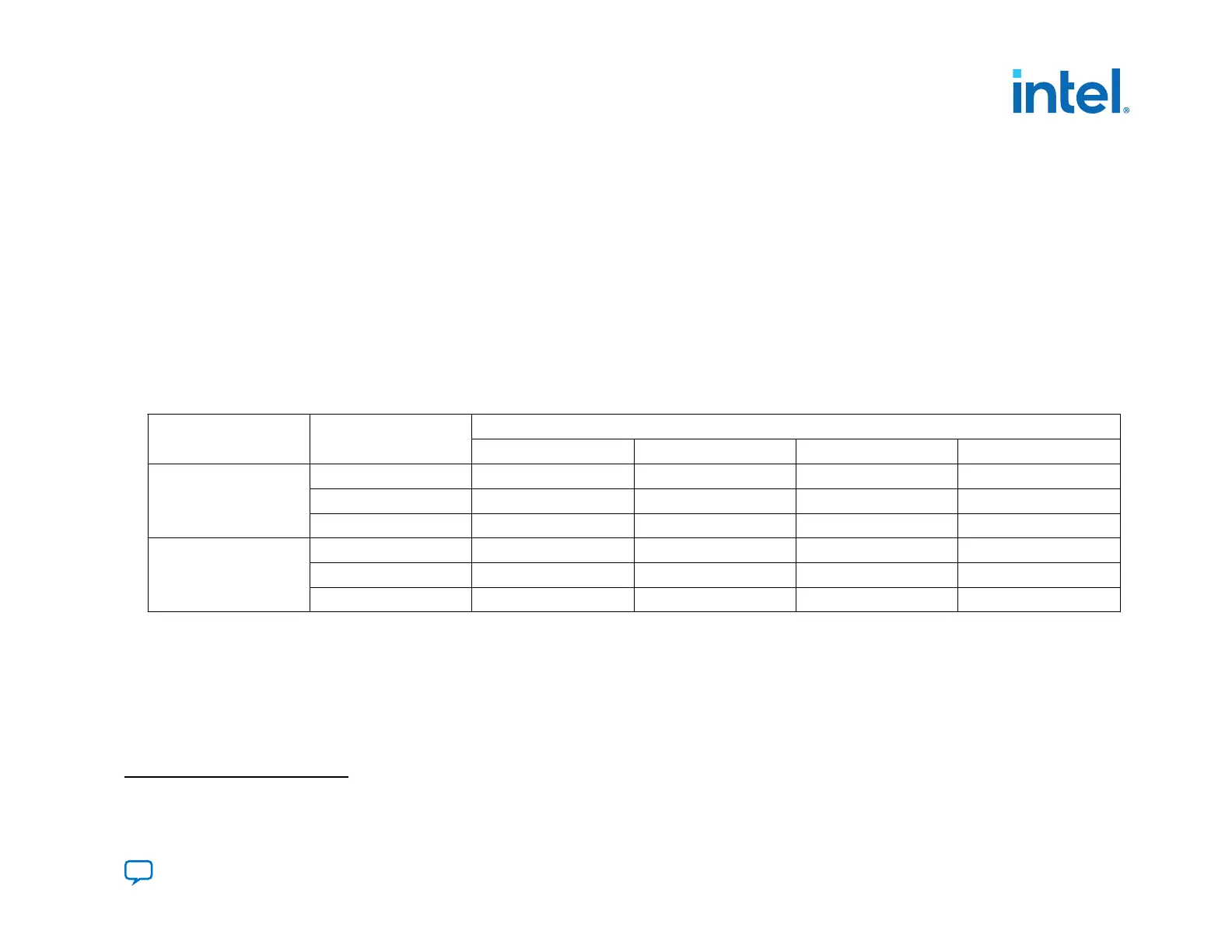The following conditions were used to estimate the configuration time values:
• Set the VID mode of operation to PMBus Master mode
• Use Intersil ISL68137 regulator to regulate the PMBus
•
Set configuration clock source to OSC_CLK_1 with 25/100/125 MHz
• No advanced security features were enabled
•
For AVST x8/x16/x32 configuration modes, set the AVST_CLK to 125 MHz. The external host controller supplies the
AVST_DATA by asserting the AVST_VALID signal high whenever the AVST_READY signal is high.
•
For AS x4 configuration mode, set the AS_CLK to 166 MHz. Use a Micron device with a 2 Gb density range QSPI flash
memory.
Table 13. Configuration Time for Various Configuration Modes in P-tile designs
The data in this table is preliminary.
Device Bitstream File Size (MB) Configuration Time Estimation (ms)
AS x4
(8)
AVST x8 AVST x16 AVST x32
AGF 012
AGF 014
2.5 250 160 150 N/A
26 590 340 250 N/A
33 700 390 280 N/A
AGI 022
AGI 027
3.6 320 210 190 N/A
28 690 390 280 N/A
61 1,200 640 420 N/A
2.8. Generating Compressed .sof File
Intel Quartus Prime Pro Edition software allows you to generate a compressed .sof file. The compressed .sof file size is
smaller compared to the non-compressed .sof file.
To enable this option, go to Assignments ➤ Device ➤ Device and Pin Options ➤ General and check Generate
compressed sof checkbox. By default, the option is disabled.
(8)
For non-Micron QSPI flash memory, the AS x4 configuration time increases by 126 ms.
2. Intel Agilex Configuration Details
683673 | 2021.10.29
Send Feedback
Intel
®
Agilex
™
Configuration User Guide
51
