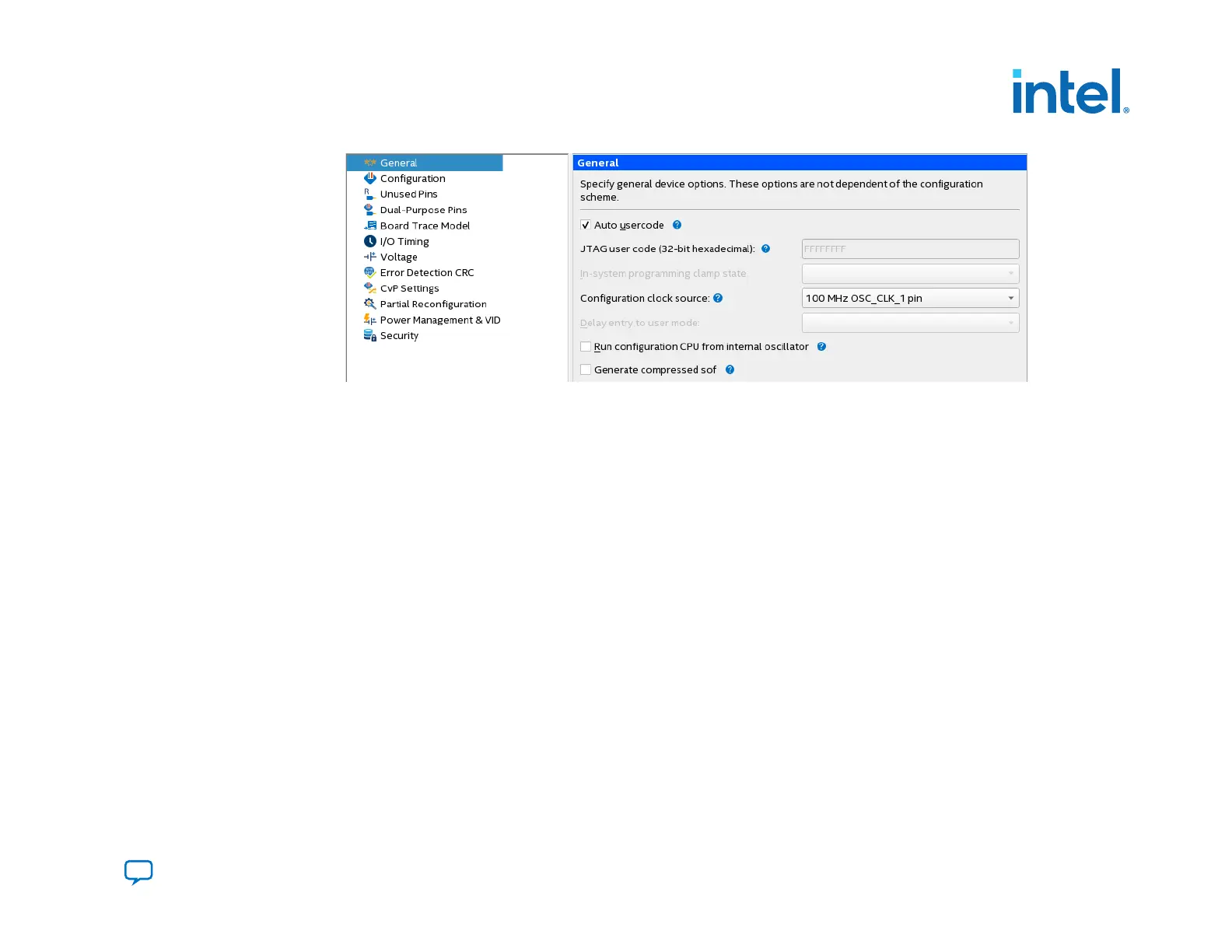4. Click OK to confirm and close the Device and Pin Options.
2.6.2. OSC_CLK_1 Clock Input
OSC_CLK_1 Requirements
When you drive the OSC_CLK_1 input clock with an external clock source and enable OSC_CLK_1 in the Intel Quartus Prime
software, the device loads the majority of the configuration bitstream at 250 MHz. Intel Agilex devices include an internal
oscillator in addition to OSC_CLK_1 which runs the configuration process at a frequency between 160-230 MHz. Intel Agilex
devices always use this internal oscillator to load the first section of the bitstream, up to a maximum of 512 kilobyte (KB).
The SDM can use either clock source for the remainder of device configuration. If you use the internal oscillator, you can leave
the OSC_CLK_1 unconnected. If you use transceivers, you must provide an external clock to this pin.
When you specify OSC_CLK_1 for configuration, the OSC_CLK_1 clock must be a stable and free-running clock.
When you specify AS configuration scheme and nCONFIG is pull high, the SDM starts the configuration once the device exits
the POR state. Ensure the OSC_CLK_1 clock is available before SDM starts to load the bitstream from the quad SPI flash or
you need to supply a stable free-running clock before/at the same time V
CCIO_SDM
ramps up to the typical voltage level.
2. Intel Agilex Configuration Details
683673 | 2021.10.29
Send Feedback
Intel
®
Agilex
™
Configuration User Guide
49
