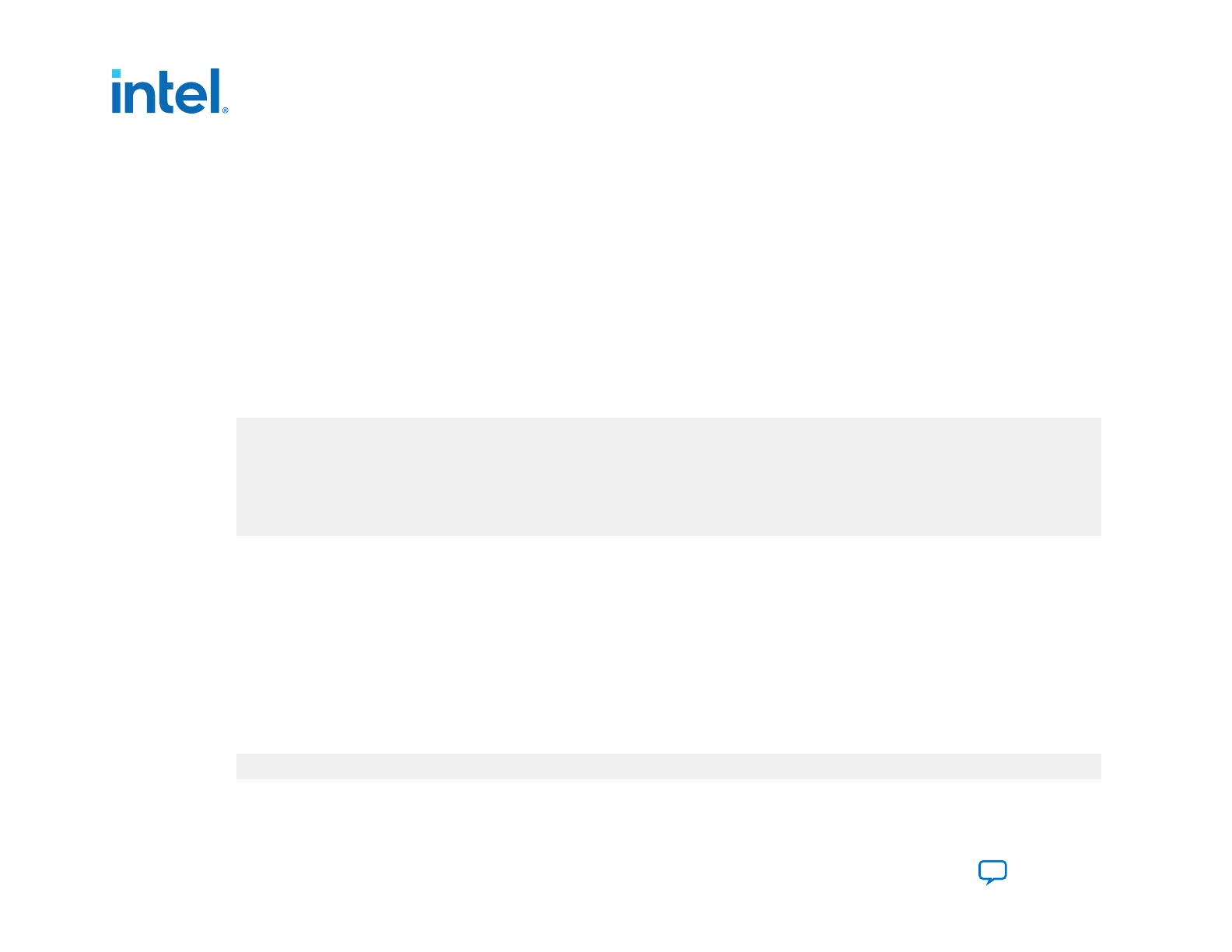This command reconfigures the device with factory image. Address 0x00110000 is the start address of the
factory image as shown in the .map file. The JTAG host automatically disconnects from the System Console once
the device reconfiguration is successful. You must restart the System Console to re-establish the connection with
the device to perform next command.
ii.
rsu_image_update 0x002F4000
This command reconfigures the device with the application image. Address 0x002F4000 is the start address of
the application image as shown in the .map file.
Optional: Retrieve the remote system update status by using the rsu_status command to ensure you have successfully
reconfigured the device.
2.
In the Tcl console of the System Console, type rsu_status to verify the current image. The following figure shows the
device is being reconfigured with the factory image.
Figure 82. Verify Current Image Using rsu_status Command
$ source rsu1.tcl
/channels/local/top/master_1
$ rsu_status
current image address 0x004b0000
first failing image address 0x00000000
failing code 0x00000000
error location 0x00000000
0x00000000
5.6.5. Adding an Application Image
Complete the following steps to add an application image to flash memory:
1.
Set up exclusive access to the AS x4 interface and flash memory by running the QSPI_OPEN and QSPI_SET_CS
commands in the Tcl Console window. You now have exclusive access to the AS x4 interface and flash until you relinquish
access by running the QSPI_CLOSE command. Write the new application image to the flash memory using the
QSPI_WRITE command.
2.
Alternatively, the rsu1.tcl script includes the program_flash function that programs a new application image into
flash memory. The following command accomplishes this task:
program_flash new_application_image.rpd 0x03FF0000 1024
5. Remote System Update (RSU)
683673 | 2021.10.29
Intel
®
Agilex
™
Configuration User Guide
Send Feedback
202
