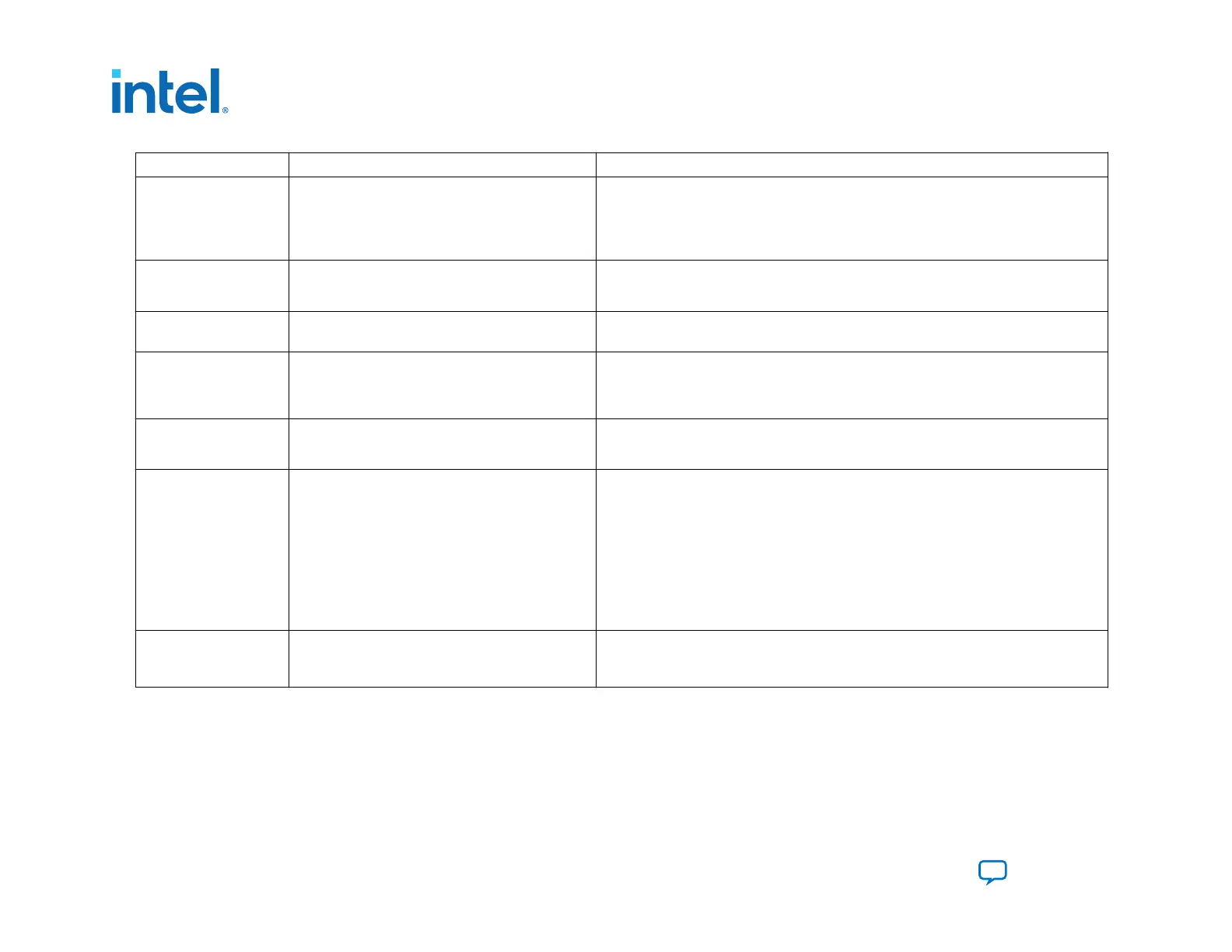Options Value Description
• If you select Halt, the FPGA configuration stops completely after failure.
• If you select Retry same page, after failure, the PFL II IP core reconfigures the FPGA
with data from the page that failed.
• If you select Retry from fixed address, the PFL II IP core reconfigures the FPGA a
fixed address.
What is the byte
address to retry from
failure
— If you select Retry from fixed address for configuration failure option, this option
specifies the flash address the PFL II IP core to reads from.
Include input to force
reconfiguration
• On
• Off
Includes the optional pfl_nreconfigure reconfiguration input pin to enable
reconfiguration of the FPGA.
Enable watchdog
timer on Remote
System Update
support
• On
• Off
Enables a watchdog timer for remote system update support. Turning on this option
enables the pfl_reset_watchdog input pin and pfl_watchdog_error output pin.
This option also specifies the period before the watchdog timer times out. The watchdog
timer runs at the pfl_clk frequency.
Time period before the
watchdog timer times
out
— Specifies the time out period for the watchdog timer. The default time out period is 100
ms.
Use advance read
mode?
• Normal mode
• Intel Burst mode
• 16 byte page mode (GL only)
• 32 byte page mode (MT28EW)
• Micron Burst Mode (M58BW)
This option improves the overall flash access time for the read process during the FPGA
configuration.
• Normal mode—applicable for all flash memory
• Intel Burst mode—Applicable for devices that support bursting. Reduces sequential
read access time
• 16 byte page mode (GL only)—applicable for Cypress GL flash memory only
• 32 byte page mode (MT28EW)—applicable tor MT28EW only
• Micron Burst Mode (M58BW)—applicable for Micron M58BW flash memory only
For more information about the read-access modes of the flash memory device, refer to
the respective flash memory data sheet.
Latency count • 3
• 4
• 5
Specifies the latency count for Intel Burst mode.
3. Intel Agilex Configuration Schemes
683673 | 2021.10.29
Intel
®
Agilex
™
Configuration User Guide
Send Feedback
80