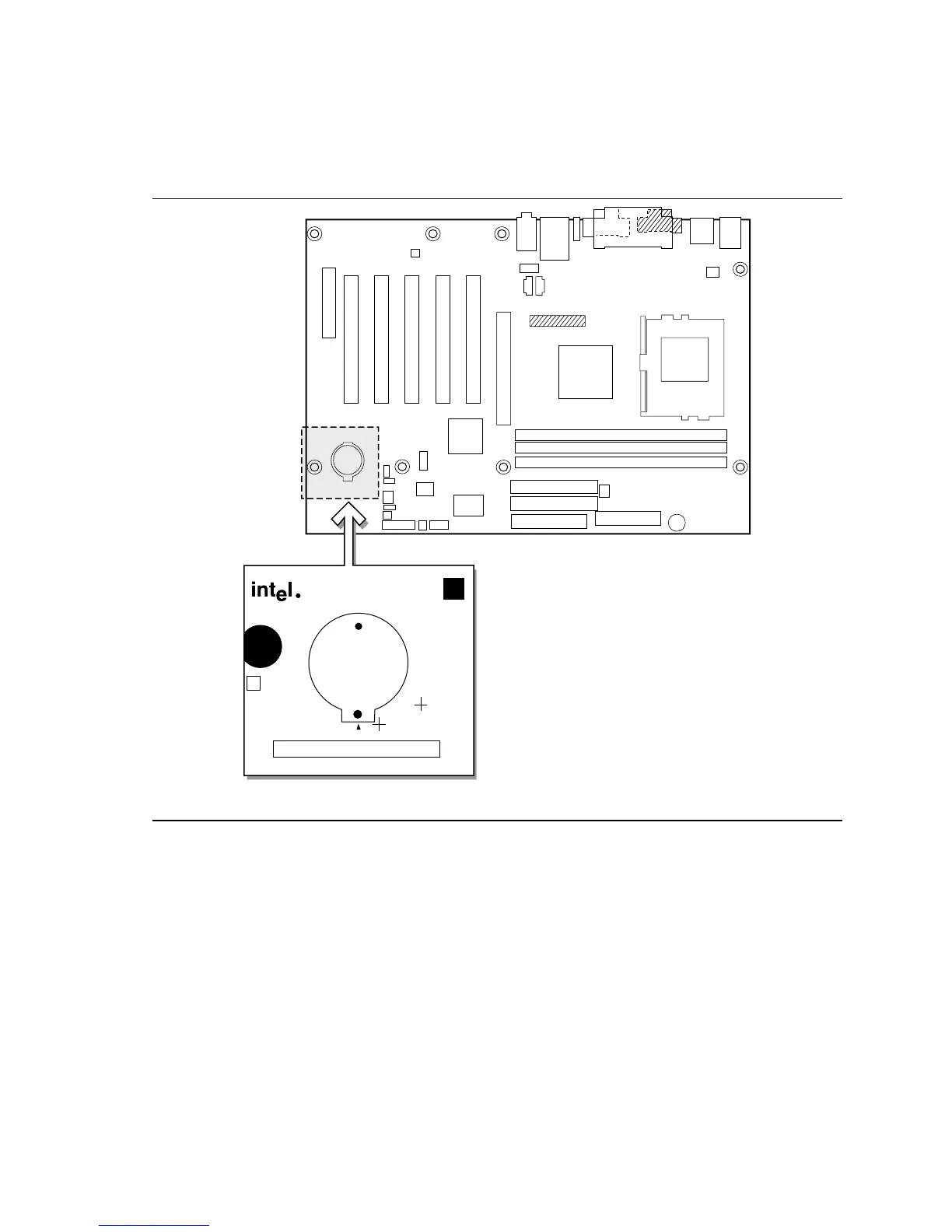Product Description
13
1.1.2 Identifying Universal Boards
The Universal versions of the D815EEA2 and D815EPEA2 can be identified by an uppercase “U”
on the silkscreen of the board. Figure 1 shows the location of the Universal board designator.
OM12012
G
XBT1061
BATTERY
SIDE UP
INTEL DESKTOP BOARD
D815EEA2 / D815EPEA2
U
Figure 1. Location of Universal Board Designator
✏
NOTE
Unless otherwise stated, all information pertaining to standard boards also apply to Universal
boards.
