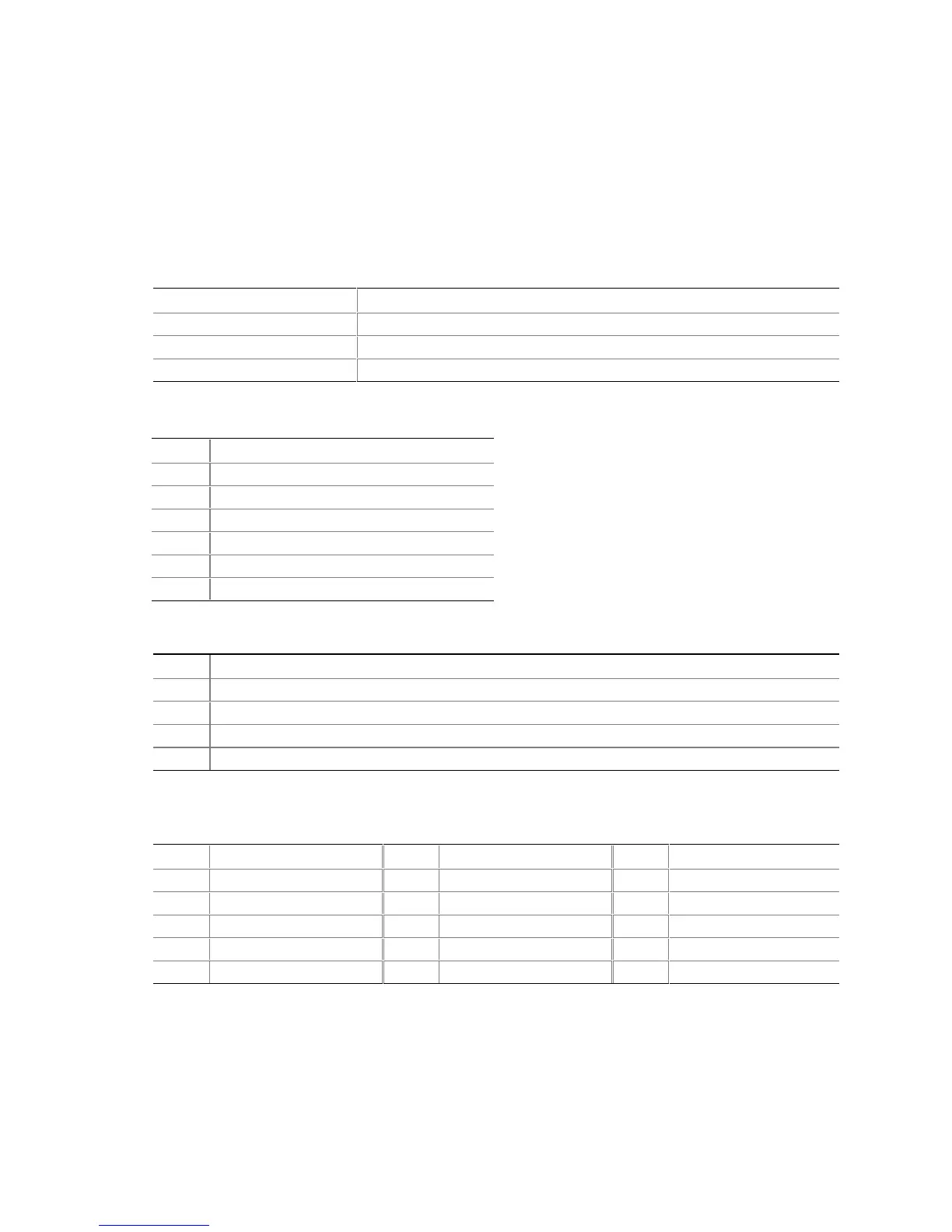Technical Reference
65
✏
NOTE
The back panel audio line out connector is designed to power headphones or amplified speakers
only. Poor audio quality occurs if passive (non-amplified) speakers are connected to this output.
Table 19 lists the overcurrent protection for the D815EEA2 and D815EPEA2 boards. Overcurrent
protection is provided to the board’s back panel connectors through thermistors.
Table 19. Overcurrent Protection for Back Panel Connectors
Connectors Maximum Current
PS/2 keyboard and mouse 1.5 A (total for both ports combined)
USB back panel 2.6 A (total for all four ports combined)
VGA 1.5 A
Table 20. PS/2 Mouse/Keyboard Connectors
Pin Signal Name
1 Data
2 Not connected
3 Ground
4 +5 V
5 Clock
6 Not connected
Table 21. USB Connectors
Pin Signal Name
1 +5 V
2 USB_BP0# [USB_BP1#, USB_BP2#, USB_BP3#]
3 USB_BP0 [USB_BP1, USB_BP2, USB_BP3]
4 Ground
Note: Signal names in brackets ([ ]) are for USB ports 1, 2, and 3.
Table 22. VGA Port Connector (Present Only on D815EEA2 Boards)
Pin Signal Name Pin Signal Name Pin Signal Name
1 Red 6 Ground 11 Not connected
2 Green 7 Ground 12 MONID1
3 Blue 8 Ground 13 HSYNC
4 Not connected 9 +5 V 14 VSYNC
5 Ground 10 Ground 15 MONID2
