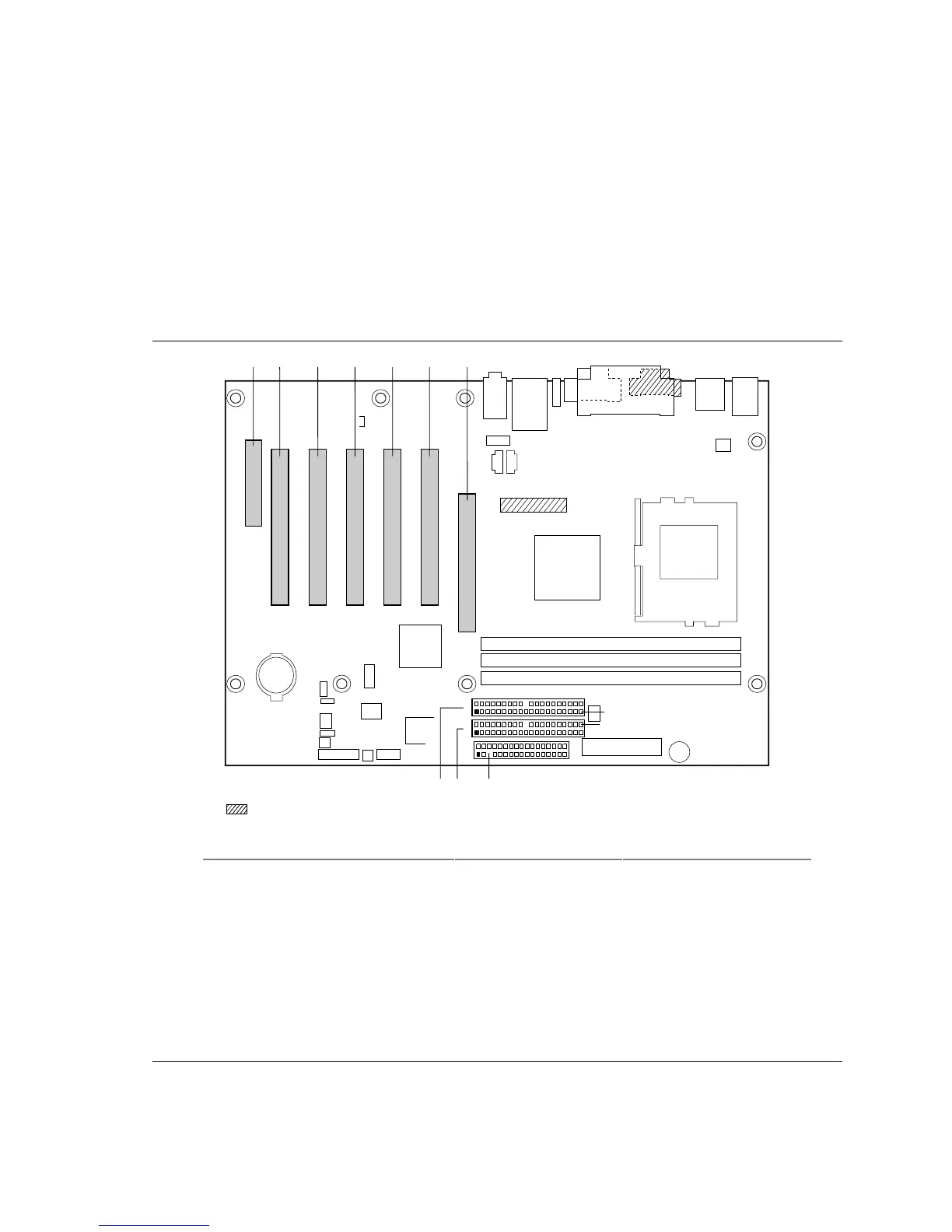Technical Reference
73
2.8.2.3 Add-in Board and Peripheral Interface Connectors
Figure 15 shows the location of the add-in board connectors and peripheral interface connectors on
the D815EEA2 and D815EPEA2 boards. Note the following considerations for the PCI bus
connectors:
• All of the PCI bus connectors are bus master capable.
• SMBus signals are routed to PCI bus connector 2. This enables PCI bus add-in boards with
SMBus support to access sensor data on the board. These SMBus signals are as follows:
The SMBus clock line is connected to pin A40
The SMBus data line is connected to pin A41
OM11465
JI
CB F GE
1
2
33
34
1
2
40
39
1
2
40
39
H
A D
Present only on D815EEA2 boards
Item Description Reference Designator For more information see:
A CNR (optional) J11B1 Table 39
B PCI bus connector 5 J10B1 Table 40
C PCI bus connector 4 J9B1 Table 40
D PCI bus connector 3 J9B2 Table 40
E PCI bus connector 2 J8B2 Table 40
F PCI bus connector 1 J7B1 Table 40
G AGP universal connector J6C1 Table 41
H Diskette drive J6H2 Table 42
I Primary IDE J6H1 Table 43
J Secondary IDE J6G2 Table 43
Figure 15. Add-in Board and Peripheral Interface Connectors