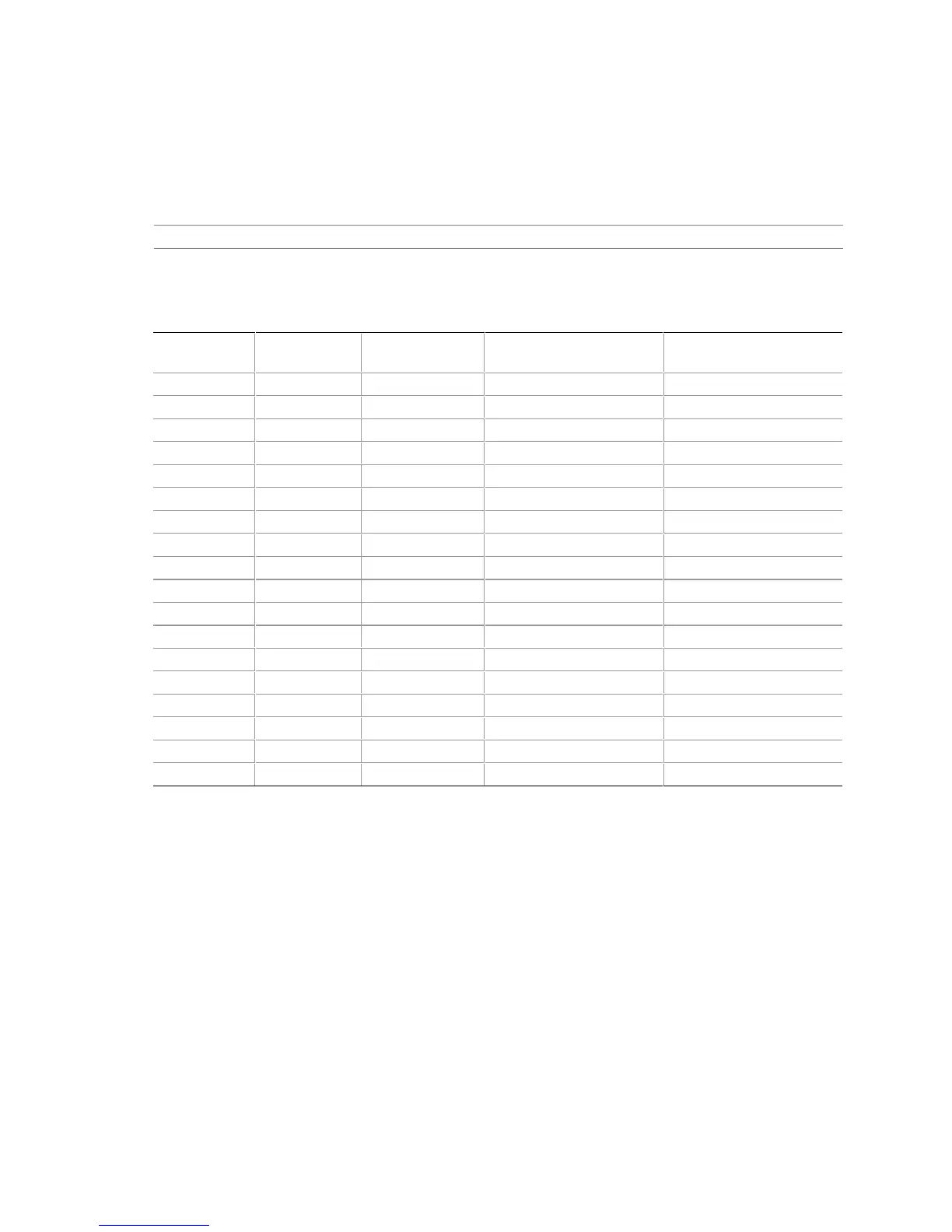Product Description
25
✏ NOTE
If more than four rows of 133 MHz SDRAM are populated, the BIOS will display a message
indicating that it will initialize installed memory up to 512 MB at 100 MHz.
For information about Refer to
Obtaining the PC Serial Presence Detect (SPD) Specification Table 4, page 19
Table 6 lists the supported DIMM configurations.
Table 6. Supported Memory Configurations
DIMM
Capacity
Number of
Sides
SDRAM
Density
SDRAM Organization
Front-side/Back-side
Number of
SDRAM devices
32 MB DS 16 Mbit 2 M x 8/2 M x 8 16
(Note 1)
32 MB SS 64 Mbit 4 M x 16/empty 4
48 MB DS 64/16 Mbit 4 M x 16/2 M x 8 12
(Notes 1 and 2)
64 MB DS 64 Mbit 4 M x 16/4 M x 16 8
64 MB SS 64 Mbit 8 M x 8/empty 8
64 MB SS 128 Mbit 8 M x 16/empty 4
96 MB DS 64 Mbit 8 M x 8/4 M x 16 12
(Notes 1 and 2)
96 MB DS 128/64 Mbit 8 M x 16/4 M x 16 8
(Notes 1 and 2)
128 MB DS 64 Mbit 8 M x 8/8 M x 8 16
(Note 1)
128 MB DS 128 Mbit 8 M x 16/8 M x 16 8
(Notes 1 and 2)
128 MB SS 128 Mbit 16 M x 8/empty 8
128 MB SS 256 Mbit 16 M x 16/empty 4
192 MB DS 128 Mbit 16 M x 8/8 M x 16 12
(Notes 1 and 2)
192 MB DS 128/64 Mbit 16 M x 8/8 M x 8 16
(Notes 1 and 2)
256 MB DS 128 Mbit 16 M x 8/16 M x 8 16
(Notes 1 and 2)
256 MB DS 256 Mbit 16 M x 16/16 M x 16 8
(Notes 1 and 2)
256 MB SS 256 Mbit 32 M x 8/empty 8
512 MB DS 256 Mbit 32 M x 8/32 M x 8 16
(Notes 1 and 2)
Notes:
1. If the number of SDRAM devices is greater than nine, the DIMM will be double sided.
2. Front side population/back side population indicated for SDRAM density and SDRAM organization.
3. In the second column, “DS” refers to double-sided memory modules (containing two rows of SDRAM) and “SS” refers
to single-sided memory modules (containing one row of SDRAM).