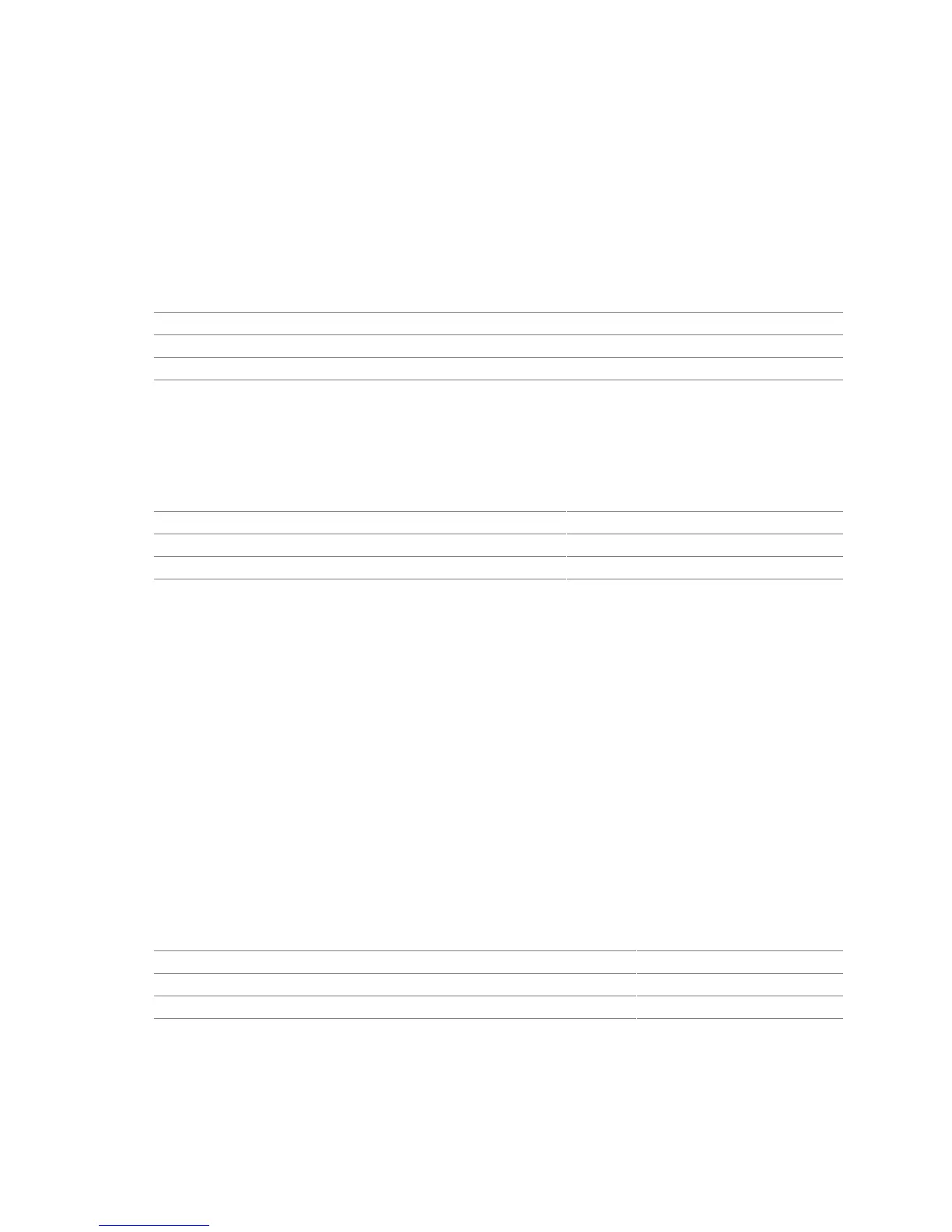Product Description
37
1.9.2 Parallel Port
The connector for the parallel port is a 25-pin D-Sub connector located on the back panel. In the
BIOS Setup program, the parallel port can be set to the following modes:
• Output only (PC-AT
†
-compatible mode)
• Bi-directional (PS/2 compatible)
• EPP
• ECP
For information about Refer to
The location of the parallel port connector Figure 13, page 64
The signal names of the parallel port connector Table 23, page 65
Setting the parallel port’s mode Table 69, page 118
1.9.3 Diskette Drive Controller
The I/O controller supports one diskette drive that is compatible with the 82077 diskette drive
controller and supports both PC-AT and PS/2 modes.
For information about Refer to
The location of the diskette drive connector Figure 15, page 73
The signal names of the diskette drive connector Table 42, page 77
The supported diskette drive capacities and sizes Table 72, page 123
1.9.4 Keyboard and Mouse Interface
PS/2 keyboard and mouse connectors are located on the back panel. The +5 V lines to these
connectors are protected with a thermistor, which limits the current to a specified amperage.
✏
NOTE
The keyboard is supported in the bottom PS/2 connector and the mouse is supported in the top
PS/2 connector. Power to the computer should be turned off before a keyboard or mouse is
connected or disconnected.
The keyboard controller contains the AMI keyboard and mouse controller code, provides the
keyboard and mouse control functions, and supports password protection for power-on/reset. A
power-on/reset password can be specified in the BIOS Setup program.
The keyboard controller also supports the hot-key sequence <Ctrl><Alt><Del> for a software reset
(operating system dependent). This key sequence resets the computer’s software by jumping to the
beginning of the BIOS code and running the power-on self-test (POST).
For information about Refer to
The location of the keyboard and mouse connectors Figure 13, page 64
The signal names of the keyboard and mouse connectors Table 20, page 65
Overcurrent protection for back panel connectors Table 19, page 65
