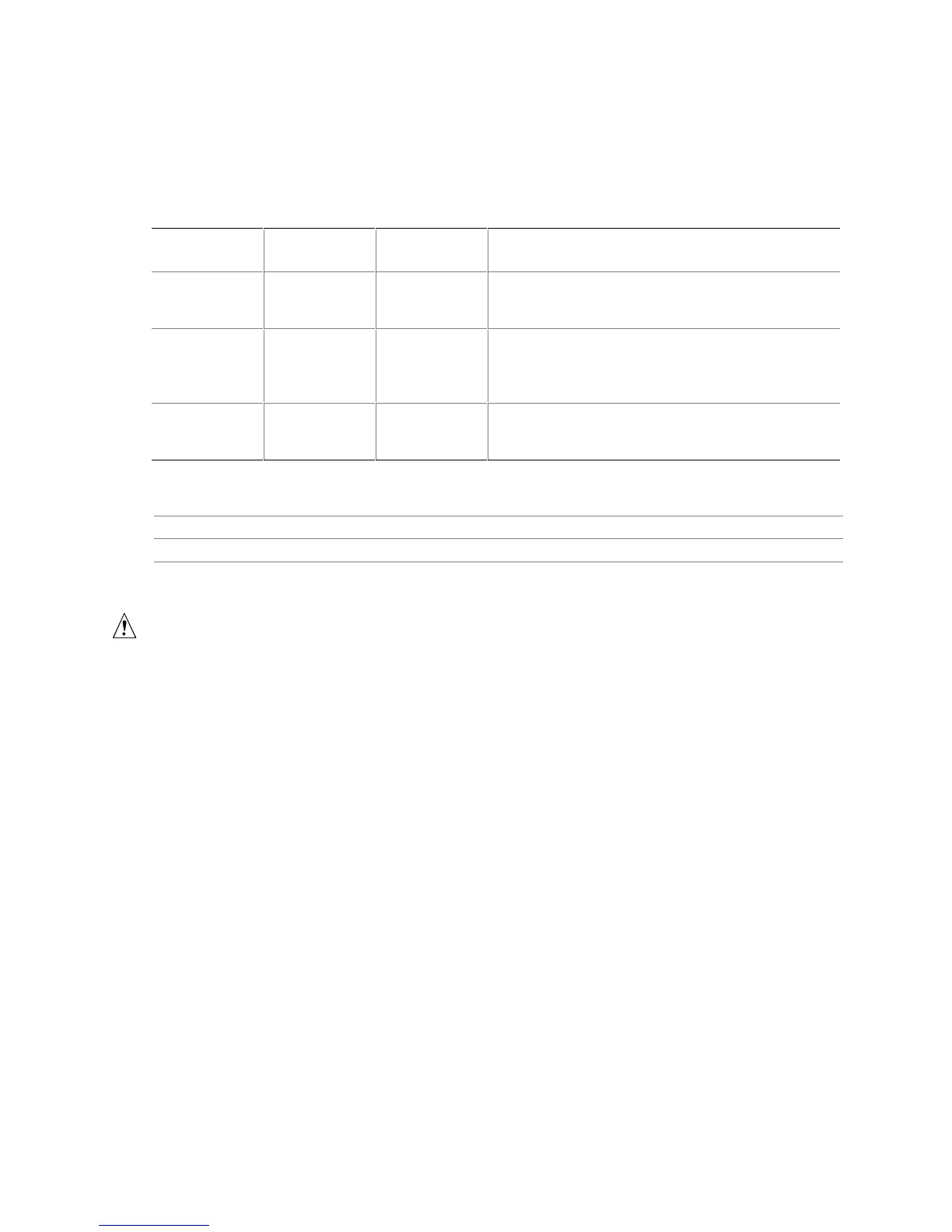Product Description
53
1.15.2.2 Fan Connectors
The D815EEA2 and D815EPEA2 boards both have two standard fan connectors and one optional
fan connector. The functions of these connectors are described in Table 12.
Table 12. Fan Connector Descriptions
Connector
Silkscreen
Label
Reference
Designator
Function
Processor fan Fan 1 J1B1 Provides +12 V DC for a processor fan or active fan
heatsink. A tachometer feedback connection is also
provided.
System fan Fan 2 J9H1 Provides +12 V DC for a system or chassis fan. The
fan voltage can be switched on or off, depending on
the power management state of the computer. A
tachometer feedback connection is also provided.
Chassis fan
(optional)
Fan 3 J4G1 Provides +12 V DC for a system or chassis. The fan
voltage can be switched on or off, depending on the
power management state of the computer.
For information about Refer to
The location of the fan connectors Figure 14, page 69
The signal names of the fan connectors Section 2.8.2.2, page 69
1.15.2.3 Wake on LAN Technology
CAUTION
For Wake on LAN technology, the +5 V standby line for the power supply must be capable of
providing adequate +5 V standby current. Failure to provide adequate standby current when
implementing Wake on LAN technology can damage the power supply. Refer to Section 2.11.3 on
page 94 for additional information.
✏
NOTE
The optional Wake on LAN technology connector is present only on boards that do not have the
Intel 82562ET PLC device, which is part of the optional onboard LAN subsystem.
Wake on LAN technology enables remote wakeup of the computer through a network. The LAN
subsystem PCI bus network adapter monitors network traffic at the Media Independent Interface.
Upon detecting a Magic Packet
†
frame, the LAN subsystem asserts a wakeup signal that powers up
the computer. Depending on the LAN implementation, the D815EEA2 and D815EPEA2 boards
support Wake on LAN technology in the following ways:
• Through the optional Wake on LAN technology connector (APM only)
• Through the PCI bus PME# signal for PCI 2.2 compliant LAN designs (ACPI only)
• Through the onboard LAN subsystem when enabled in Setup (ACPI only)