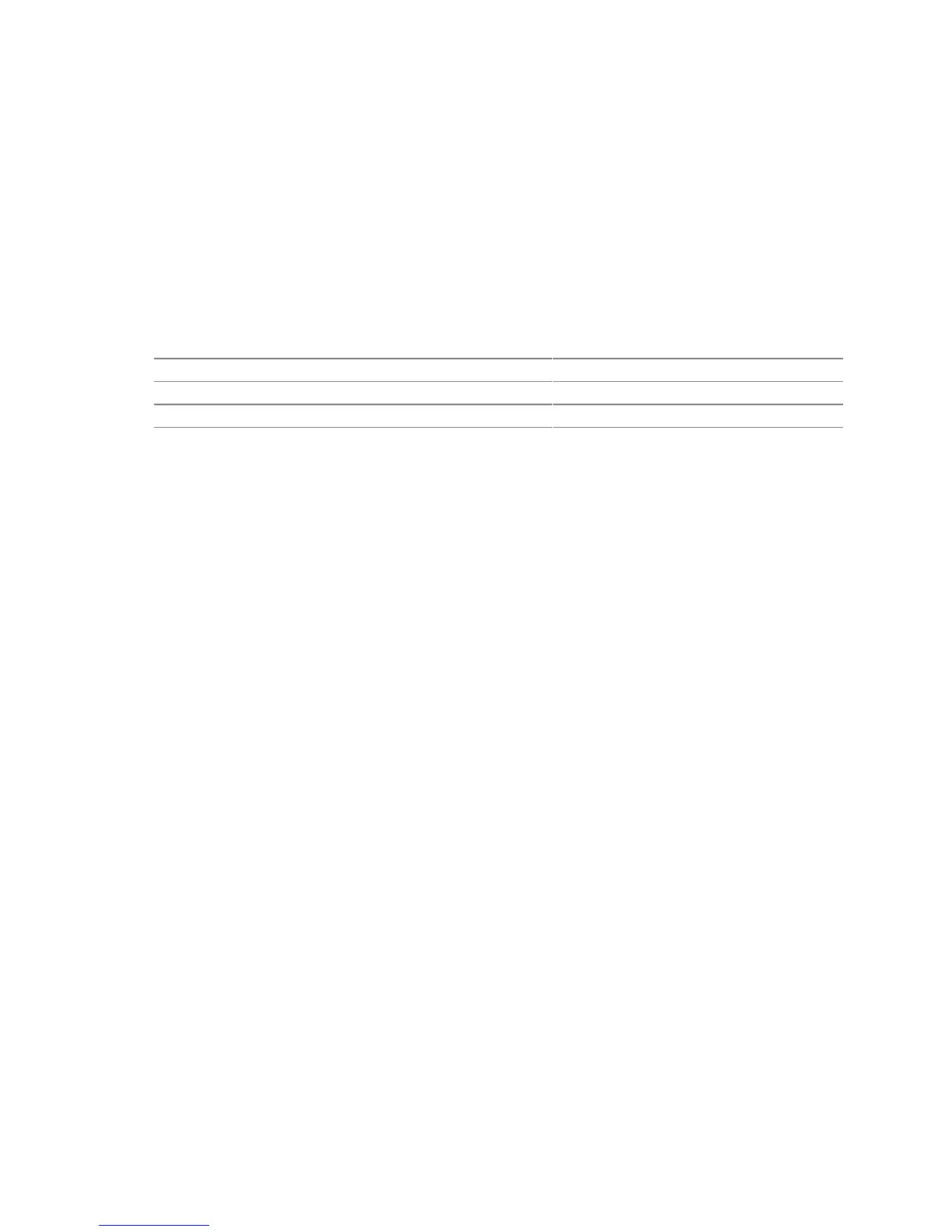Intel Desktop Board D815EEA2/D815EPEA2 Technical Product Specification
28
The IDE interfaces also support ATAPI devices (such as CD-ROM drives) and ATA devices using
the transfer modes listed in Table 71 on page 121.
The BIOS supports Logical Block Addressing (LBA) and Extended Cylinder Head Sector (ECHS)
translation modes. The drive reports the transfer rate and translation mode to the BIOS.
The D815EEA2 board supports Laser Servo (LS-120) diskette technology through its IDE
interfaces. The LS-120 drive can be configured as a boot device by setting the BIOS Setup
program’s Boot menu to one of the following:
• ARMD-FDD (ATAPI removable media device – floppy disk drive)
• ARMD-HDD (ATAPI removable media device – hard disk drive)
For information about Refer to
The location of the IDE connectors Figure 15, page 73
The signal names of the IDE connectors Table 43, page 77
BIOS Setup program’s Boot menu Section 4.7, page 130
1.8.1.2.2 USB
The ICH2 contains two separate USB controllers. The D815EEA2 board has four USB ports; one
USB peripheral can be connected to each port. For more than four USB devices, an external hub
can be connected to any of the ports. The D815EEA2 board fully supports the Universal Hub
Controller Interface (UHCI).
In the standard configuration, the D815EEA2 board’s four USB ports are implemented with stacked
back panel connectors, routed through the ICH2, as shown in Figure 6.
With the optional SMSC LPC47M142 I/O controller, the D815EEA2 board supports up to seven
USB ports. The SMSC LPC47M142 I/O controller provides four ports: two ports implemented
with stacked back panel connectors and two ports routed to the optional front panel USB connector
at location J8F1. The ICH2 provides three ports: two ports are implemented with stacked back
panel connectors and the other port is accessible through a CNR add-in card, as shown in Figure 6.
The D815EEA2 board fully supports the Universal Hub Controller Interface (UHCI).