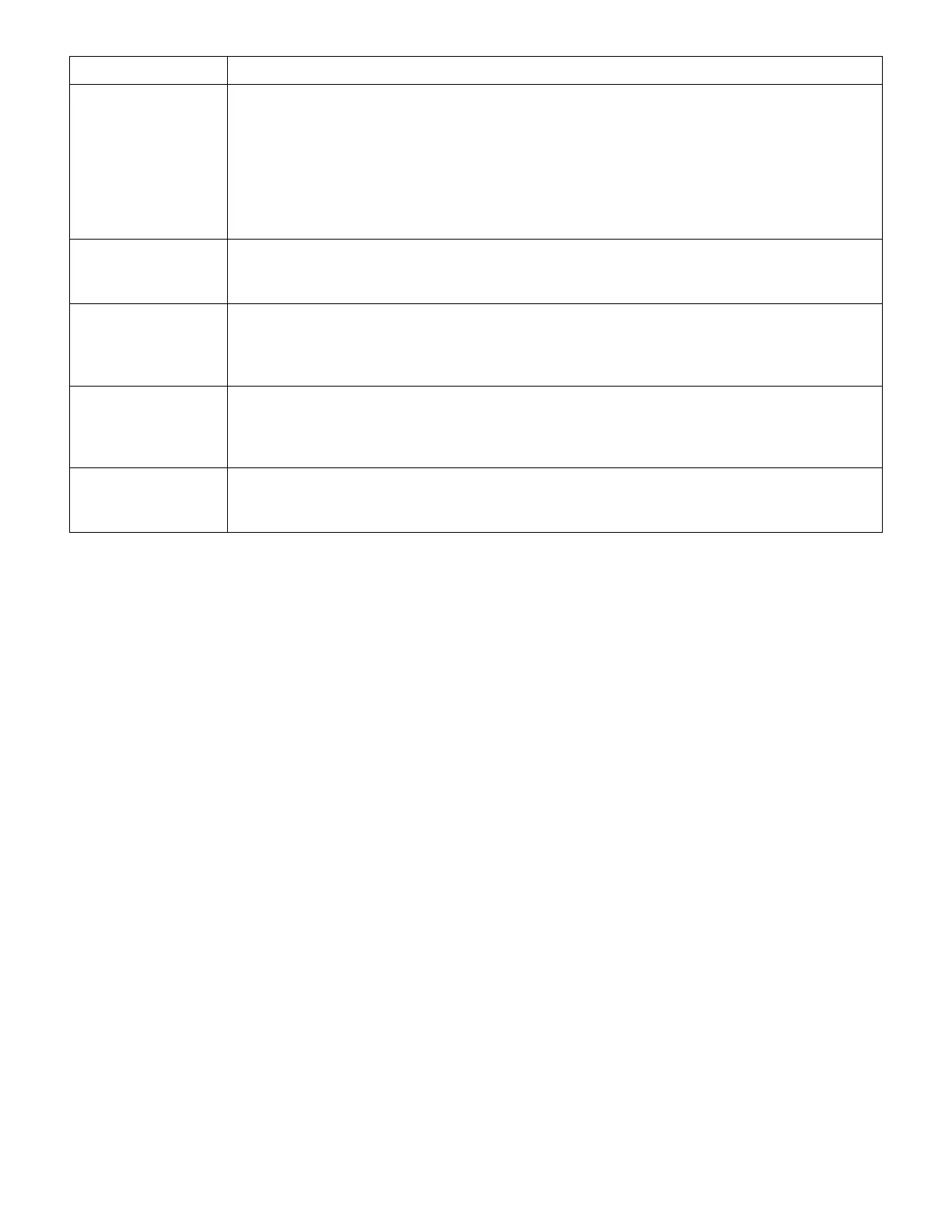Intel
®
Server Chassis P4304XXMFEN2/P4304XXMUXX Product Family System Integration and Service Guide
122
In the unlikely event the system BIOS gets corrupted, the system automatically loads an embedded
backup image of the BIOS. If for any reason the BIOS backup is not automatically installed, the BIOS
recovery jumper can force the system to boot to the uEFI shell and allow a manual BIOS update. With
the system powered off, move the jumper block from Pins 1-2 (default) to Pins 2-3. Power on the
system. The system boots into the embedded uEFI shell, allowing for a BIOS update using the
standard BIOS update files included in the System Update Package (SUP). When the update is
complete, power down the system and move the jumper block back to its default position over Pins
1-2.
To place the system in a ME Force Update Mode, power off the system and move the jumper block to
Pins 2-3. When set, this option disables all but the essential Management Engine functions. The
default setting for this option is to install the jumper block over Pins 1-2.
To clear both the Administrator and User passwords (as set in BIOS Setup), power off the system and
move the jumper block to Pins 2-3. Power on the system. The passwords are cleared within five to
ten seconds. Power off the system and move the jumper block back to its default position over Pins
1-2.
To reset all BIOS setup options back to factory defaults, power off the system and move this jumper
block to Pins 2-3. Power on the system and allow the system to complete the Power-On Self-Test
(POST) process. Power off the system. Move the jumper block back to its default position over Pins
1-2.
To place the system in a BMC Force Update Mode, power off the system and move the jumper block
to Pins 2-3. When set, this option disables all but the essential baseboard management functions.
The default setting for this option is to install the jumper block over Pins 1-2.
