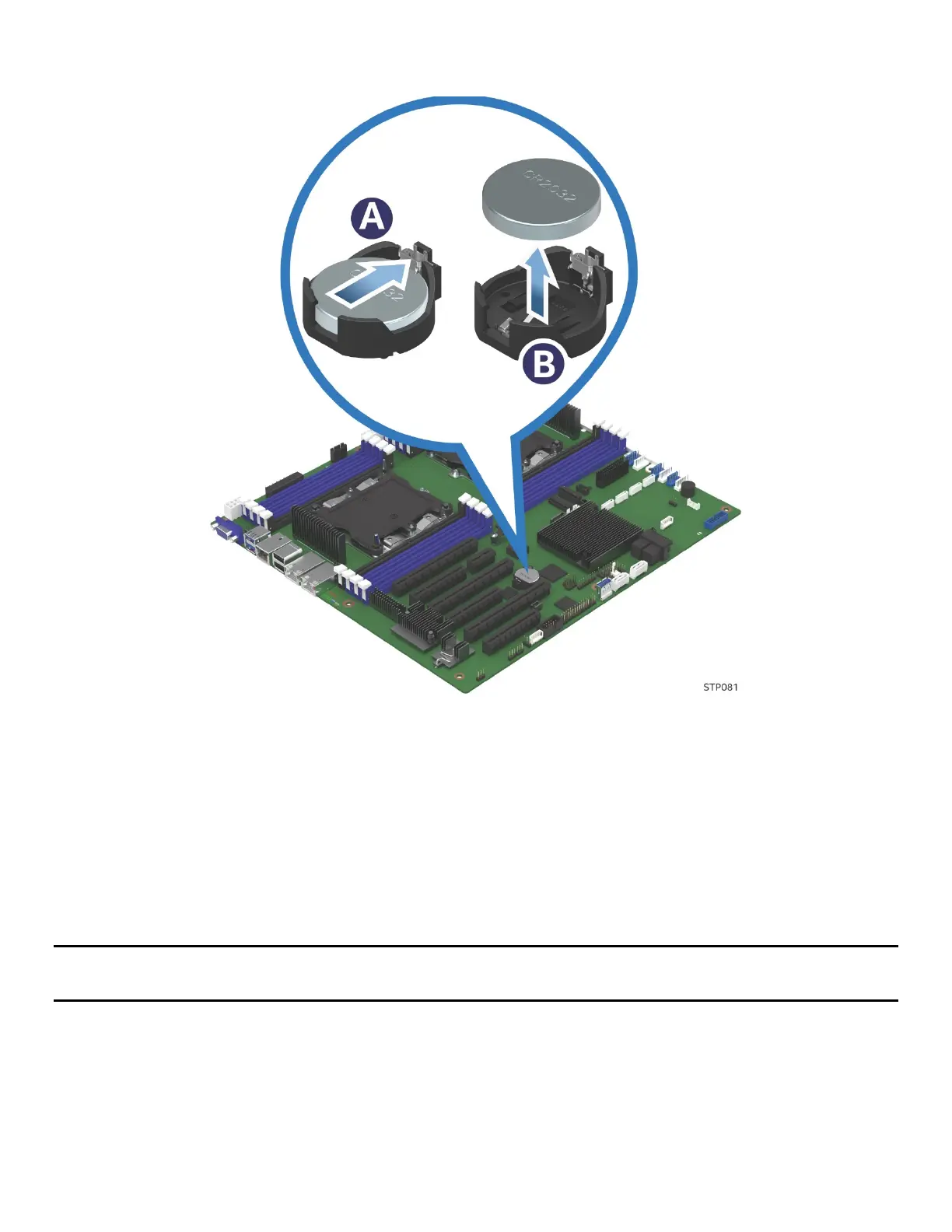Intel
®
Server Chassis P4304XXMFEN2/P4304XXMUXX Product Family System Integration and Service Guide
132
Figure 147. Replacing the Backup Battery
1. Locate the battery on the server board.
2. Gently press the metal clip as shown to release the battery (see letter “A”).
3. Remove the battery from the plastic socket (see letter “B”).
4. Dispose of the battery according to local ordinance.
5. Remove the new lithium battery from its package, and, being careful to observe the correct
polarity, insert it in to the battery socket.
Note: Access the <F2> BIOS Setup Utility, set it on the proper setting, and save this setting. Setting must be
set to restore configuration settings
