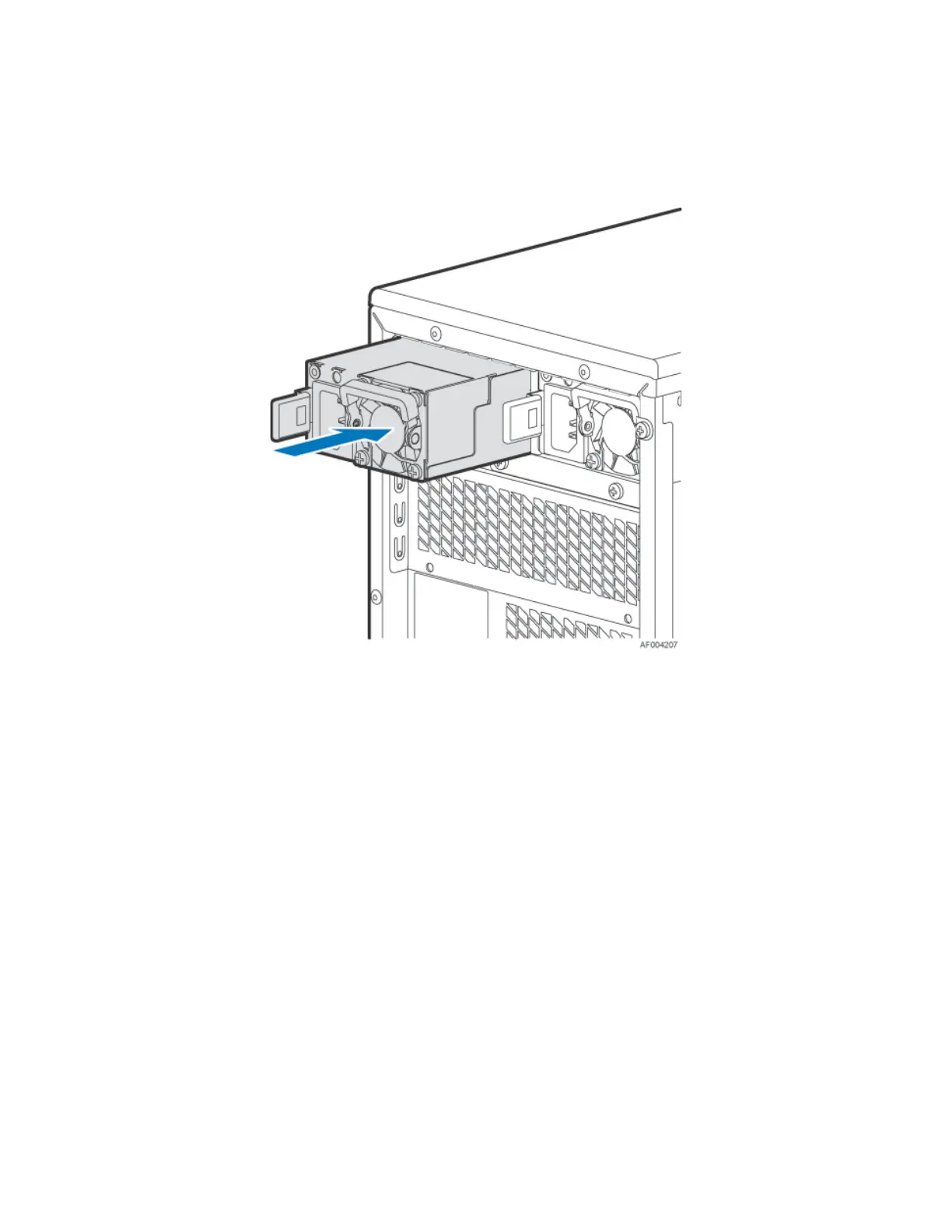Intel
®
Server Chassis P4304XXMFEN2/P4304XXMUXX Product Family System Integration and Service Guide
13
1.2.6 750W Power Supply Installation (P4304XXMUXX chassis)
The P4304XXMUXX supports 750W or 1600W redundant power supplies that need to be ordered
separately and installed in the server chassis.
To see instructions on how to install the 1600W redundant power supply, see section 1.2.6.
Figure 13. Installing 750W Power Supply
1. Remove the power supply bay filler if necessary.
2. Insert the 750W power supply module into the power supply bay until it clicks and locks into
place.
