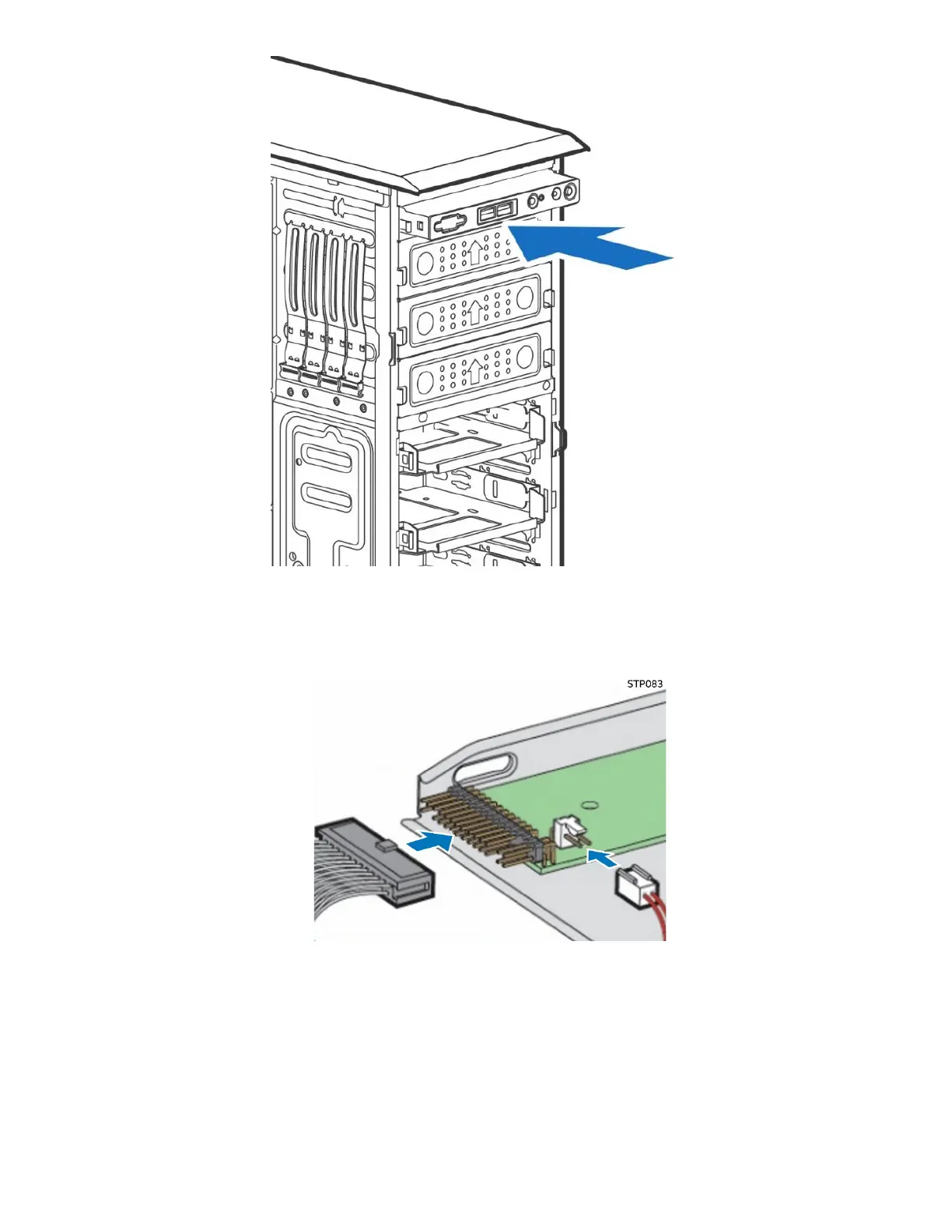Intel
®
Server Chassis P4304XXMFEN2/P4304XXMUXX Product Family System Integration and Service Guide
135
Figure 152. Installing the Front Panel
1. Slide the front panel module in the chassis until it snaps into place.
Figure 153. Connecting the Front Panel
2. Connect the flat ribbon front panel cable and the 2-pin chassis intrusion cable to the front panel
board.
3. Install the front bezel following instructions in Section 2.3.2.
4. Install the chassis side cover following instructions in Section 1.2.1.
