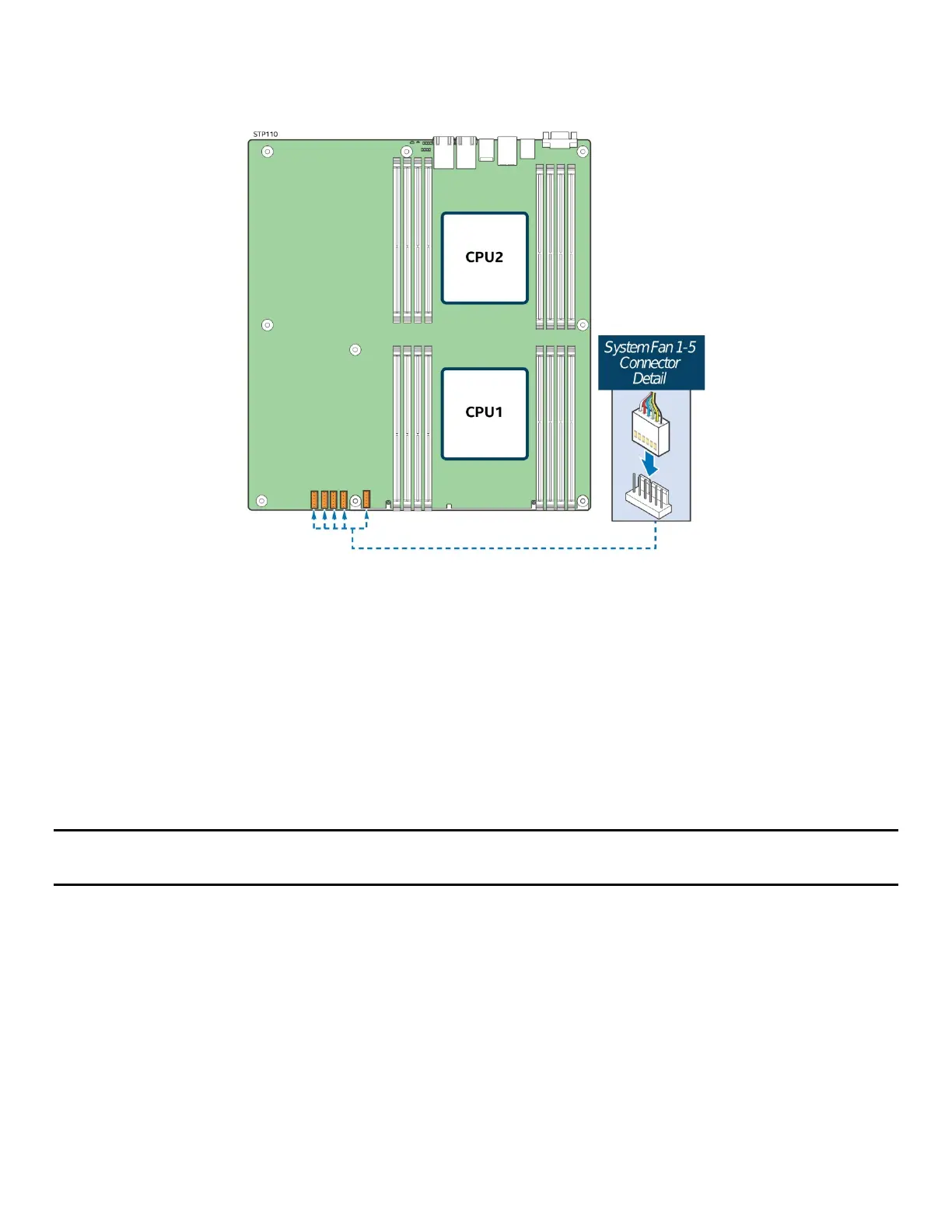Intel
®
Server Chassis P4304XXMFEN2/P4304XXMUXX Product Family System Integration and Service Guide
16
1.3.2 Connecting the System Fan Cables to the Server Board
Figure 18. Connecting System Fan Cables
1. For server chassis P4304XXMFEN2, connect the cables of the two fixed system fans to the fan
headers on the server board (silkscreen labeled “SYS_FAN_1” and “SYS_FAN_2”).
2. For server chassis P4304XXMUXX, connect the cables of the five Hot-Swap system fans to the fan
headers on the server board (silkscreen labeled “SYS_FAN_1”, “SYS_FAN_2”, “SYS_FAN_3”,
“SYS_FAN_4” and “SYS_FAN_5”).
See Appendix B for details on cable routing and fan position.
Note: The system fan connectors labled as “SYS_FAN_6” and “SYS_FAN_7” will not be used with server
chassis P4304XXMFEN2 and P4304XXMUXX.
