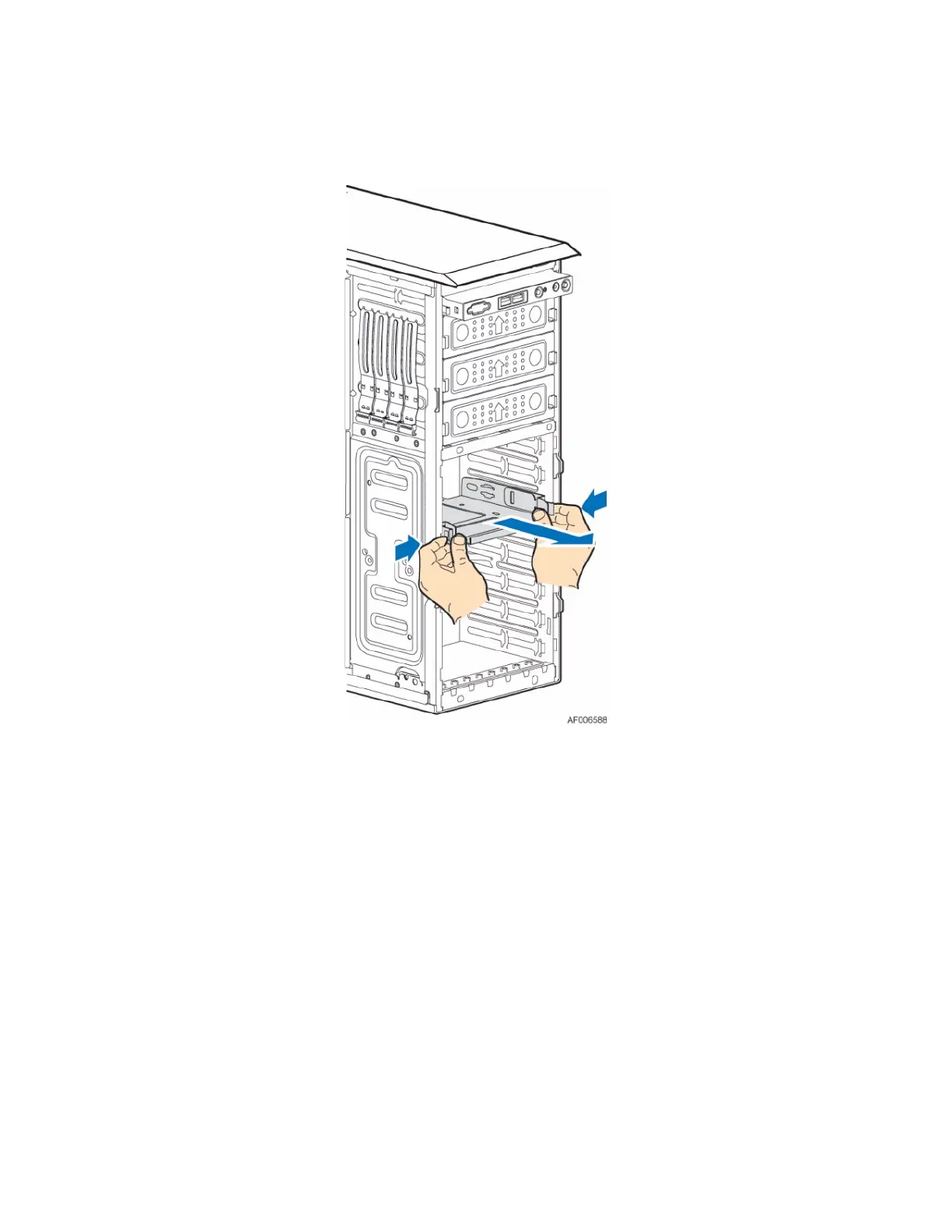Intel
®
Server Chassis P4304XXMFEN2/P4304XXMUXX Product Family System Integration and Service Guide
50
2.3.4 Upgrading the Fixed Drive Storage to 4x3.5” or 8x2.5” Hot-Swap Drive Bay Storage
The server chassis supports fixed drive storage by default; optional 4x3.5” or 8x2.5” Hot-Swap drive bay kits
and cables can be ordered separately and installed in the server chassis as an upgrade option.
Figure 59. Removing the Fixed Drive Trays
1. Remove the chassis side cover following instructions in Section 1.2.1.
2. Remove the front bezel following instructions in Section 2.3.1.
3. Remove the EMI cover following instructions on Section 2.3.3, Step 3.
4. Remove the fixed drive trays by pressing the latches on both sides of the tray and pull the drive
tray until it is fully removed from the chassis.
