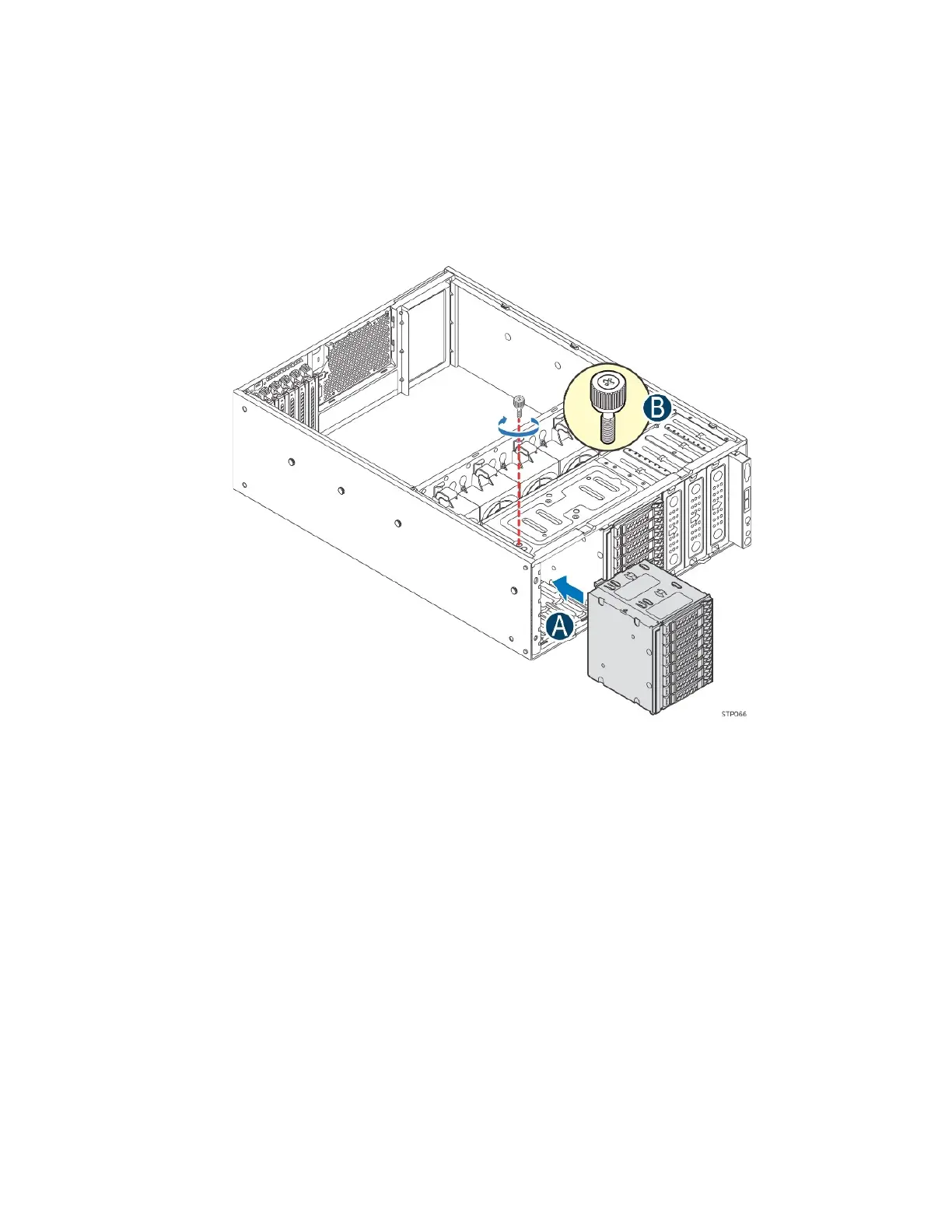Intel
®
Server Chassis P4304XXMFEN2/P4304XXMUXX Product Family System Integration and Service Guide
66
2.3.7 Upgrading the Fixed Drive Storage to 16x2.5” Hot-Swap Drive Bay Storage
The server chassis can support two 8x2.5” Hot-Swap drive bays as an upgrade option from fixed drive storage.
6. Prepare the chassis by following Steps 1-4 in Section 2.3.4.
7. Slide the first 8x2.5” Hot-Swap Drive Bay to the upper/right drive bay position.
3. Slide the second 8x2.5” Hot-Swap Drive Bay to the lower/left drive bay position (see letter A).
4. Secure the drive bay with the thumb screw (included on the Hot Swap Drive Bay Kit, see letter B).
Figure 78. Installing Two 4x3.5” Hot-Swap Drive Bay Kits
