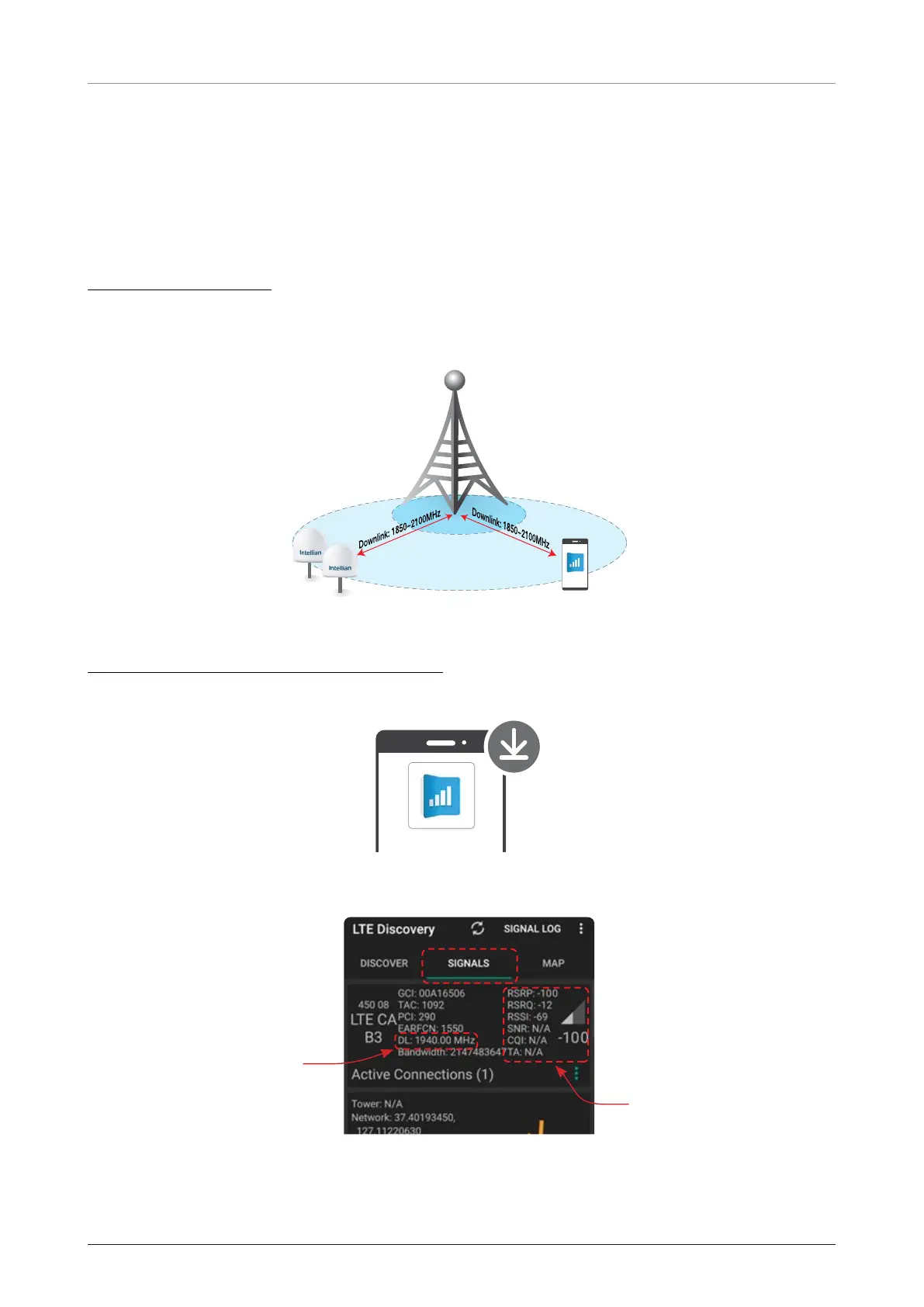OW70L-Dac - OneWeb LEO User Terminal
20
5.3 Installing in the Vicinity of Cellular Communications Towers
The Intermediate frequency (IF) range of the receiver of the User Terminal is 1850-2100MHz. Therefore,
should a User Terminal be installed in the vicinity of a Cellular Communications Tower operating on those
frequencies, the performance of the User Terminal may by impacted by RF interference from that tower. In
addition to satisfying the Field of View requirement, we recommend that the User Terminal is installed at a
location where, for example in the case of an LTE interferer, the following requirement is satisfied:
Interference Requirement:
- LTE Frequency Range : Outside 1850~2100 MHz, or
- RSRP Level: -45 dBM or less
User Terminal
Mobile Phone
(Confirm LTE receive level)
LTE Cell Tower
Procedure to check LTE frequency and RSRP level:
1. Download the “LTE Discovery” app on an Android phone (not available on iPhone).
LTE Discovery
2. Run the app and check the RSRP level and downlink frequency.
LTE Downlink
Frequency
RSRP Level
3. Install the User Terminal in a location where the Interference Requirement is satisfied (outside
1850~2100 MHz, or RSRP -45 dBm or less).
