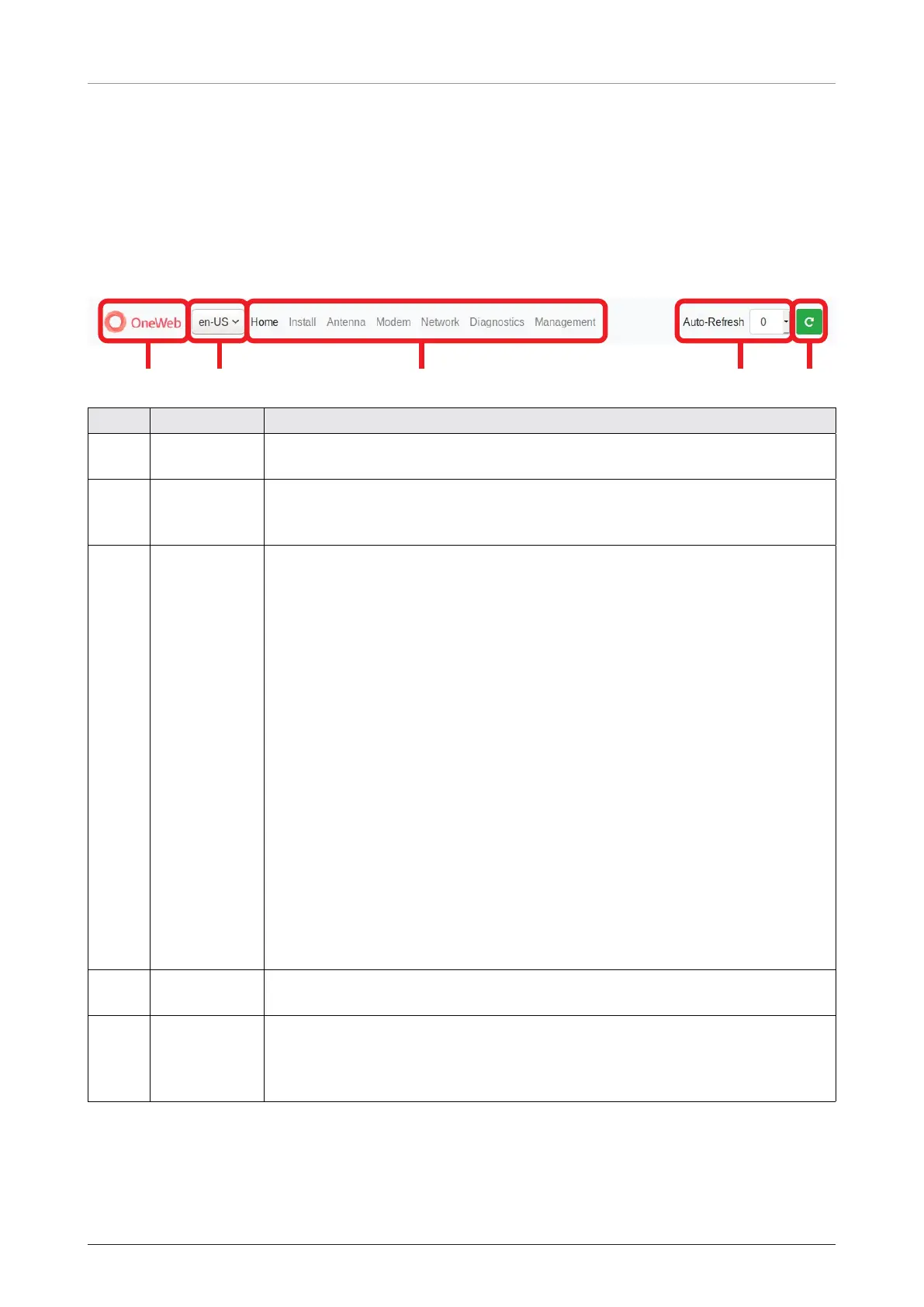Using Local User Interface (LUI)
43
8.5 Webpage Layout
Once you log in, the following information and menus are displayed.
8.5.1 Navigation bar
The navigation bar as shown below is the primary way being able to navigate the LUI. The navigation bar is
persistent across all LUI pages.
❶ ❷ ❸ ❹ ❺
No. Item Description
①
Logo
This is the banner that displays the branding logo. Clicking on the logo on any
given page will return the LUI to the homepage.
②
Language
Drop Down
Menu
The language drop-down menu lists all supported languages. Picking a
language from the drop-down menu will change all text to the specified
language immediately.
③
Navigation
Items
These are the navigation items on the navigation bar. Clicking on a section will
take you to a different part of the LUI. The sections are as follow:
• Home: The homepage of the LUI displays a high-level overview of most
components via a card layout.
• Install: Guides the user through the installation process. More information on
the installation process can be found in the “8.7 Starting Install Menu (Install
Wizard)” on page 47.
• Antenna: Displays Antenna Information such firmware version, configuration
and status.
• Modem: Displays Modem Information (IMSI, IMEI, Manufacturer, Software
Version, etc.), Modem Status (Call Status, Operating mode, etc.), OneWeb
Extension Statistics, and GNSS Statistics.
• Network: Displays statistics for all the network interfaces on the SSM such as
the CNX interface, MGT interface, and WAN interface.
• Diagnostics: Contains most of the SSM related statistics and configuration.
Displays information such as the UT Status, Sensor Information, Host
Processor Logs, and Event Logs.
• Management: Displays UT Network Management Information such as SDL
Information and UCR Statistics.
④
Auto-Refresh
This is the auto-refresh dropdown. Choosing an interval other than 0 will, refresh
the display, fetch the data again at the specified interval.
⑤
Reboot
This is the reboot button. Clicking this button will trigger an SSM reset. While the
SSM is rebooting, the reboot button turns from green to red. Upon successful
reboot, the LUI will automatically refresh the page and the reboot button will go
back to being green.
