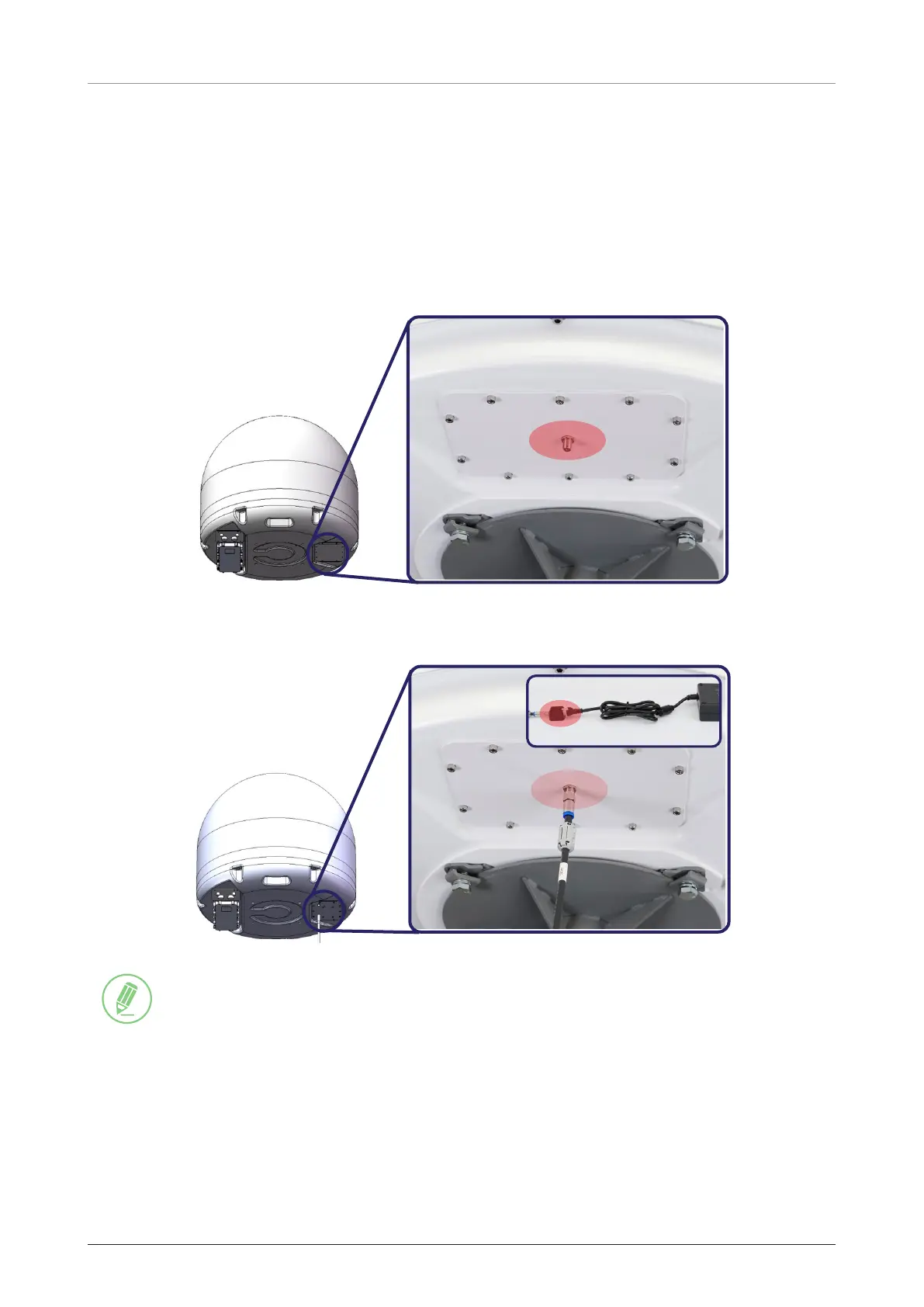OW70L-Dac - OneWeb LEO User Terminal
58
11.3 Appendix C. Connecting power adapter for Heating Module
There are two kinds of OW70L-Dac versions, one is OW70L-Dac without Heating Module. Another one
is OW70LH-Dac pre-fitted Heating Module version. You can purchase among them and cannot buy the
Heating Module kit separately. Therefore, choose the model appropriately consider your circumstances.
The below steps are described for connecting cable for Heating Module.
1. Recognize the location of Heating Module connector location on Primary and Secondary Bottom of the
Radome as picture below.
2. Connect the RG11 Coax cable to the Heating Module connector. To convert connector type, use a
F-type connector adaptor between the Heating Module and a power adapter.
NOTE
RG11 Coax cable for the Heating Module power supply should be purchased separately. The cable length
should be under 100 m.
