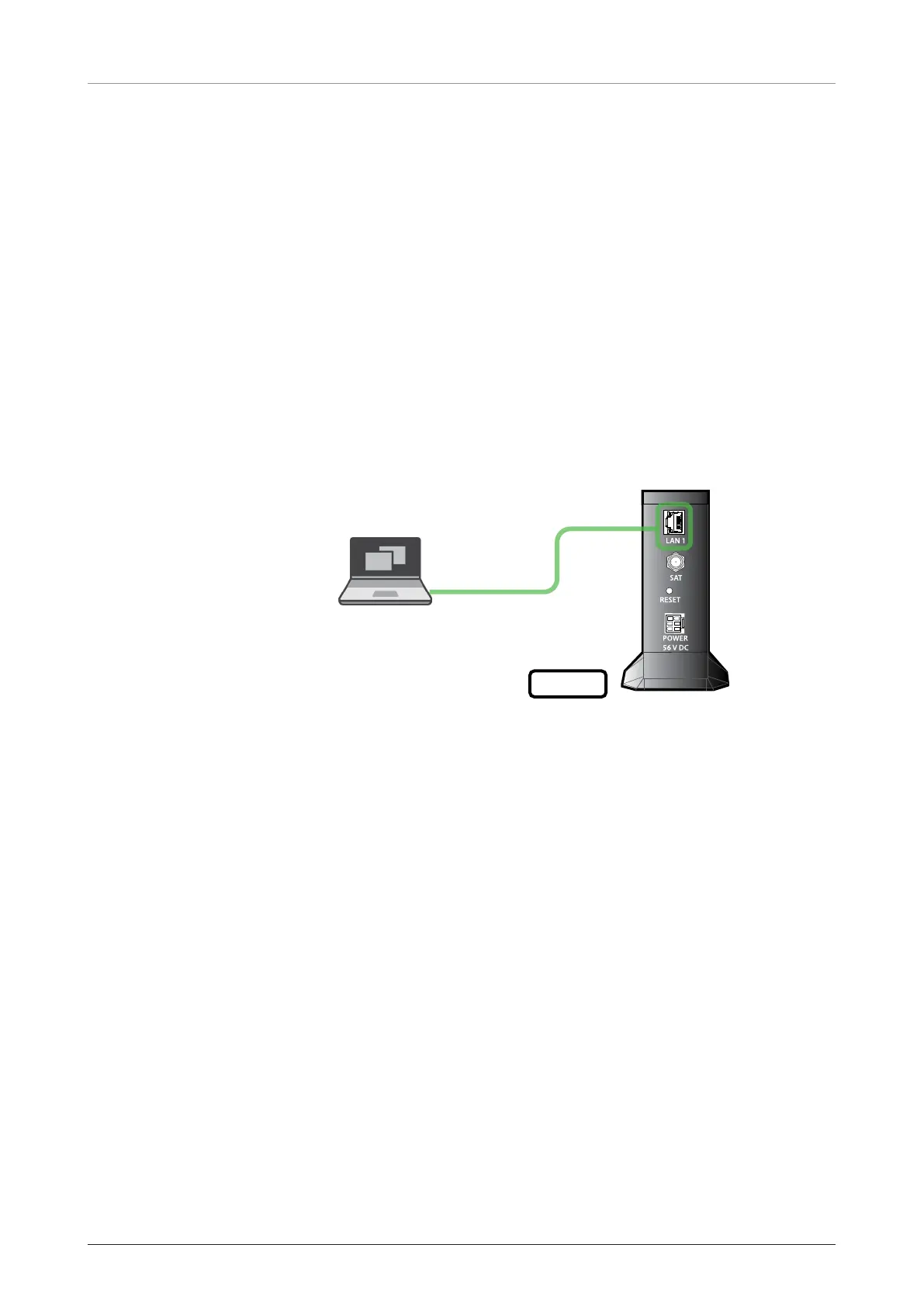OW70L-Dac - OneWeb LEO User Terminal
42
8.3 Turning On System
The primary antenna has to be connected to the CNX and powered up in order to access the webpage.
The CNX should be connected to a power adapter before connecting between the antenna and CNX.
8.4 Accessing Webpage
8.4.1 TCP/IP Connection through LAN Port
The network is automatically configured by DHCP with no additional PC IP configuration.
1. Connect an Ethernet cable from the LAN Port on the front panel of CNX to a LAN Port of PC. The Data
LED indicator will turn Green if CNX is connected.
2. Enter the IP address into your web browser’s address bar to log in to the Local User Interface (LUI).
• IP Address: 192.168.100.1 (Default)
LAN Port
PC
(Customer supplied)
CNX
Figure 16: Back Panel LAN Port Connection
