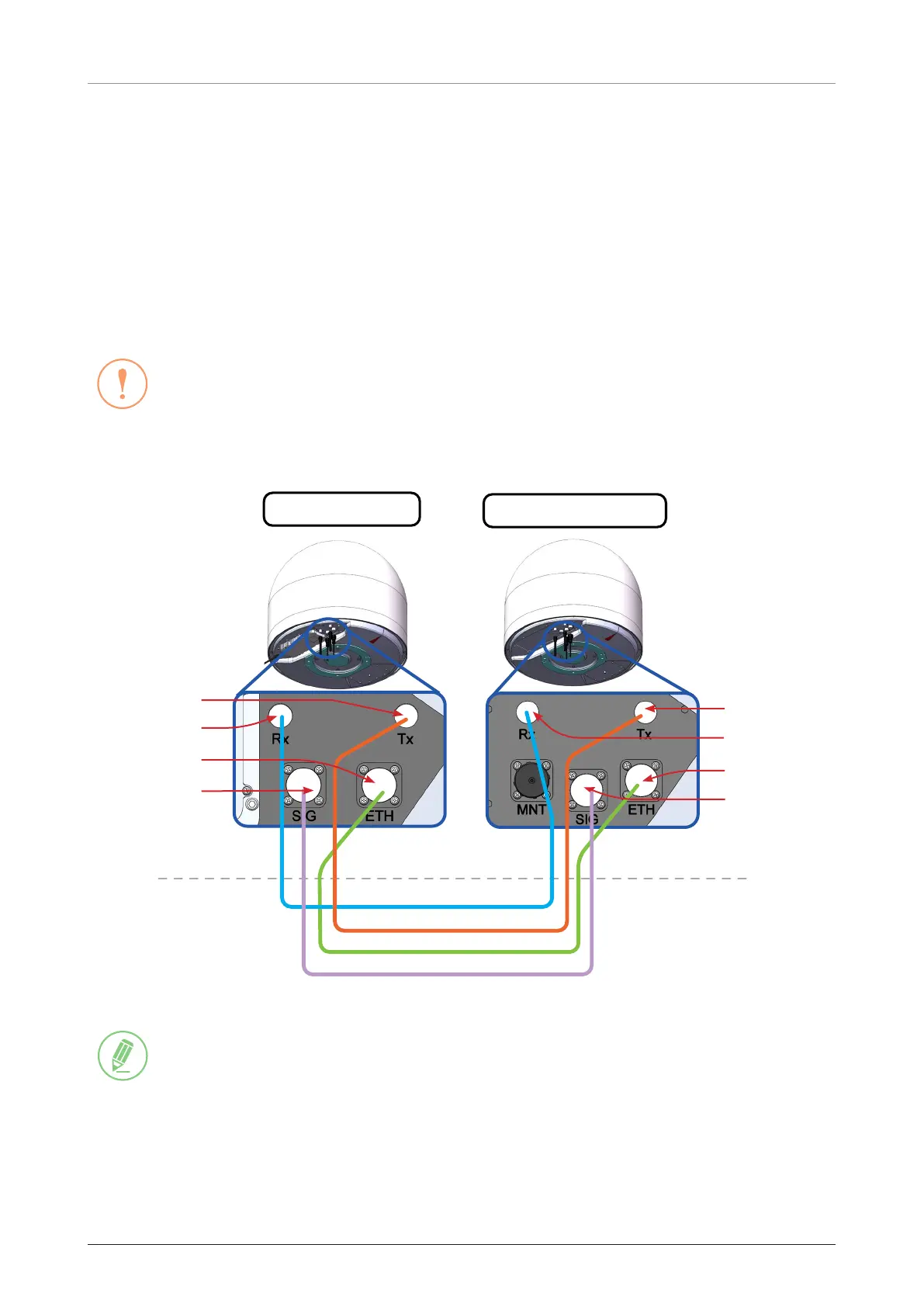Installing Above Deck Unit (ADU)
33
5.6.2 Connecting Primary Antenna to Secondary Antenna
1. Connect the RF (Rx) Cable from the Rx Port of the Primary antenna to the Rx Port of the Secondary
antenna.
2. Connect the RF (Tx) Cable from the Tx Port of the Primary antenna to the Tx Port of the Secondary
antenna.
3. Connect the Ethernet Cable from the ETH (LAN) Port of the Primary antenna to the ETH (LAN) Port of the
Secondary antenna.
4. Connect the Signal Cable from the SIG (Signal) Port of the Primary antenna to the SIG (Signal) Port of
the Secondary antenna.
CAUTION
• DO NOT over-tighten the connector, nuts, or screws when mounting the antenna to prevent any
damage.
• DO NOT leave any cables loosen and non-xed, especially for those installed outside of the antenna.
• Make sure all cables are fully secure and cables are tied off correctly to prevent trip hazard and damage.
Primary Antenna
Secondary Antenna
Signal Cable: for Control Signal
Outdoor Units
Indoor Units
RF (Rx) Cable: for Rx + Power
Ethernet Cable: for Ethernet
RF (Tx) Cable: for Tx
Rx Port
Rx Port
Tx Port
Tx Port
LAN Port
LAN Port
Signal Port
Signal Port
Figure 9: Cable Connection Between Two Antennas
NOTE
Intellian recommends using included two 5M RF Cables, one 5M Ethernet Cable and one 5M Signal Cable
to connect two antennas. If you need a longer cable than included, contact Intellian to purchase 10M or 20M
Inter-dome cables kit.
