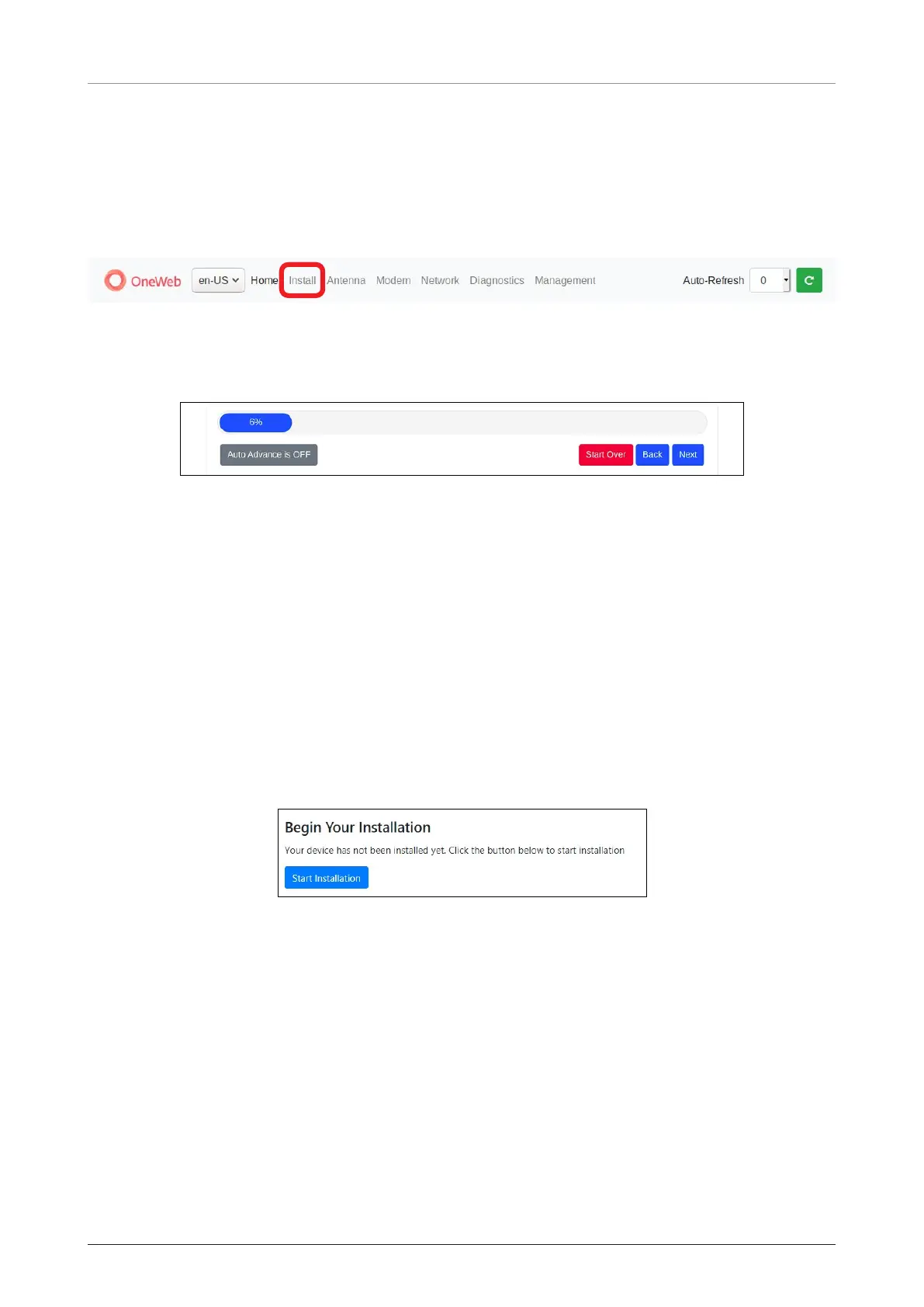Using Local User Interface (LUI)
47
8.7 Starting Install Menu (Install Wizard)
The Install Wizard will give you a guide by going through the steps of setup for the antenna system
commissioning. We highly recommend using this wizard to complete your installation and commissioning
of the system. After accessing LUI main page, go to the Install menu on the navigation bar and perform the
wizard.
The LUI Installation page serves as the front end for installation.
8.7.1 Installation Navigation
At the top of the installation, the page is the installation navigation. At the top is a progress bar that
displays what percentage of the installation process is complete. An auto advance button on the left that,
when enabled, advances the installation to the next step once the current step has either finished or is not
required.
On the right are three buttons:
• Start Over button: Brings you back to the first step of the installation.
• Back button: Steps one step back in the installation.
• Next button: Advances to the next step in the installation.
If a given state is required, the Next button is disabled, and the installation cannot proceed until the current
step has been completed.
8.7.2 Initial Install Page
The first page of the installation process is a splash screen that states that the UT has not yet been
installed. To proceed with the installation to the next step, click on Start Installation or Next.
