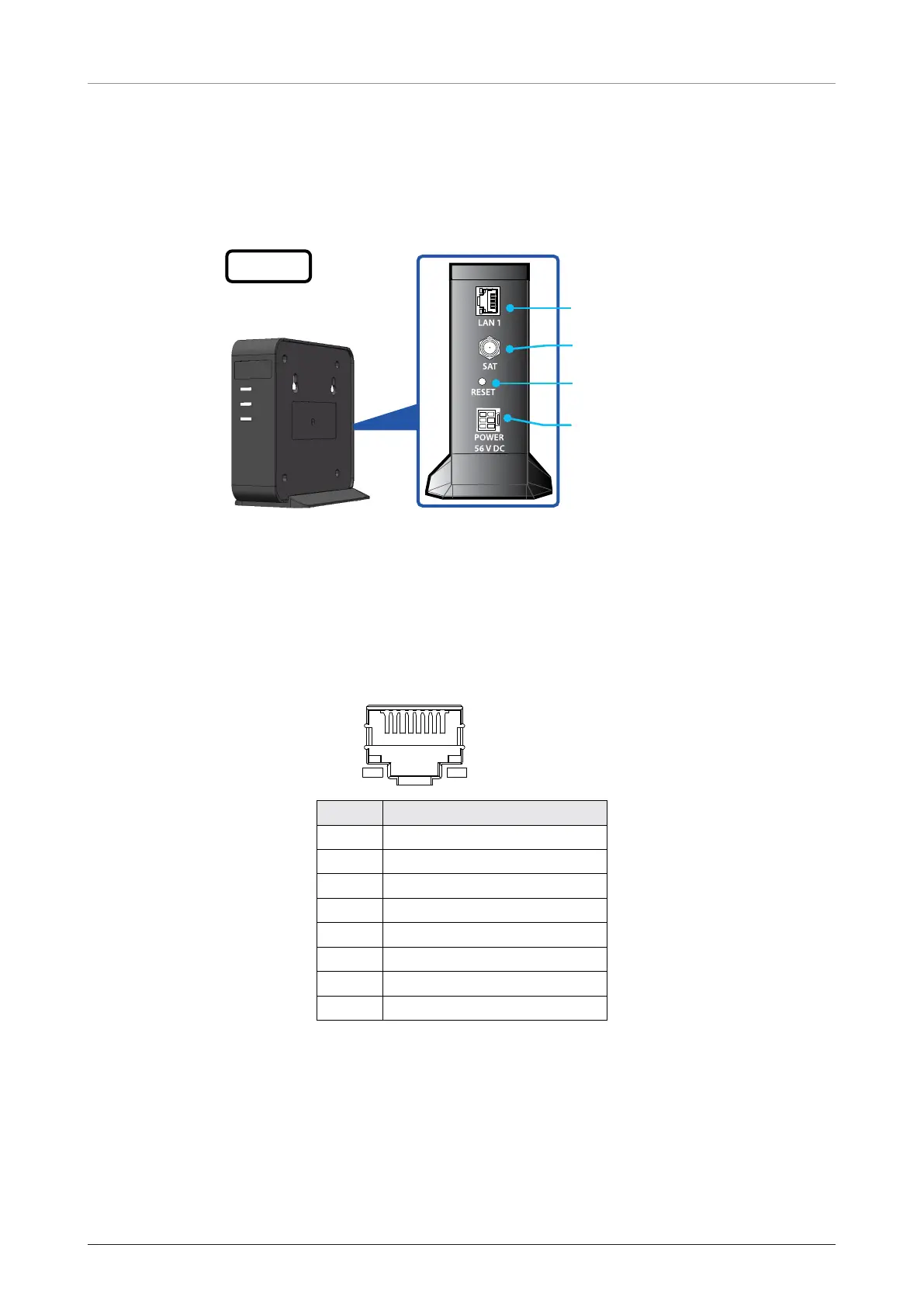OW70L-Dac - OneWeb LEO User Terminal
38
6.3 CNX Cable Connection
6.3.1 CNX Back Panel Connectors
The following figure shows the CNX back panel connectors.
CNX
LAN (CAT5)
Reset
Coax (RG6 or RG11)
Power
Figure 14: Back Panel Connectors
6.3.2 CNX Connector Pinout Guide
Reference the following connector pinout information for the connection Ports of the CNX.
LAN Connector
RJ-45 Female
Pin Signal
1 BI_DA+
2 BI_DA-
3 BI_DB+
4 BI_DC+
5 BI_DC-
6 BI_DB-
7 BI_DD+
8 BI_DD-
