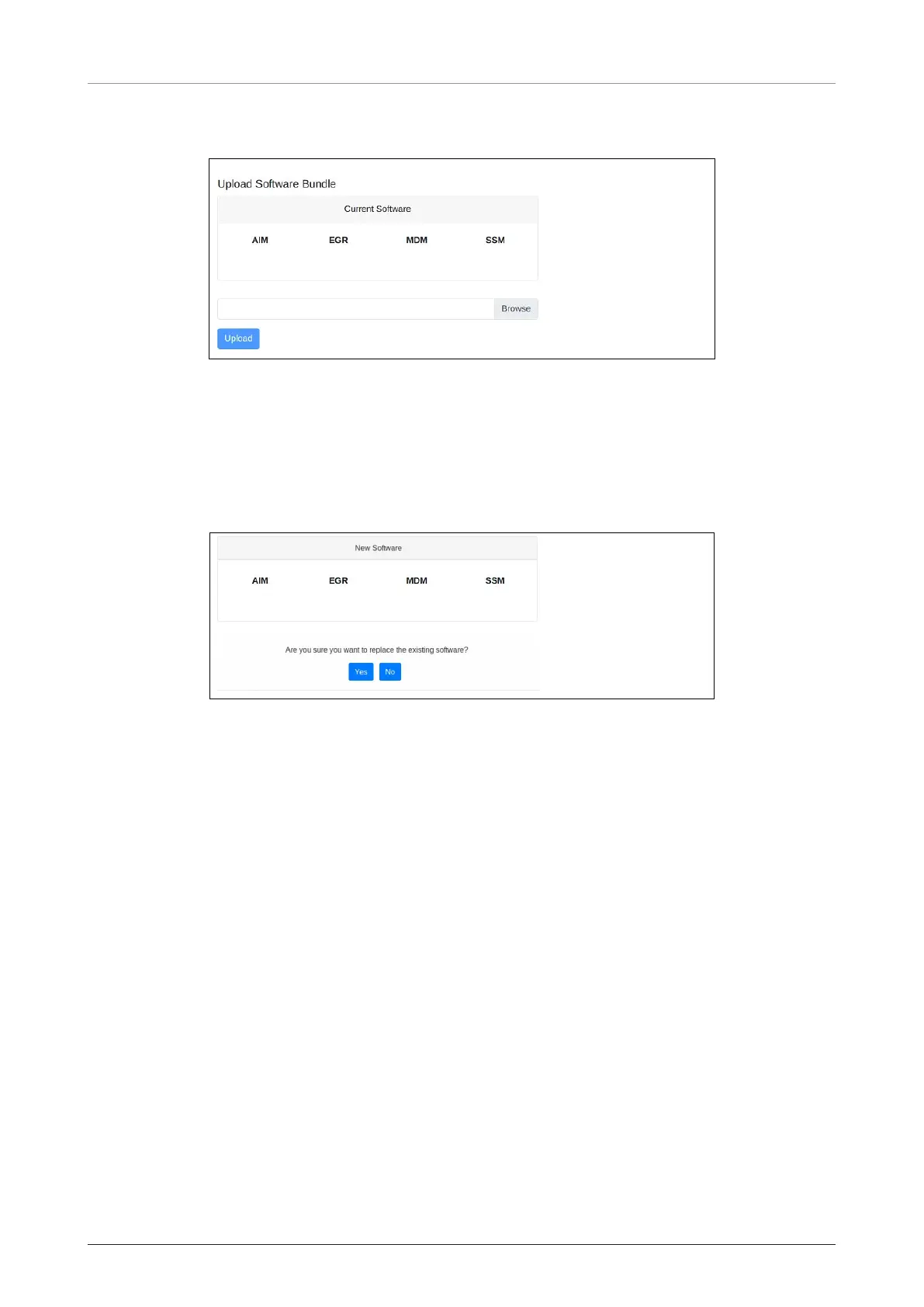OW70L-Dac - OneWeb LEO User Terminal
48
8.7.3 Upload Software Bundle
1.0.0 1.00
00001
SSM_1.0.0
The Upload Software Bundle page displays the current software versions running on each component.
Clicking on the empty text box or the Browse button allows the upload of a Software Bundle. Until a bundle
has been uploaded, the Upload button is greyed out. If the upload is not successful, a status error message
will be displayed.
8.7.4 New Software Listing
1.0.1 1.01 00002 SSM_1.0.1
Upon a successful upload, the New Software version is displayed beneath the current software along with
a prompt. Clicking No. It deletes the bundle file that was uploaded and returns you back to the beginning of
the state in which you must upload another bundle file. Clicking Yes then triggers the next step of this state
which is performing the updates. If an update fails for any given component, an error message is displayed
and the SSM stops attempting to update the rest of the components. Upon a successful update, the SSM
will reset itself and the LUI will refresh the page once the SSM has finished rebooting. After the reboot, you
can click to advance to the next state.
