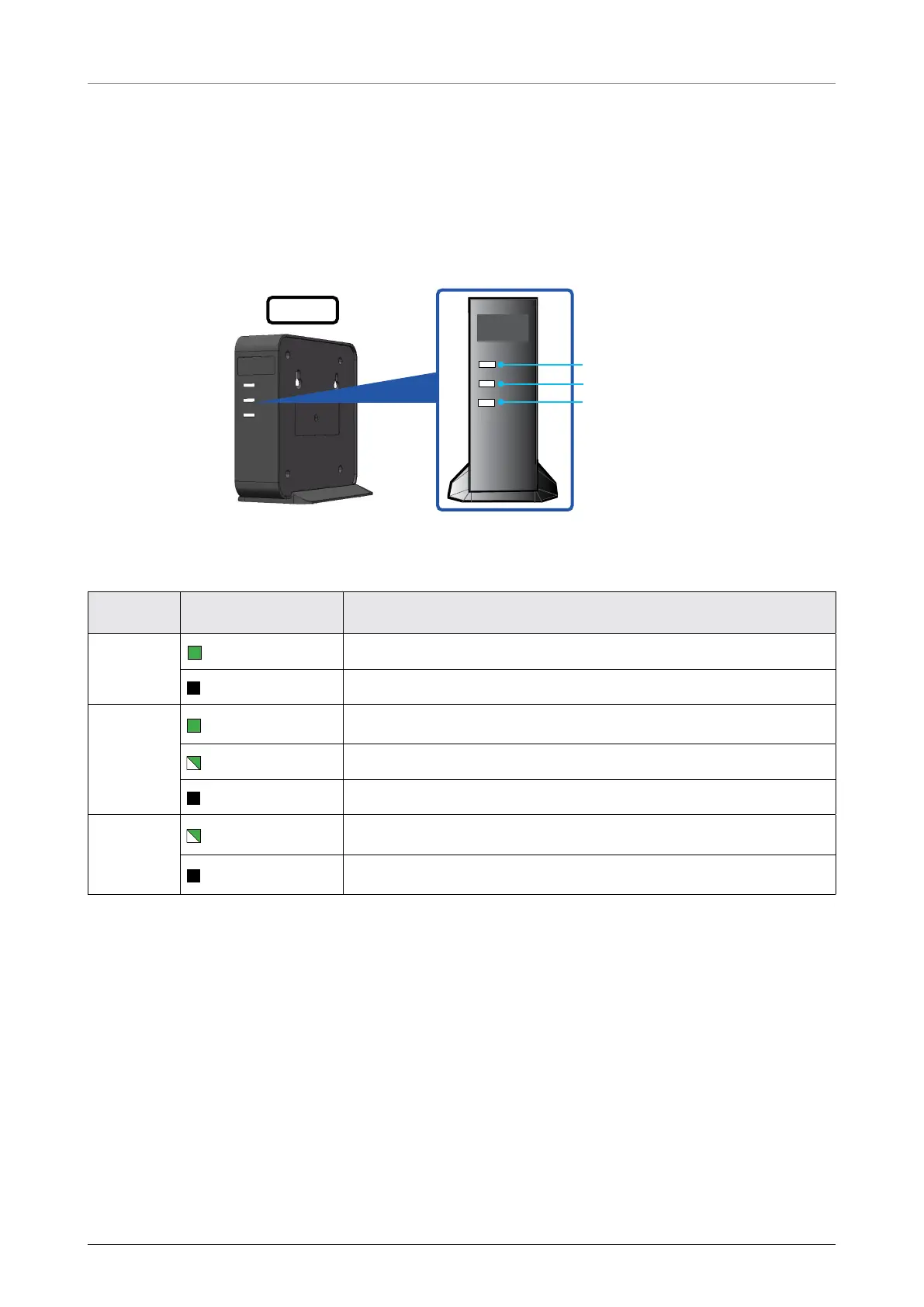OW70L-Dac - OneWeb LEO User Terminal
40
Chapter 7. Operating CNX
7.1 CNX Front Panel View
Check the connection status with the LED indicators on the front panel of CNX.
POWER Indicator
ETHERNET Indicator
INTERNET Indicator
CNX
Figure 15: Front Panel View of CNX
The following table shows status indicators on the CNX.
LED
Indicators
Colour Description
POWER
Steady Green
The CNX is powered on.
Off
The CNX is powered off.
ETHERNET
Steady Green
The user network is ready. (There is a good physical connection and also,
running thorough traffic stably connected)
Blinking Green
The user network is connected. (There is a physical connection)
Off
The user network is not connected.
INTERNET
Blinking Green
The CNX Coaxial cable is connected. Its blinking frequency changes by the
signal traffic. (MoCA communication is established)
Off
The CNX Coaxial cable is not connected properly.
(MoCA communication is not properly established)
