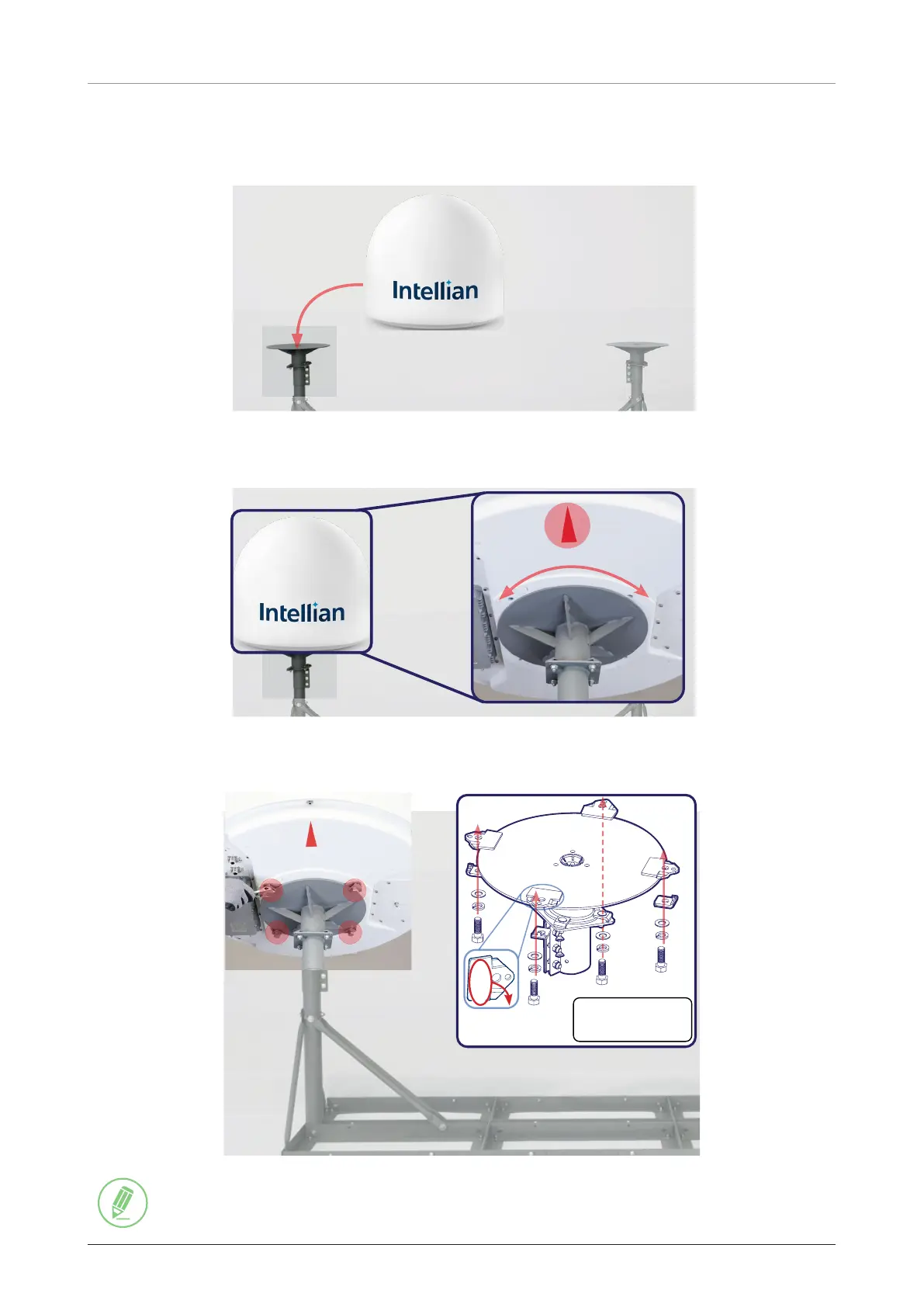OW70L-Dac - OneWeb LEO User Terminal
28
5.4.5 Mounting antenna on the Mounting Plate
1. Place the antenna on the mounting plate softly.
2. Locate the antenna mounting holes and roughly position the “Red triangle” on the radome towards
*Magnetic North.
3. Find the M12x35L Hex. Bolt M12 Spring and Flat washer (4 ea) from the NPM Install Kit. Position the
fixings & bolts into the antenna holes and do not fully tighten at this stage.
DOWN
*This side down
M12x35L Hex. Bolt
M12 Spring/Flat
washer (4 ea)
NOTE
This must be done for both the Primary and Secondary antennas.
