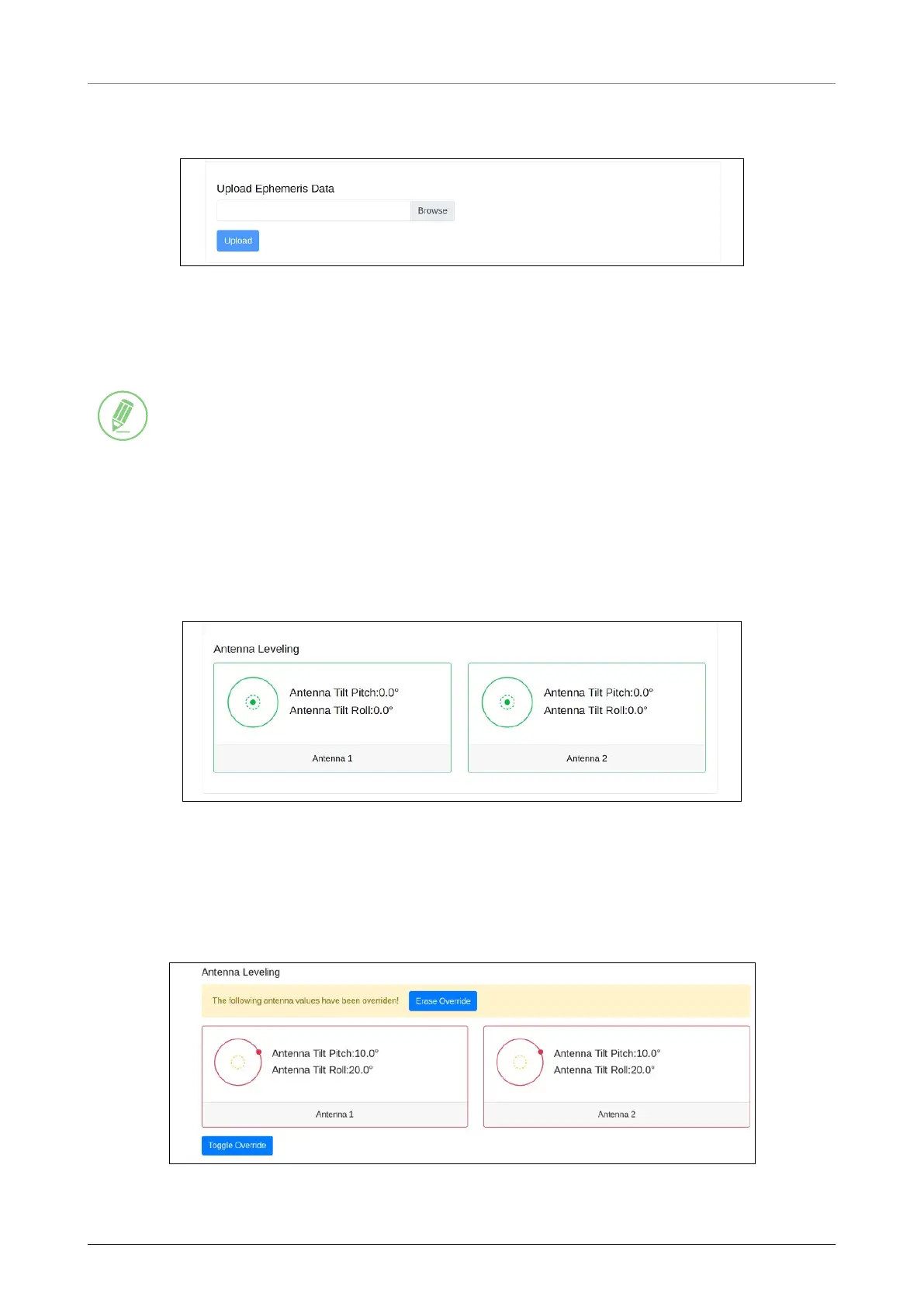Using Local User Interface (LUI)
49
8.7.5 Upload Ephemeris Data
The Upload Ephemeris Data page is a simple file upload page. Simply click on the empty text box or the
Browse button to upload an Ephemeris file. Until a file has been uploaded, the upload button is greyed out.
Upon a successful upload, a success status message will be displayed, and the state can be advanced.
Click on Next.
NOTE
What is Ephemeris Data?
Ephemeris Data contains current information about the orbits of the satellites in the OneWeb constellation.
The User Terminal uses ephemeris data to determine the positions of the satellites in the sky at any given
time.
Remark: Every 30days, this data file is updated. Once User Terminal is commissioned this will be updated
automatically.
8.7.6 Antenna Levelling
The antenna Levelling page displays the current sensor data received from the antenna.
The “Tilt Pitch: degrees” and “Tilt Roll: degrees” are displayed. If the degree values meet the tolerance, the
card for the corresponding antenna is outlined in Green; otherwise, it is outlined in Red.
If it is Red, antennal Levelling has to be re-done until the display becomes Green. When Levelling is re-
done, “7.6.2 TILT Calibration” has to be done after the installation completes. If the installation fails, it could
be due to the incorrect Levelling; therefore, installation has to be re-done.
