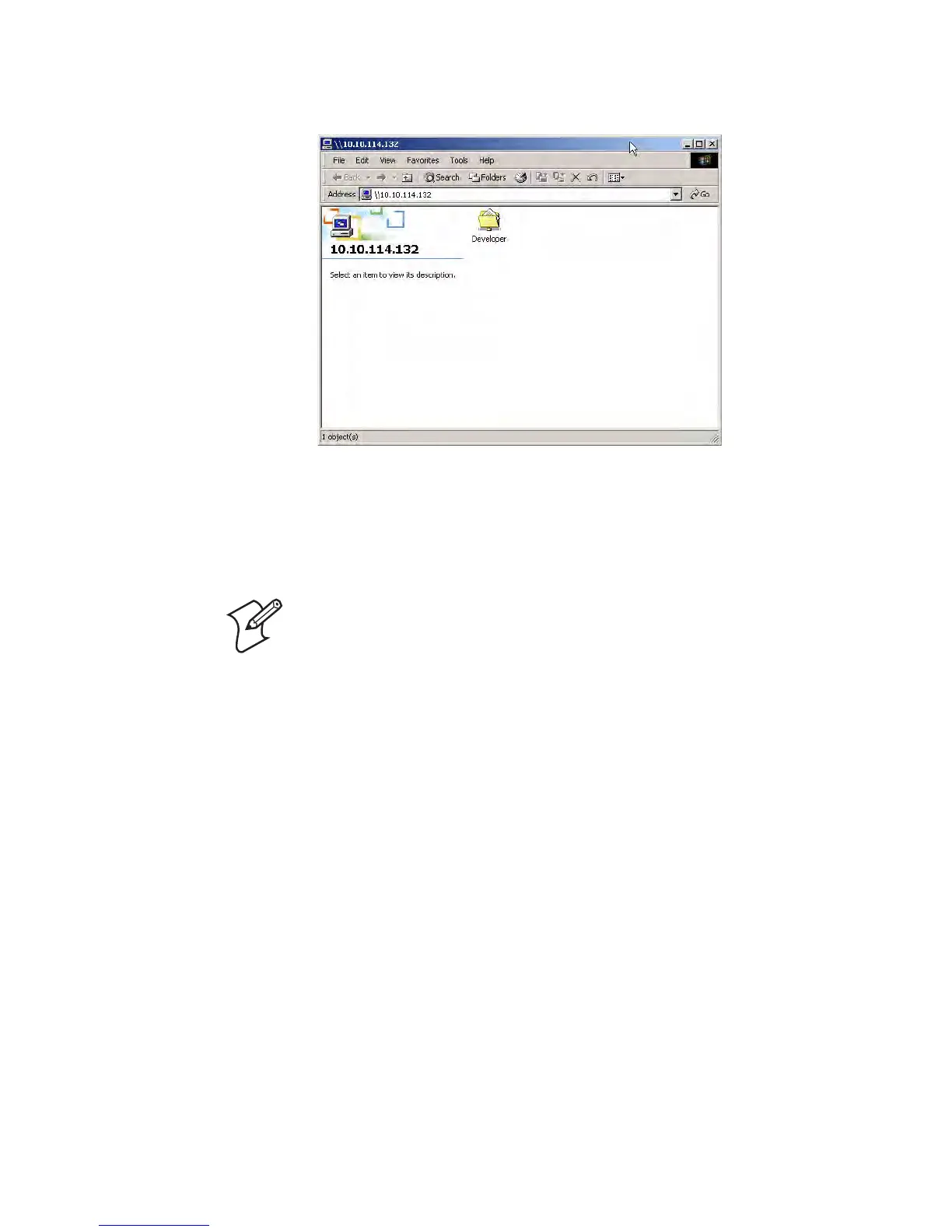Chapter 4 — Managing, Troubleshooting, and Upgrading the IF61
IF61 Fixed Reader User’s Manual 93
You can also map a drive on your desktop PC to the IF61 via its
IP address or hostname. For help, see the Windows
documentation.
Accessing the IF61 via the Linux Shell
There are three ways you can access the IF61 Linux shell:
• For the most secure access, you can open a Secure Shell (SSH)
connection. For help, see the next section.
• You can open a Telnet session. For help, see “Opening a
Telnet Connection” on page 94.
• You can open a connection through a communications
program such as HyperTerminal. For help, see “Using a
Communications Program” on page 95.
Opening a Secure Shell (SSH) Connection
You can open a Secure Shell (SSH) connection to the IF61 Linux
shell. SSH connections require password authentication and offer
a secure method for accessing the IF61.
By default, SSH connections to the IF61 are disabled. To enable
SSH, see “Controlling Access Services” on page 30.
Note: This section is for advanced users who understand Linux
command syntax.
