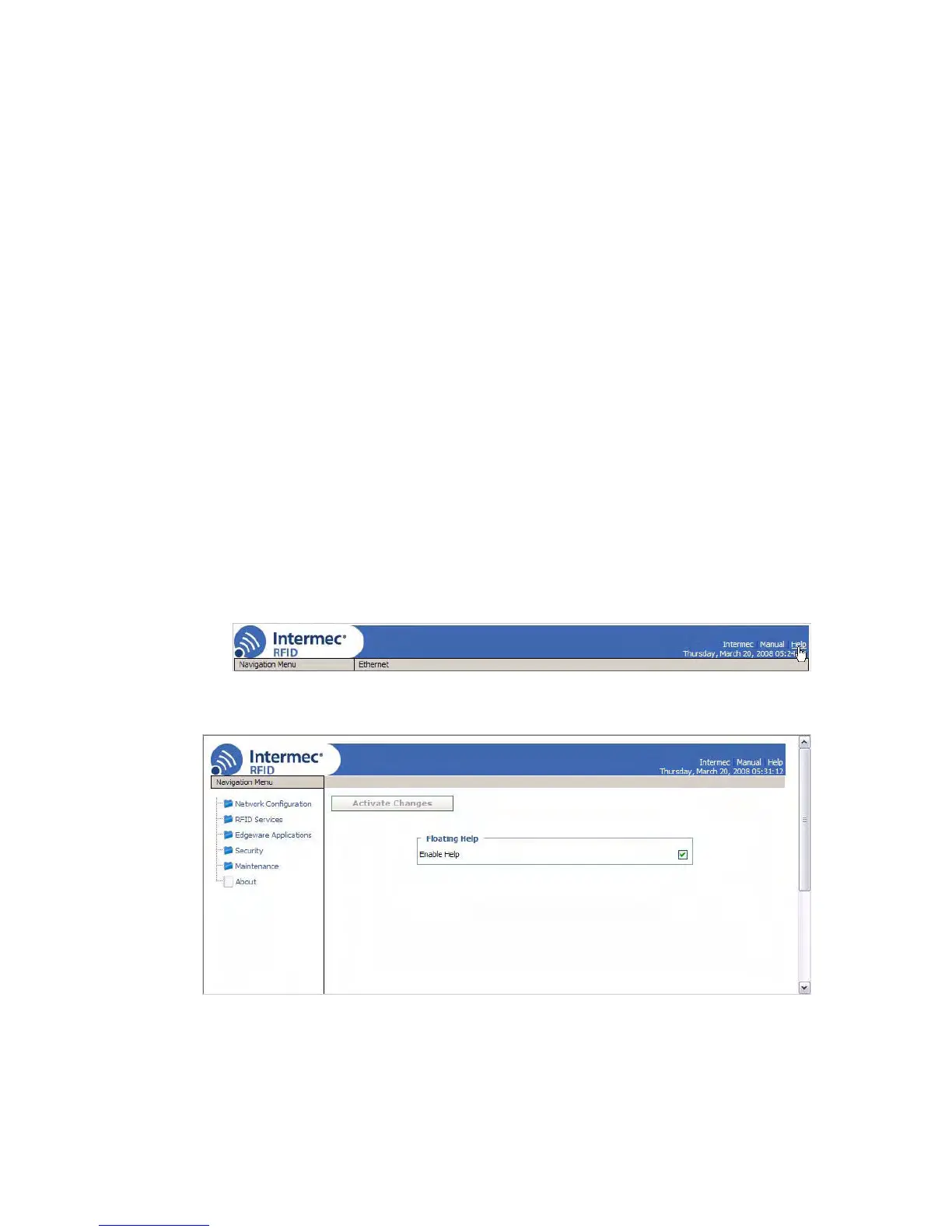Chapter 1 — Getting Started
14 IF61 Fixed Reader User’s Manual
For help with configuring RFID reader settings, see
“Configuring BRI Settings” on page 63.
For more information on other methods for managing the IF61,
see Chapter 4, “Managing, Troubleshooting, and Upgrading the
IF61.”
Saving Configuration Changes
After you make configuration changes, click Activate Changes in
the browser window to save your changes and immediately make
the changes active.
Changes are discarded if you click another link in the browser
window without clicking Activate Changes first.
Disabling Help in the Web Browser Interface
By default, the web browser interface shows help text as you
move the cursor over items in each screen. Follow the next
procedure to disable the help text feature.
To disable help text
1 In the web browser interface, click Help in the upper right-
hand corner of the screen.
The Help screen appears.
2 Uncheck the Enable Help check box.
3 Click Activate Changes to save your changes and
immediately make them active. The Help text is disabled.
