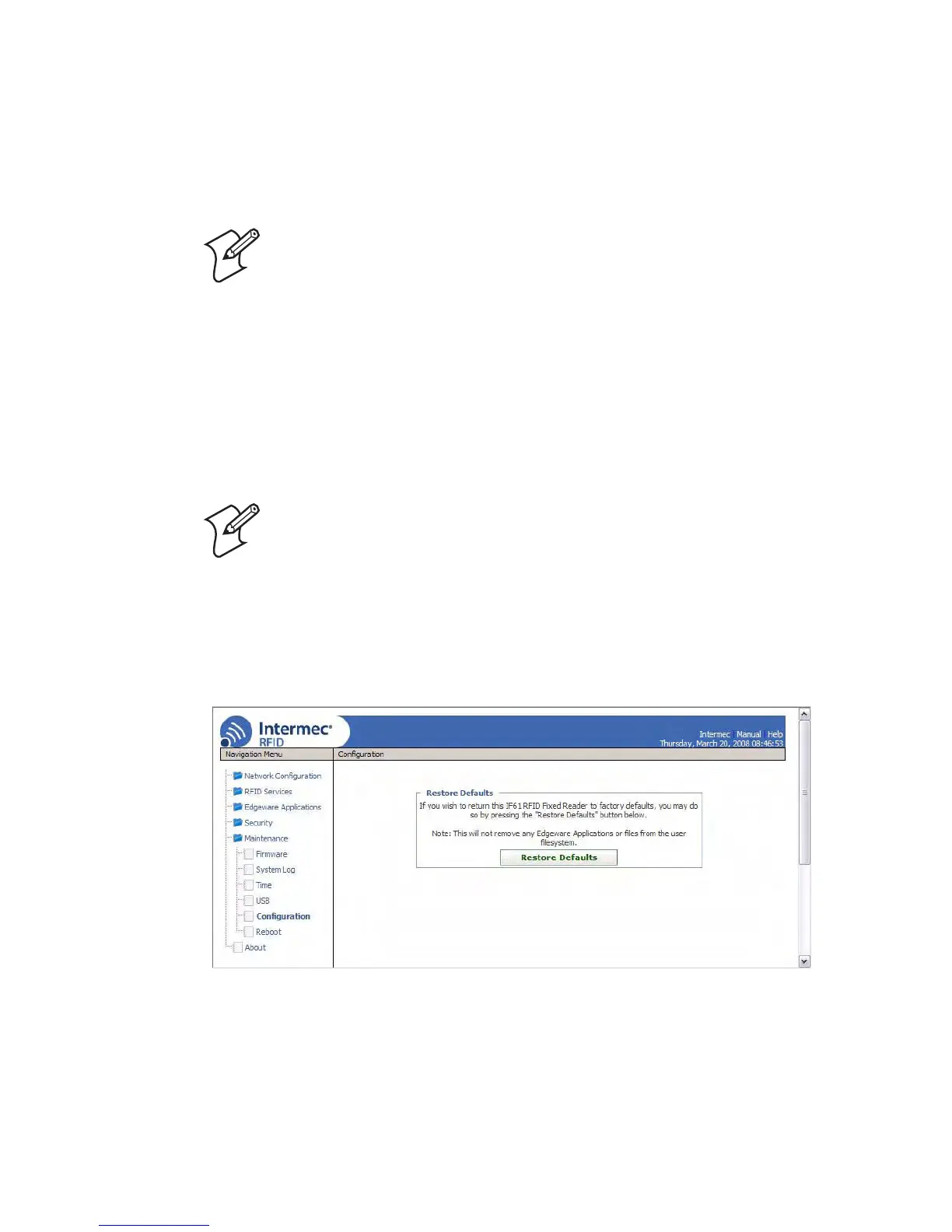Chapter 4 — Managing, Troubleshooting, and Upgrading the IF61
100 IF61 Fixed Reader User’s Manual
turn on and stay on. Click Finished Finding This Device to
turn off the LEDs.
Restoring the IF61 to the Default Configuration
There are two ways to restore the default configuration on the
IF61:
• You can restore default settings from the web browser
interface. For help, see the next section.
• You can restore default settings via a serial connection. For
help, see “To restore defaults via a serial connection” on
page 101.
To restore defaults using the web browser
1 From the menu, click Maintenance > Configuration. The
Configuration screen appears.
2 Click Restore Defaults. A confirming message appears.
3 Click OK. The IF61 reboots and the default configuration is
restored.
Note: Restoring default settings as described in this section does
not affect applications or security certificates you have installed.
Note: If you are communicating with the IF61 through your
wireless network, do not attempt to restore defaults from the web
browser interface or you will lose your wireless connectivity. The
IF61 802.11 radio is disabled by default.