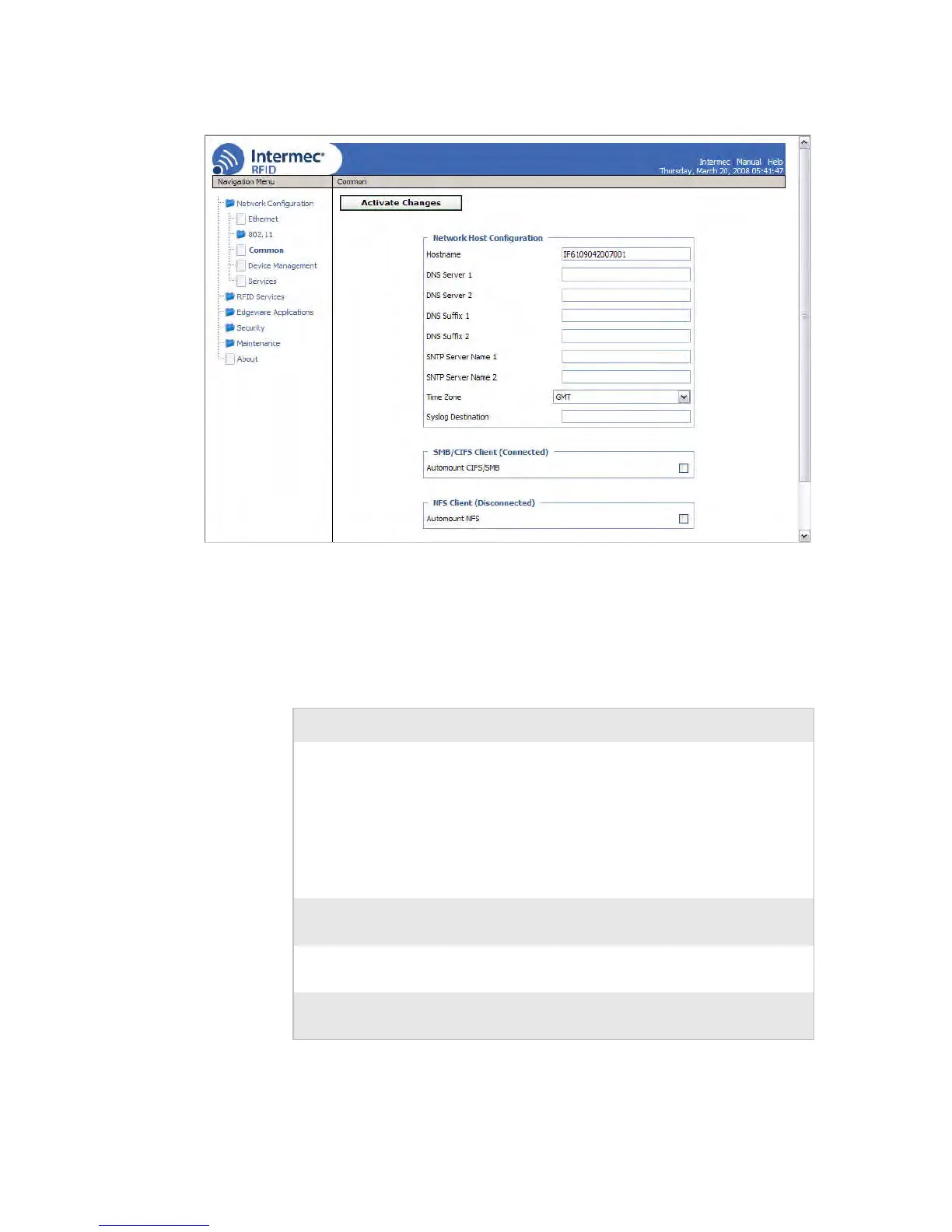Chapter 2 — Configuring Network Settings
28 IF61 Fixed Reader User’s Manual
2 Configure settings. For help, see the next table.
3 Click Activate Changes to save your changes and
immediately make them active.
Common Network Settings Descriptions
Parameter Description
Hostname Name for this IF61. The default is “IF61<serial
number of the IF61>”.
The hostname can be either a simple hostname, or a
qualified domain name (FQDN). If this IF61 obtains
its IP address via DHCP, this parameter is sent to the
DHCP server. If the server supports it, this field is
used for dynamic DNS updates.
DNS Server 1 IP address of a domain name server that the IF61 uses
to resolve DNS names.
DNS Server 2 IP address of a second domain name server that the
IF61 uses to resolve DNS names.
DNS Suffix 1 Primary DNS suffix to be appended to unqualified
names.