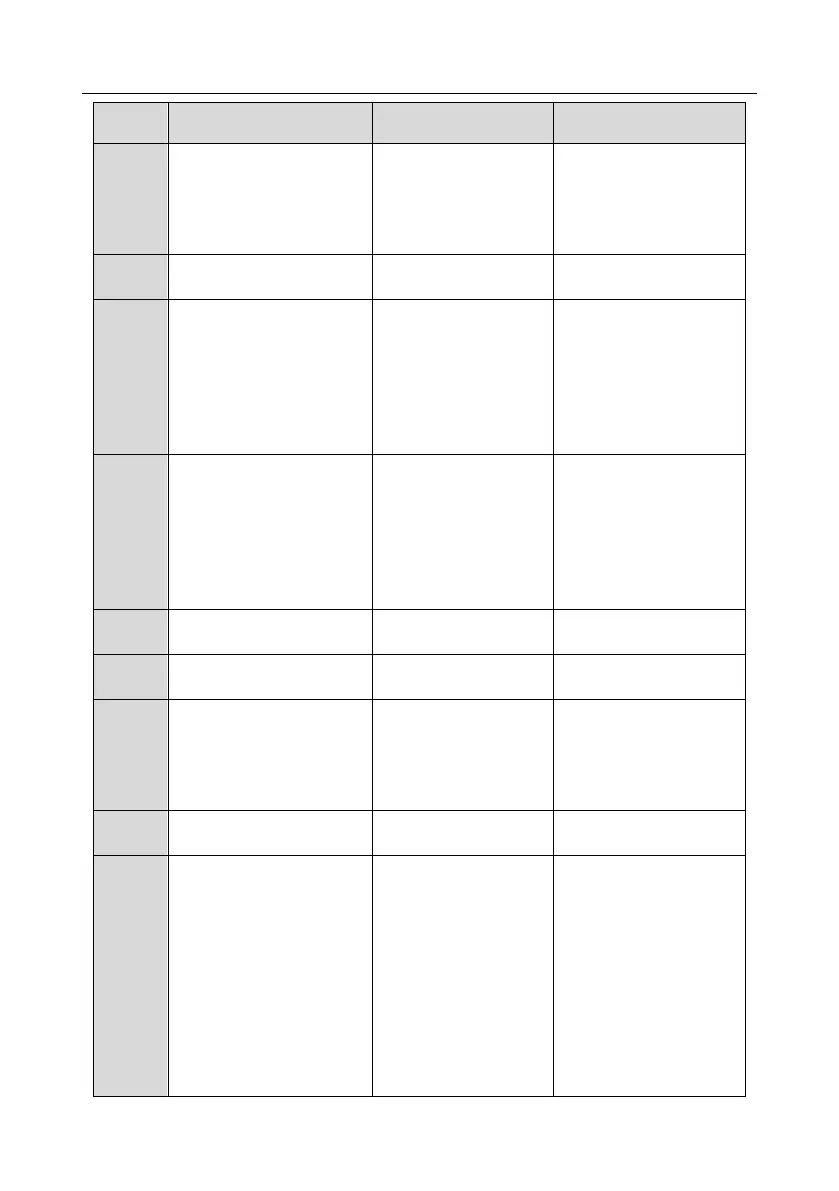Goodrive350 IP55 High-ingress Protection Series VFD Troubleshooting
-251-
Exception occurred to
resistor;
Long-time overload
running or exception
occurred
Check whether temperature
sensor is proper;
Check the motor and
perform maintenance on the
motor
Safe torque off function is
enabled by external forces
[41] Exception occurred to
safe circuit of channel H1
The wiring of STO is
improper;
Fault occurred to external
switch of STO;
Hardware fault occurred
to safety circuit of channel
H1
Check whether terminal
wiring of STO is proper and
firm enough;
Check whether external
switch of STO can work
properly;
Replace the control board
[42] Exception occurred to
channel H2 safe circuit
The wiring of STO is
improper;
Fault occurred to external
switch of STO;
Hardware fault occurred
to safety circuit of channel
H2
Check whether terminal
wiring of STO is proper and
firm enough;
Check whether external
switch of STO can work
properly;
Replace the control board
[43] Exception occurred to
channel H1 and channel H2
Hardware fault occurred
to STO circuit
Replace the control board
[44] Safety code FLASH CRC
check fault
Replace the control board
[55] Repetitive expansion
card type
The two inserted
expansion cards are of
the same type
Users should not insert two
cards with the same type;
check the type of expansion
card, and remove one card
after power down
[56] Encoder UVW loss fault
No electric level variation
occurred to UVW signal
Check the wiring of UVW;
Encoder is damaged
[60] Failed to identify the
expansion card in card slot 1
There is data transmission
in interfaces of card slot 1,
however, it cannot read
the card type
Confirm whether the
expansion card inserted can
be supported;
Stabilize the expansion card
interfaces after power
down, and confirm whether
fault still occurs at next
power-on;
Check whether the insertion
port is damaged, if yes,
replace the insertion port
after power down
