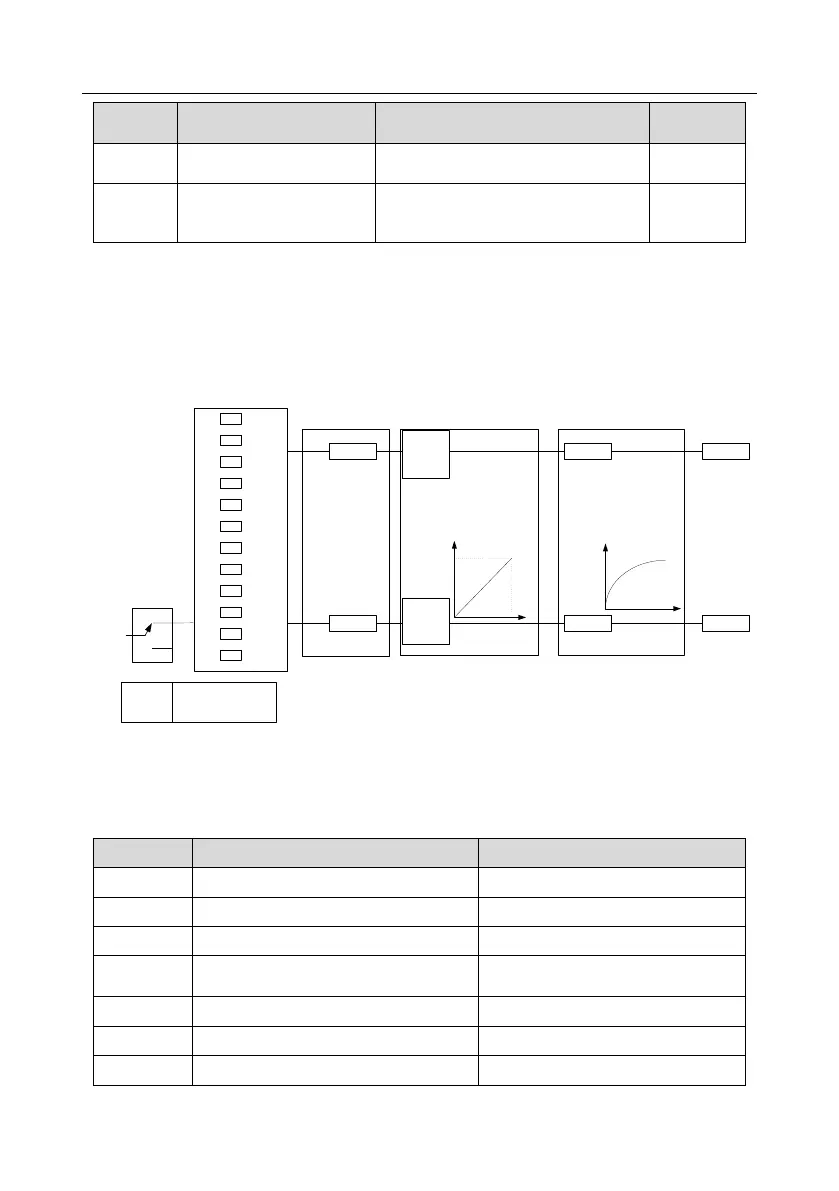Goodrive350 IP55 High-ingress Protection Series VFD Basic Operation Instructions
-80-
HDIB frequency input filter
time
0–1
0: Voltage type
1: Current type
5.5.10 Analog output
The VFD carries one analog output terminal (0–10V/0–20mA) and one high-speed pulse
output terminal. Analog output signals can be filtered separately, and the proportional relation
can be adjusted by setting the max. value, min. value, and the percentage of their
corresponding output. Analog output signal can output motor speed, output frequency, output
current, motor torque and motor power at a certain proportion.
0
1
2
3
.
.
.
.
.
.
19
20
P06.14
P06.16
AO1
HDO
P06.17
P06.18
P06.19
P06.20
P06.27
P06.28
P06.29
P06.30
P06.21
P06.31
(Default value is 0)
(Default value is 0)
P06.00
(HDO output type)
0
1
P06.00
0: Open collector high-speed
pulse output
1: Open-collector output
Analog output curve setting
Analog output selection Analog output filter
AO output relationship description:
(The min. value and max. value of the output correspond to 0.% and 100.00% of the pulse or
analog default output. The actual output voltage or pulse frequency corresponds to the actual
percentage, which can be through function codes.
Ramps reference frequency
0–Synchronous speed corresponding
to max. output frequency
Output current (relative to VFD)
0–Twice the rated current of VFD
Output current (relative to motor)
0–Twice the rated current of motor
0–1.5 times of rated voltage of VFD
