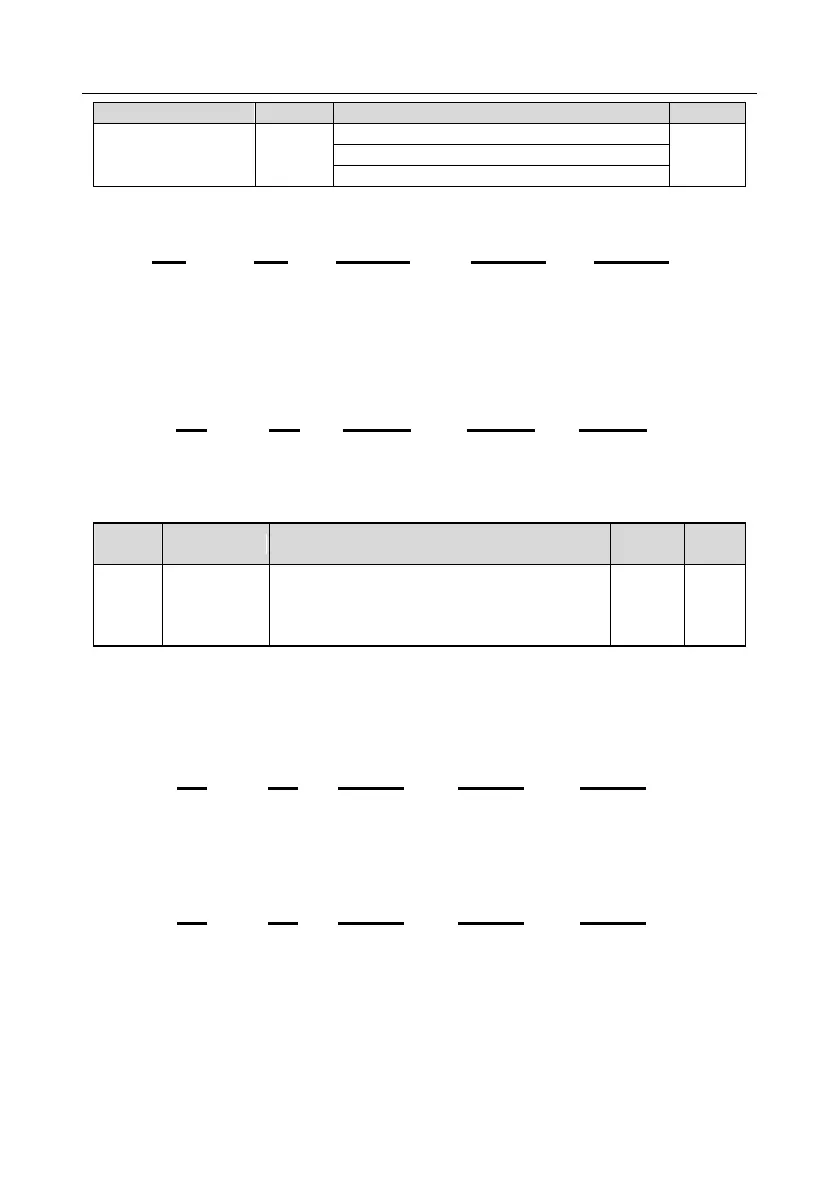Goodrive350 IP55 High-ingress Protection Series VFD Communication protocol
-288-
The command transmitted by the master is as follows:
Parameter
address
CRC
VFD
address
Write
command
Forward
running
03 06 20 00 00 01 42 28
If the operation is successful, the following response is returned (same as the command
transmitted by the master):
Parameter
address
CRC
VFD
address
Write
command
Forward
running
03 06 20 00 00 01 42 28
Example 2: Set the "Max. output frequency" of the VFD whose address is 03H to 100 Hz.
Used to set the max. output frequency of the VFD.
It is the basis of frequency setup and the
acceleration/deceleration.
Setting range: Max (P00.04, 10.00) –630.00Hz
From the number of decimals, we can see that the fieldbus scale of the "Max. output
frequency" (P00.03) is 100. Multiply 100 Hz by 100. The value 10000 is obtained, and it is
2710H in the hexadecimal form.
The command transmitted by the master is as follows:
Parameter
address
VFD
address
Write
command
CRC
Parameter
data
03 06 00 03 27 10 62 14
If the operation is successful, the following response is returned (same as the command
transmitted by the master):
Parameter
address
VFD
address
Write
command
CRC
Parameter
data
03 06 00 03 27 10 62 14
Note: In the preceding command description, spaces are added to a command just for
explanatory purposes. In practical applications, no space is required in the commands.
9.4.8.3 Continuously write command 10H examples
Example 1: Set the VFD whose address is 01H to be forward running at the frequency of 10 Hz.
Refer to the table of other function parameters, the address of "Communication-based control
