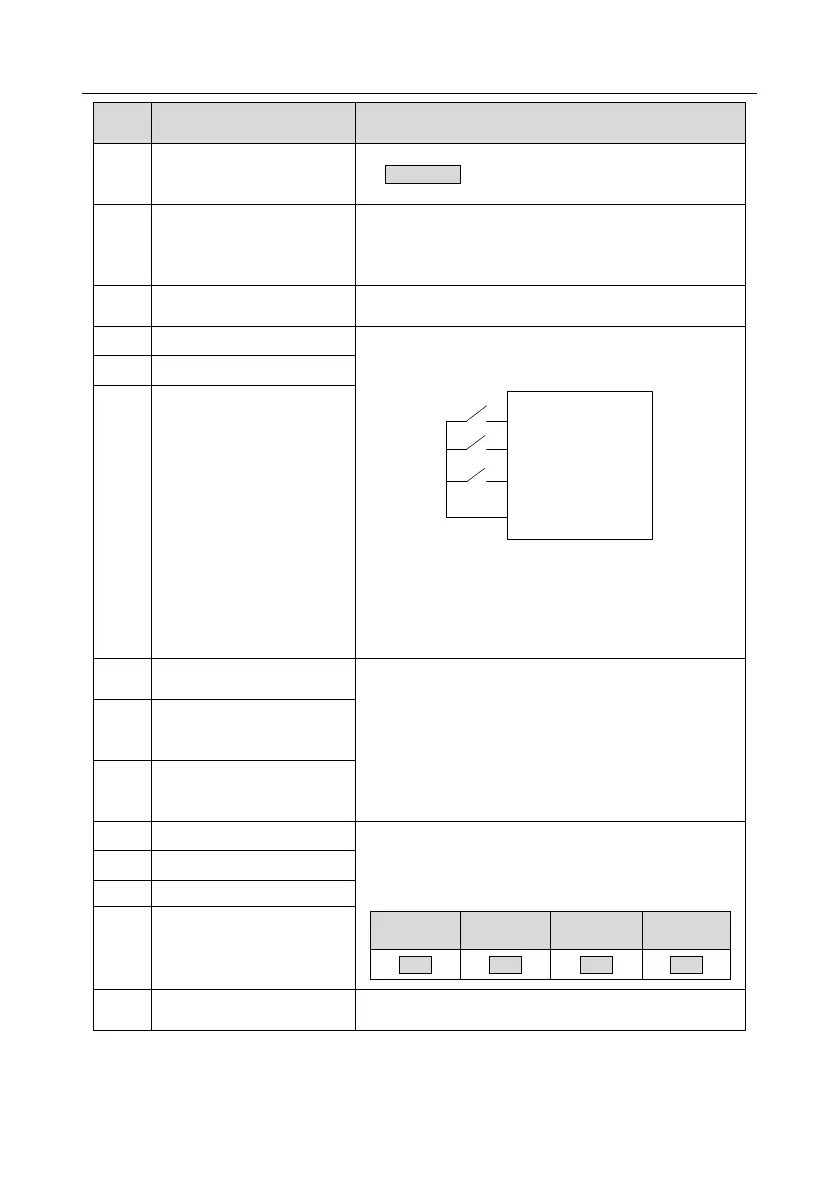Goodrive350 IP55 High-ingress Protection Series VFD Basic Operation Instructions
-85-
External fault reset function, its function is the same with
the STOP/RST key on the keypad. This function can be
used in remote fault reset.
The VFD decelerates to stop, however, all the running
parameters are in memory state, eg PLC parameter,
wobbling frequency, and PID parameter. After this signal
disappears, the VFD will revert to the state before stop.
When external fault signal is transmitted to the VFD, the
VFD releases fault alarm and stops.
Used to change the frequency-increase/decrease
command when the frequency is given by external
terminals.
K1
K2
K3
UP terminal
DOWN terminal
UP/DOWN
Zeroing terminal
COM
The terminal used to clear frequency-increase/ decrease
setting can clear the frequency value of auxiliary channel
set by UP/DOWN, thus restoring the reference frequency
to the frequency given by main reference frequency
command channel.
Frequency decrease (DOWN)
Clear frequency
increase/decrease setting
Switching between A setting
and B setting
This function is used to switch between the frequency
setting channels.
A frequency reference channel and B frequency reference
channel can be switched by no. 13 function; the
combination channel set by P00.09 and the A frequency
reference channel can be switched by no. 14 function; the
combination channel set by P00.09 and the B frequency
reference channel can be switched by no. 15 function.
Switching between
combination setting and A
setting
Switching between
combination setting and B
setting
Multi-step speed terminal 1
16-step speeds can be set by combining digital states of
these four terminals.
Note: Multi-step speed 1 is low bit, multi-step speed 4 is
high bit.
Multi-step speed terminal 2
Multi-step speed terminal 3
Multi-step speed terminal 4
Pause multi-step speed selection function to keep the set
value in present state.
