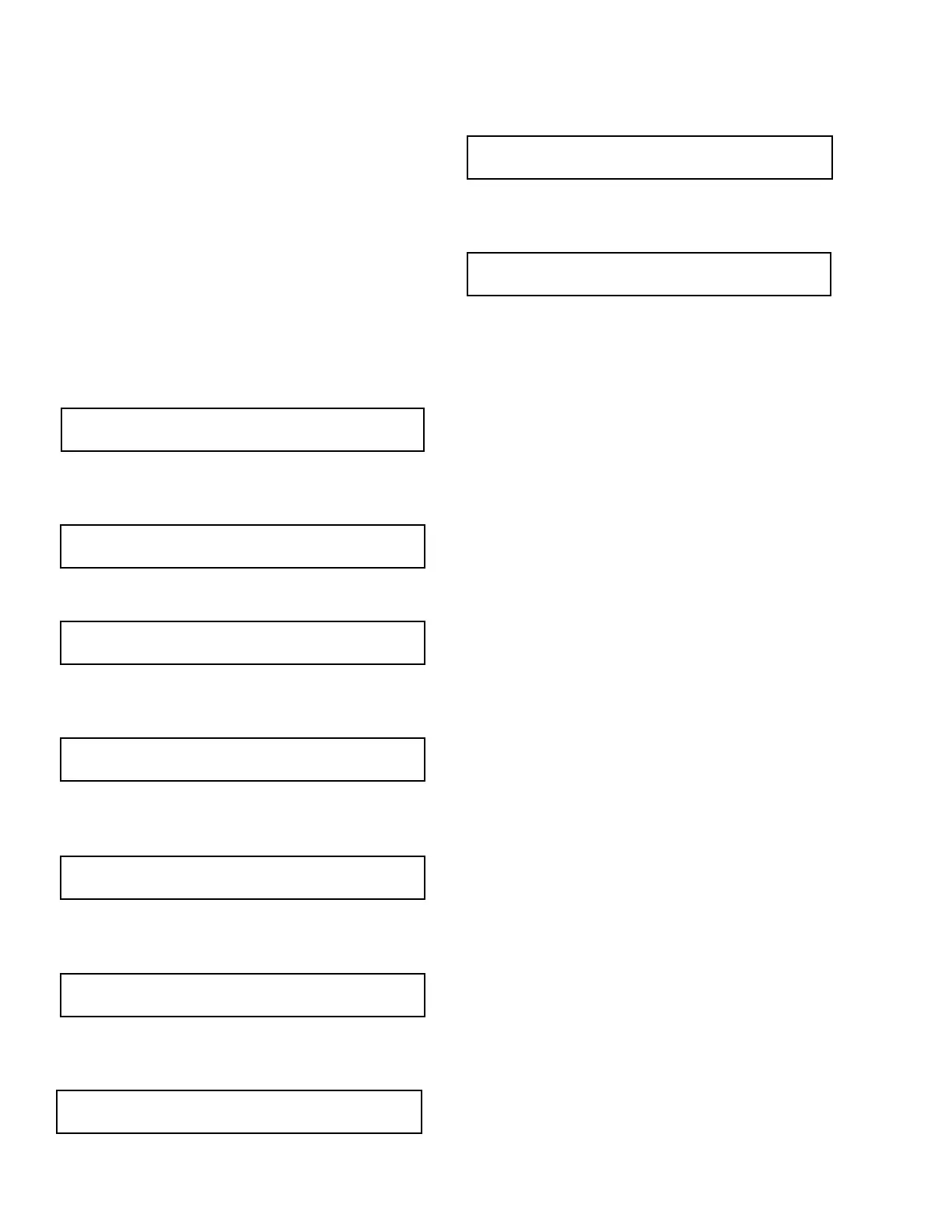JOHNSON CONTROLS
168
FORM 145.05-NOM7
ISSUE DATE: 10/31/2019
SECTION 6 – USER INTERFACE CONTROL CENTER
Pressing the ▼ key from a History Fault display
changes the display to the History Section display for-
mat. The ► and ◄ keys are used to select a section.
Pressing the History or X key returns to the History
Fault display. Pressing the ▼ key displays the next pa-
rameter in the selected list. From a parameter display,
pressing the History or X key returns to the History
Fault display. See Section 6 “Navigation Keys” for in-
structions for navigating the parameter display.
For the following example, assume that there were
three faults and one warning logged.
First, the HISTORY key is pressed to get the password
prompt. If a Level 2 password is active, this prompt is
skipped.
History
Enter Password
After entering the Level 2 password, the most recent
WARNING is displayed.
History Warning ◄►
+ WRN-low water temp
The ► key is pressed to move to the first fault.
History 01 31 Oct 2004 12:45:59 AM ◄►
+ LOCKOUT-high duct pressure
The ► key is pressed to move to the next older fault
(fault # 2).
History 02 31 Oct 2004 10:42:39 AM ◄►
Auto Reset-MSAT Sensor
The ► key is pressed to move to the next older fault
(fault # 3).
History 03 30 OCT 2004 02:11:23 PM ◄►
WRN-low water temp
The ▼ key is pressed to view data saved when fault #3
idetected.
History 03 – Status ◄►
Unit-Overall Status Run
The ▼ key is pressed to view the second STATUS
value.
History 03 – Status ◄►
Current Oper Mode Run
The ► key is pressed to change to the next data section
(UNIT DATA).
History 03 – Unit Data ◄►
Unit Type Constant Volume
The X or HISTORY key is pressed to go back to the
fault display.
History 03 30 Oct 2004 02:11:23 PM ◄►
WRN-low water temp
From fault display, the X key can be pressed to return
to the Power Up Banner display.
PASSWORD
Passwords are used to allow restricted access to the
modification and viewing of certain parameters using
the Setpoints, Program, Options, Date/Time, Schedule,
Operating Hours / Start Counter, Print, Service, and
History menu keys. The menus activated by each of
these buttons can only be viewed after an acceptable
password is entered. Each parameter is associated with
a level of access. Each level of access is associated
with a specific password. The access levels available
are: Level 1 or Level 2.
• If a parameter is tagged as Level 1, password of
9675 must be entered to change the value.
• If a parameter is tagged as Level 2, a password of
9725 must be entered to change the value. Enter-
ing the Level 2 password also allows the changing
of a Level 1 parameter.
Pressing SETPOINTS, PROGRAM, OPTIONS,
DATE/TIME, SCHEDULE, OPERATING HOURS /
START COUNTER, PRINT, SERVICE, or HISTORY
key takes the user to the login prompt. When the user
is first presented with the login prompt, the password
field is blank. If the user wishes to change Level 1 or
Level 2 parameters, the user must know the appropriate
password. At that point, only the parameters change-
able under the specific password level is displayed. For
example, if the user presses the OPTIONS MENU key,
and enters a Level 1 password, the user is presented
with a list of option parameters that have been tagged
as Level 1. If the user enters a Level 2 password, all
parameters are displayed.
