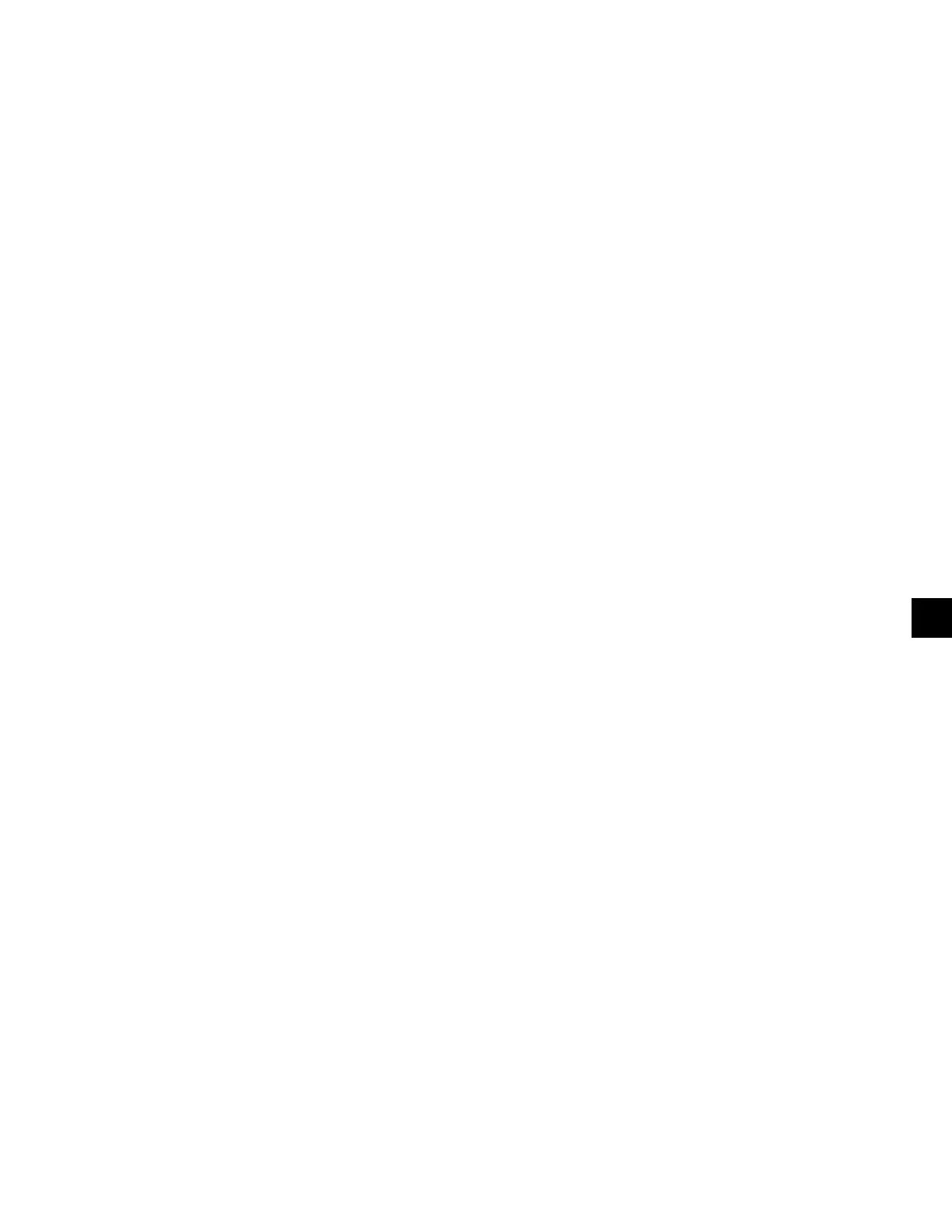JOHNSON CONTROLS
99
SECTION 5 – SEQUENCE OF OPERATION
FORM 145.05-NOM7
ISSUE DATE: 10/31/2019
5
SECTION 5 – SEQUENCE OF OPERATION
UNIT TYPE
Use the Unit Controller to programme three different
UNIT TYPES, which establish the mode of operation.
The UNIT TYPE is set through the OPTIONS key,
UNIT DATA subsection of the User Interface. The
three options are:
• CONSTANT VOLUME
• VARIABLE AIR VOLUME
• FLEXSYS
CONSTANT VOLUME (CV) MODE
OPERATION
Current Oper Mode
The “CURRENT OPER MODE,” OCCUPIED or UN-
OCCUPIED, is a derived value and is established in
four ways:
• Placing the ON / AUTO / OFF toggle switch,
located below the keypad and display, from the
OFF to ON position. This closes a circuit between
“24VAC” and “OCC” on the CTB1 terminal
block.
• Placing the ON / AUTO / OFF toggle switch from
the OFF to AUTO position and supplying a digital
input, ON occupied / ON / AUTO / OFF unoccu-
pied. The digital input is made through a connec-
tion between “24VAC” and “OCC” on the CTB1
terminal block.
• Placing the ON / AUTO / OFF toggle switch from
the ON / AUTO / OFF to AUTO position and
supplying a serial input “OCCUPANCY COM-
MAND.” This would usually originate from a
BAS.
• Placing the ON / AUTO / OFF toggle switch,
from the ON / AUTO / OFF to AUTO position
and using the Internal Time clock “OCCUPANCY
SCHEDULE.” Use the PROGRAM key of the
User Interface to turn ON and OFF the Internal
Time clock. Programme the occupied / unoccu-
pied schedule through the SCHEDULE key of the
User Interface.
Within the “CURRENT OPER MODE” are 20 sub-
modes of operation:
• “OCCUPIED COOLING”
• “OCC COOLING LOW”
• “OCC COOLING HIGH”
• “OCC COOLING W/ BYP”
• “OCC COOLING W/O BYP”
• “OCCUPIED HEATING”
• “OCC HEATING LOW”
• “OCC HEATING HIGH”
• “OCCUPIED STANDBY”
• “UNOCCUPIED COOLING”
• “UNOC COOLING LOW”
• “UNOC COOLING HIGH”
• “UNOCCUPIED HEATING”
• “UNOC HEATING LOW”
• “UNOC HEATING HIGH”
• “UNOCCUPIED STANDBY”
• “COMFORT VENT COOLING”
• “COMFORT VENT HEATING”
• ‘‘MORNING WARM UP”
• ‘‘UNDER FLOOR TEMP OVERRIDE”
• ‘‘AIR TEMPERING”
• ‘‘FLUSHING ECONO COIL”
View the “CURRENT OPER MODE” at the STATUS
screen.
The operation of the unit in each of the above modes of
operation is defined later in this manual.
The Unit Controller monitors the switching from the
STANDBY mode to an active COOLING or HEAT-
ING mode. The unit must be in the STANDBY mode
for 3 minutes before the control allows it to switch to
an active HEATING or COOLING mode.
The Unit Controller also monitors the switching be-
tween the active COOLING or HEATING modes. The
unit must remain in one of the active HEATING or
COOLING modes for 30 seconds before it is turned
OFF or switched.
Return Air Temperature Sensor
All units require the installation of a return air sensor.
However, because of the variation of the return air ar-
rangements for this product, the return air sensor is
