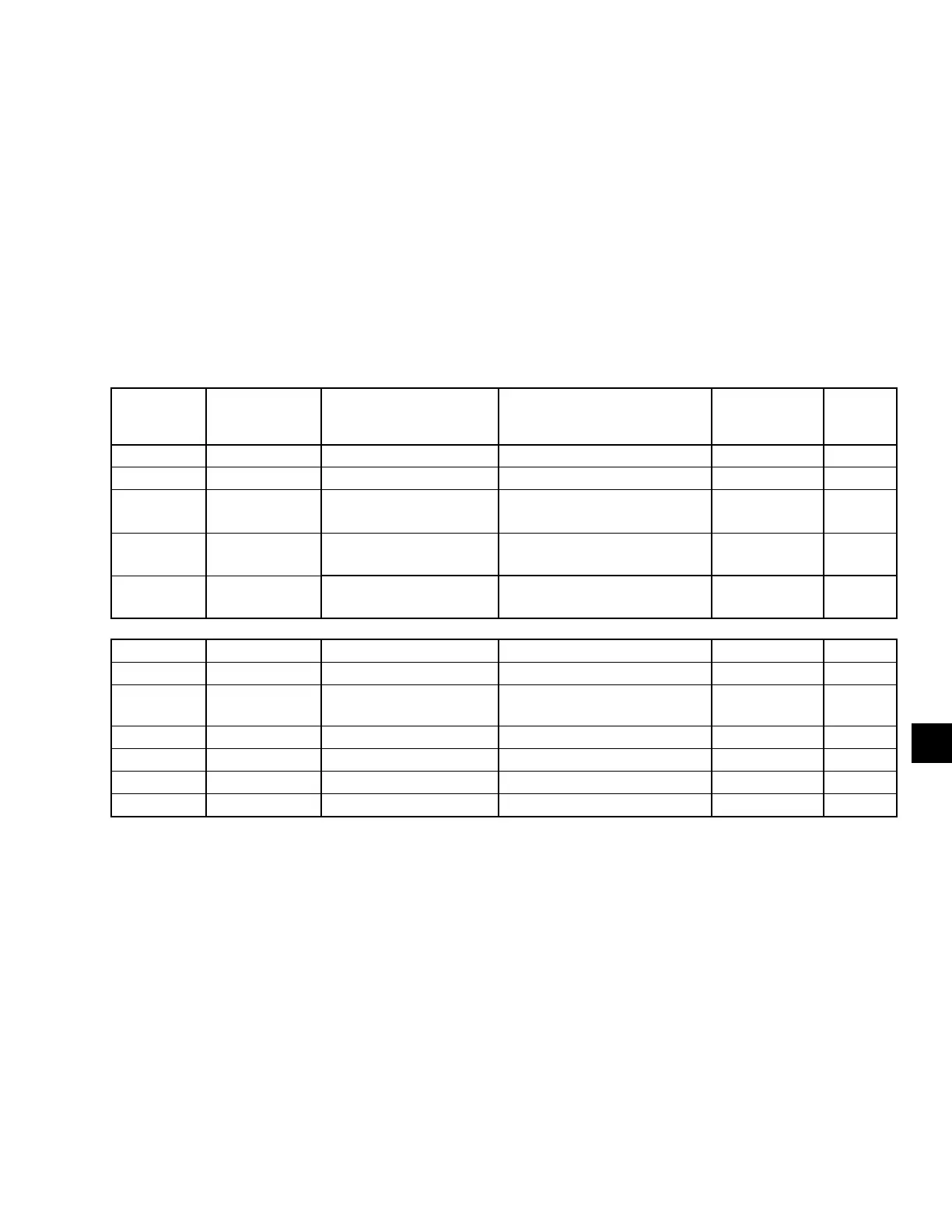JOHNSON CONTROLS
155
SECTION 6 – USER INTERFACE CONTROL CENTER
FORM 145.05-NOM7
ISSUE DATE: 10/31/2019
6
PROGRAM
To view the values press the PROGRAM key. After
pressing the PROGRAM key use the ◄ key or the
► key to select the menu subsection: Unit, Cooling,
Compressor Systems, Supply System, Heating, Econo-
mizer, Ventilation, or Condenser, that contains the pa-
rameter you would like to view. The parameters con-
tained under each of these menu subsections and their
password level is contained in Table 37. Use the ▲ and
▼ arrow key to navigate to the parameter within the
subsection you want to view.
If you need to change any of the “Program” parameters
press the CHECK key. The Enter Password screen ap-
pears. All “Program” parameters require the use of a
password before they can be changed. See Password
on page 168 for information on how to enter a pass-
word into the User Interface. If a Level 1 password is
entered, only Level 1 “Program” parameters are avail-
able for change. Entering a Level 2 password makes all
“Program” parameters available.
Once a password is entered it remains active for 15
minutes.
TABLE 37 - PROGRAM
USER
INTERFACE
KEY
SUBSECTION DISPLAYED TEXT RANGE
DEFAULT
VALUE
UNIT
SETTING
Program Unit Data Display Language English / Spanish
2
English
Program Unit Data Display Units Imperial / Metric Imperial
Program Unit Data Control Method
1
Wire Zone Temp /
Comm Zone Temp
Wire Zone
Temp
Program Unit Data Clock Schedule
User Enabled /
User Disabled
User Disabled
Program Unit Data Isolation Damper Control
User Enabled /
User Disabled
User Disabled
Program Cooling Active Slab Control User Enabled / User Disabled User Disabled
Program Cooling Dew Point Reset User Enabled / User Disabled User Disabled
Program Cooling Sat Reset Method
None / Outside Air / Return Air /
Supply Fan Speed
Returned Air
Program Cooling Sup Air Tempering User Enabled / User Disabled User Disabled
Program Cooling Undr Flr Humi Bas User Enabled / User Disabled User Disabled
Program Cooling Undr Flr Temp Bas User Enabled / User Disabled User Disabled
Program Cooling FlexSys Reheat User Enabled / User Disabled User Disabled
NOTES:
1. If Night Setback is Enabled, there must be either a Hardwired or Communicated Zone Temp Value present. If there is no Zone Temp value,
it is set for Hardwired and Night Setback is Enabled, the unit will fault and shutdown. Control Method will only display when in Constant
Volume. If the unit is shipped as VAV or FlexSys you need to change the Unit Type to Constant Volume and change the Control Method to
Communicated Zone Temperature control. Return to the VAV or FlexSys mode. Control Method only shows in the Constant Volume mode.
2. Spanish is a future option. It may not currently be available.
