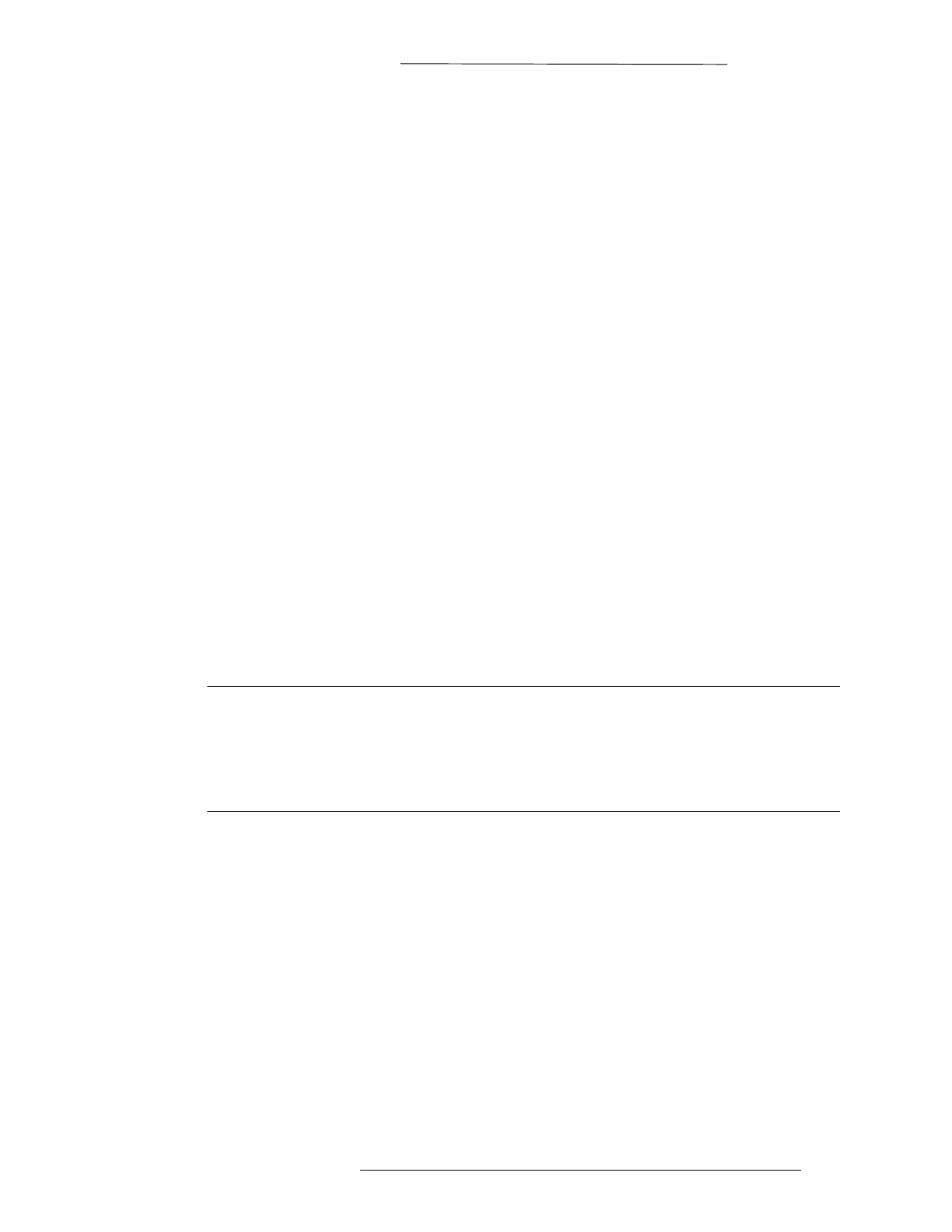DVR Integration Option Introduction
24-10515-13 Rev. – 1-7
This document contains confidential and proprietary information of Johnson Controls, Inc.
© 2010 Johnson Controls, Inc.
DVR INTEGRATION COMPONENTS
Components that operate within the DVR integration include CCTV Server, AV Server, AV
Switches, Monitors, Cameras, and Dry Contacts.
CCTV Server A P2000 component that provides communication with the
DVR hardware. CCTV Server is responsible for sending
commands from P2000 to the DVR system using the P2000
event action functions.
AV Server A P2000 component that provides communication with the
DVR hardware. AV Server is responsible for receiving alarms
from the DVR system, as well as automatically forwarding
P2000 alarms to the DVR system (provided the Input to Camera
and/or Terminal to Camera mapping are configured.)
AV Switch Defines general system information about the Digital Video
Recorder hardware, and about the Monitors and Cameras that
are connected to it. You must define at least one AV Switch for
each configured CCTV Server.
Monitors Defined for a particular AV Switch.
Cameras Defined for a particular AV Switch. You may also configure the
Presets that will be available for a particular Camera.
Dry Contacts Dry Contacts are two-state (open/closed) input points defined
for a particular AV Switch.
NOTE
Matrix operations, such as Presets and Monitors, require special hardware
(a compatible video matrix switch) that must be connected to the DVR.
When a matrix switch is controlled by the P2000's CCTV advanced feature
(and not the DVR advanced feature), then the DVR feature will not provide
matrix operations.
DEFINING SYSTEM HARDWARE FOR THE DVR
I
NTEGRATION
Once you have configured the CCTV Server and the AV Switch, and the Cameras and
Monitors, and Dry Contacts are connected to the configured addresses, you do not need to
specifically configure any other equipment. The AV Switch configuration will contain the
necessary global configuration information for all the DVR hardware components connected
to it.
