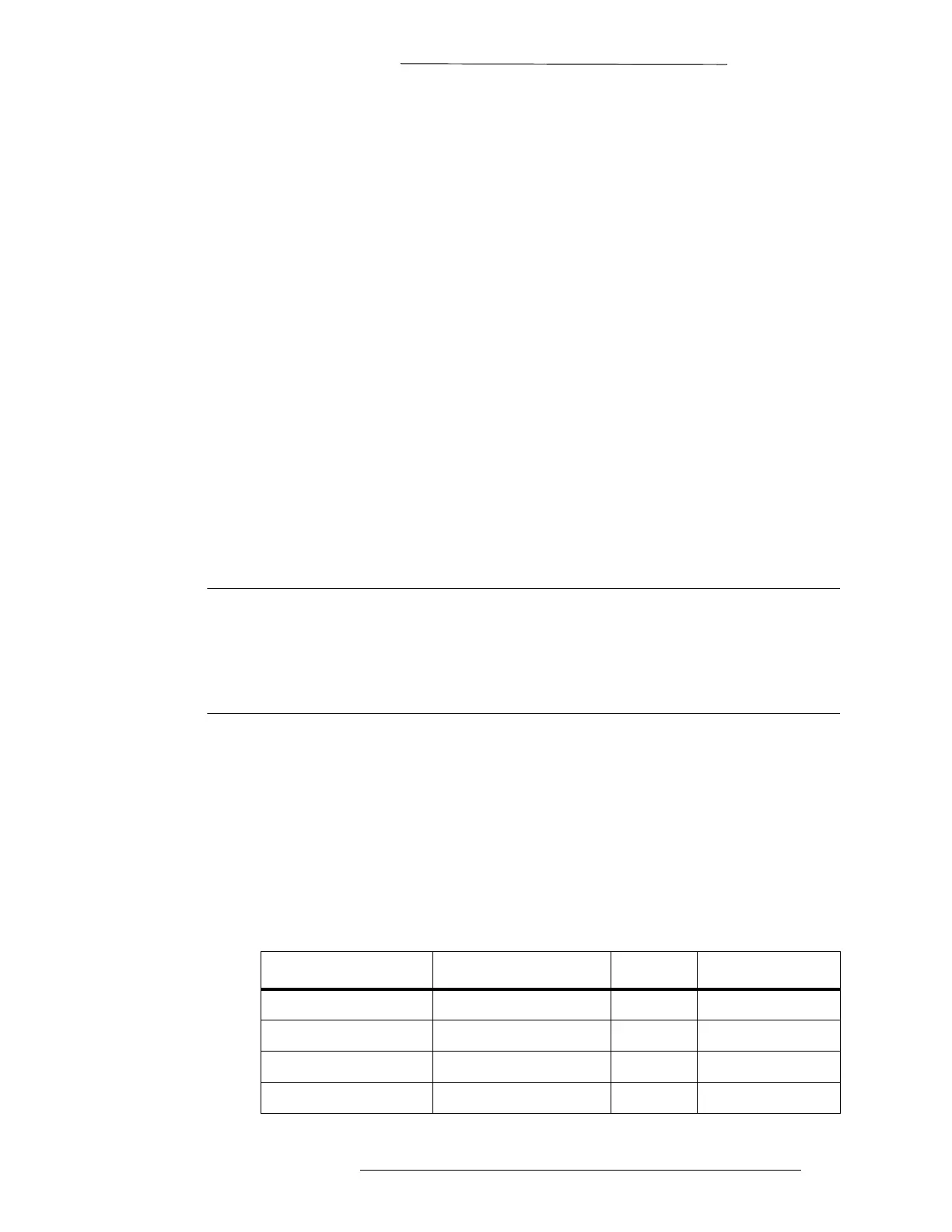DVR Integration Option Introduction
24-10515-13 Rev. – 1-9
This document contains confidential and proprietary information of Johnson Controls, Inc.
© 2010 Johnson Controls, Inc.
DVR Naming Conventions
Where there is a large number of components a DVR system, it is helpful to name
them with a consistent naming convention. For example, a Camera may be assigned
a name that also includes the AV Switch name (OfficeCam1), or it may be named
with the location of the Camera (Floor 4), or the area of its view (West Car Park).
These names are added to the DVR database. Using meaningful names will help the
system operators.
The AV Server namespace names are assigned automatically, using the number
assi
gned to the item when it is manually or automatically configured.
Naming Items for the AV Server Namespace
Each of the items that you define specifically in the CCTV/AV Configuration
window (except for Dry Contacts) is automatically allocated an identifying name
that is recognized by the CCTV Server. The name comprises the number of the item
and a fixed description. In the case of Cameras and Monitors, the number is the
physical address that the equipment is wired to at the AV Switch; in the case of other
AV Switch elements, the address is a logical address that can be recognized by the
CCTV Server. The fixed description is assigned automatically by the DVR software
when the item number is added to the CCTV/AV Configuration window.
NOTE
The AV Server namespace for the CCTV Server is initialized from the
P2000 database each time the CCTV Server is started. If the CCTV Server
cannot find the P2000 database, then the namespace is initialized from a
local copy. However, the local copy will have been made when the P2000
database was last read, so it may not be up-to-date.
The item name is automatically tagged with an inherent name. For example, a Preset
is recognized by its AV Switch, Camera, and Preset name; Presets created for
different Cameras can have the same number but will have a different namespace
name.
When you create records in the CCTV/AV Configuration
window, you need to enter
a number for the address of the item that you are adding. Each number is prefixed by
one or two letters. The following table shows the prefix letters and the range of
numbers permitted for each item.
Namespace Item Parent Item Prefix Range
Switch Server AV 1 to 9999
Monitor Switch M 1 to 9999
Camera Switch C 1 to 9999
Camera Presets SwitchCamera Pr 1 to 9999
