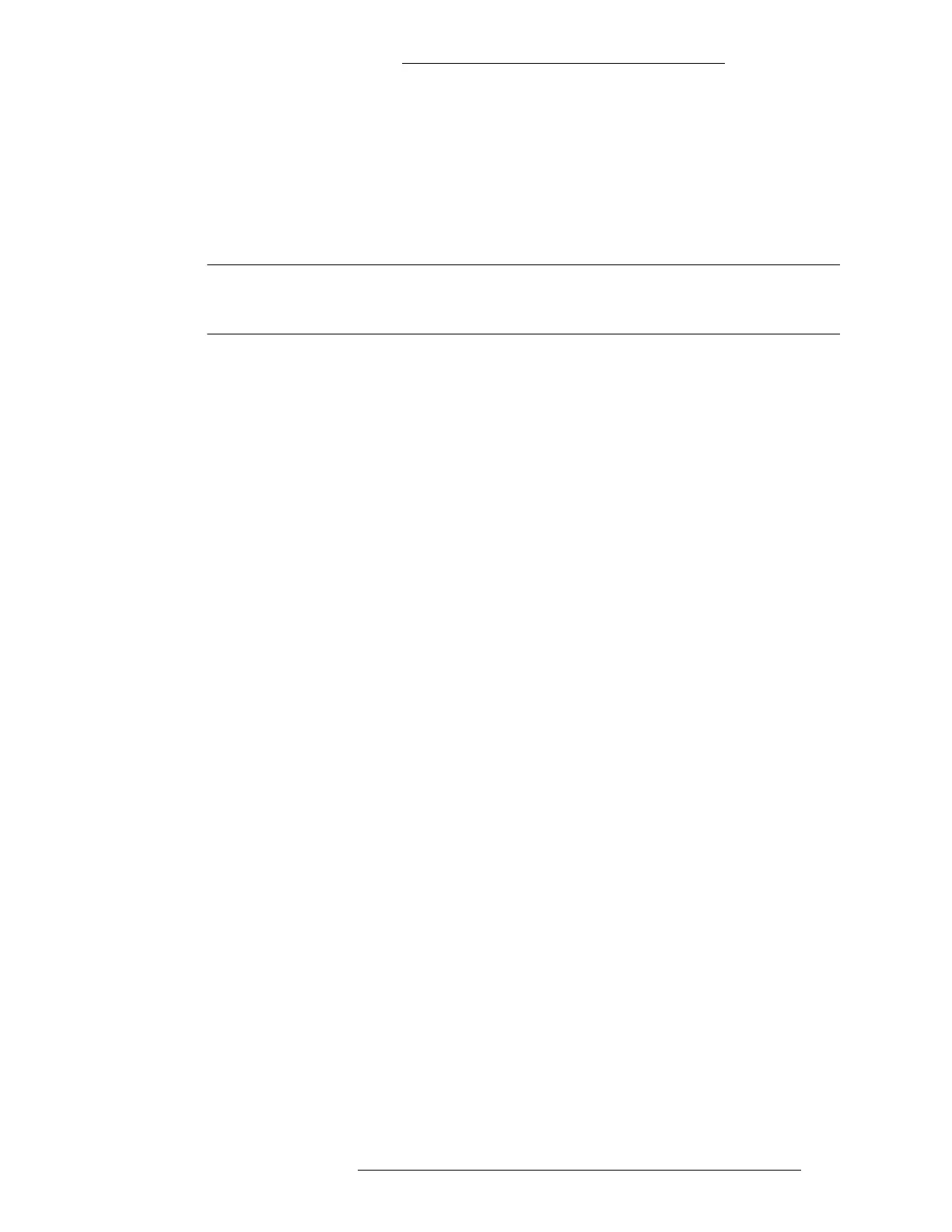DVR Integration Option Configuration
24-10515-13 Rev. – 2-5
This document contains confidential and proprietary information of Johnson Controls, Inc.
© 2010 Johnson Controls, Inc.
Edit Server Field Definitions
Partition – If partitioning is available, select the partition that will have access to this
CCTV Server information.
Public – If partitioning is available, select this check box to allow all partitions to see
this CCTV Server.
NOTE
The CCTV Server must be set to Public if you wish to assign a CCTV
Switch or AV Switch in a different partition.
Description – This is a user-defined description of up to 30 characters to describe the
CCTV Server.
PC Name – Enter the name of the PC on which the CCTV Server resides. This will
usually be the name of the P2000 server on which you are operating. You can also
search for the name using the browse button.
Prog ID – An installed CCTV Server is associated with a Program ID. Select the
Program ID for the CCTV Server. The default Program ID for the CCTV Server is
JC.CCTV. Sub versions may be released from time to time (numbered consecutively
starting with JC.CCTV1), but using JC.CCTV ensures that you use the latest
version.
AV Switches
An AV Switch receives video inputs from Cameras and outputs the data to video
outputs. Each Switch operates using the manufacturer’s protocol; the functionality
of the AV Switch is largely determined by the protocol provided and the capacity of
the equipment connected to the AV Switch. For a list of currently supported
protocols, refer to
“Supported Protocols” on page 1-4.
Creating and Configuring AV Switches
A DVR (Digital Video Recorder), also called an AV Switch, is connected to a PC
with a CCTV Server running on it. The AV Switch will have a variety of equipment
connected to it, including Monitors, Cameras, and Dry Contacts. Equipment
connected to an AV Switch is presumed to be compatible with that specific
AV
Switch. A CCTV Server system may include a number of separately connected
AV Switches, and each may use a different protocol. However, only one version of
each protocol can be used within a P2000 system.
To establish communication and control, each AV Switch installed in your system
must be set up and configured in the CCTV/AV Configuration window. At the
highest level, this window displays the CCTV Server. To display icons for the AV
Switches, expand the CCTV Server’s entry.